More details will be released over the next week with Prepar3D v4 being directly available from Prepar3D.com on May 30, 2017 at 2:00pm EST.
Please see here for the official announcement http://www.prepar3d.com/latest-news/
Prepar3D v4 System Requirements http://prepar3d.com/system-requirements/
New Features:
- 64-bit Application
- Unicode Compatible
- New User Interface Design
- Compiler and SDK updated to Visual Studio 2015
- Regions of updated Airport & Terrain Data
- New 3D Rain/Snow system
- Scripting capabilities (Scenery/Model/Material)
- Dynamic lighting support
- Added PDK functions to draw primitive objects
- Updated Documentation with new SDK and samples
- Support for loading managed dll add-ons
- Support for local SpeedTree wind effects
--------------------------------
* Right click on the Images and Open Image in new tab to view in full resolution
We will now take a look at the new user Interface design (UI)
Prepar3D Scenario Screen
A comparison between the v4 and v3 Scenario Screen. v4 on the left and v3 on the right
As you can see from the red box we can now access the Options directly from the Scenario screen
We will now click into the the new Options tab and i will start at the top and Include Images of each of the Option's.
All Options are at a default state
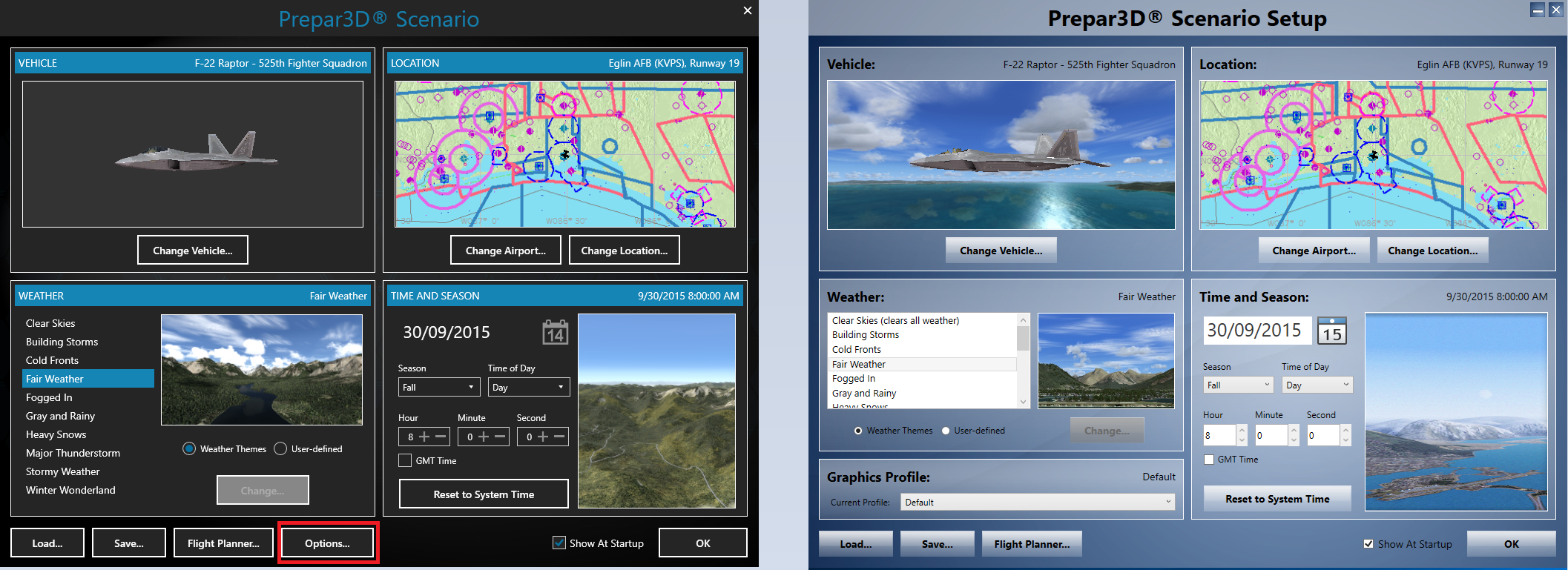
Left: Application
Right: Information
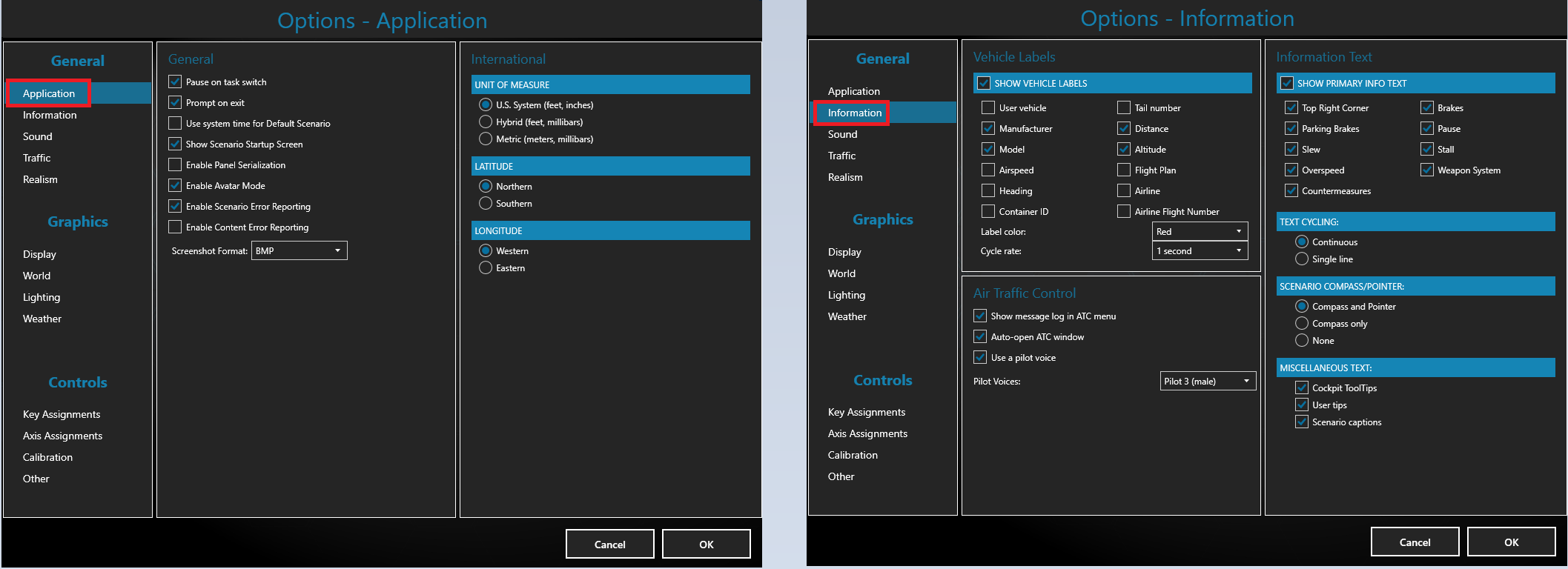
Left: Sound
Right: Traffic
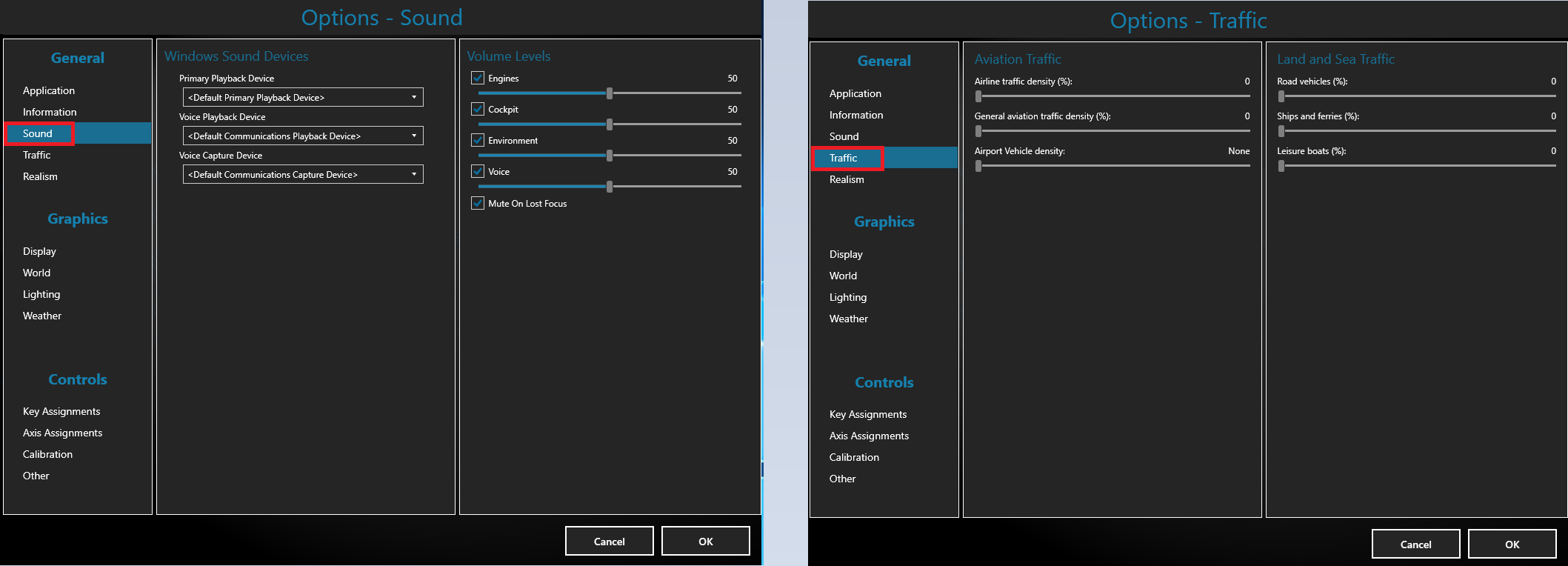
Left: Realism We can now Ignore Avatar Crashes by Un-Ticking the check box
Right: Display Prepar3D v4 has now built in powerful anti-aliasing abilities (AA)
Frame Rate by Default is now set to Unlimited
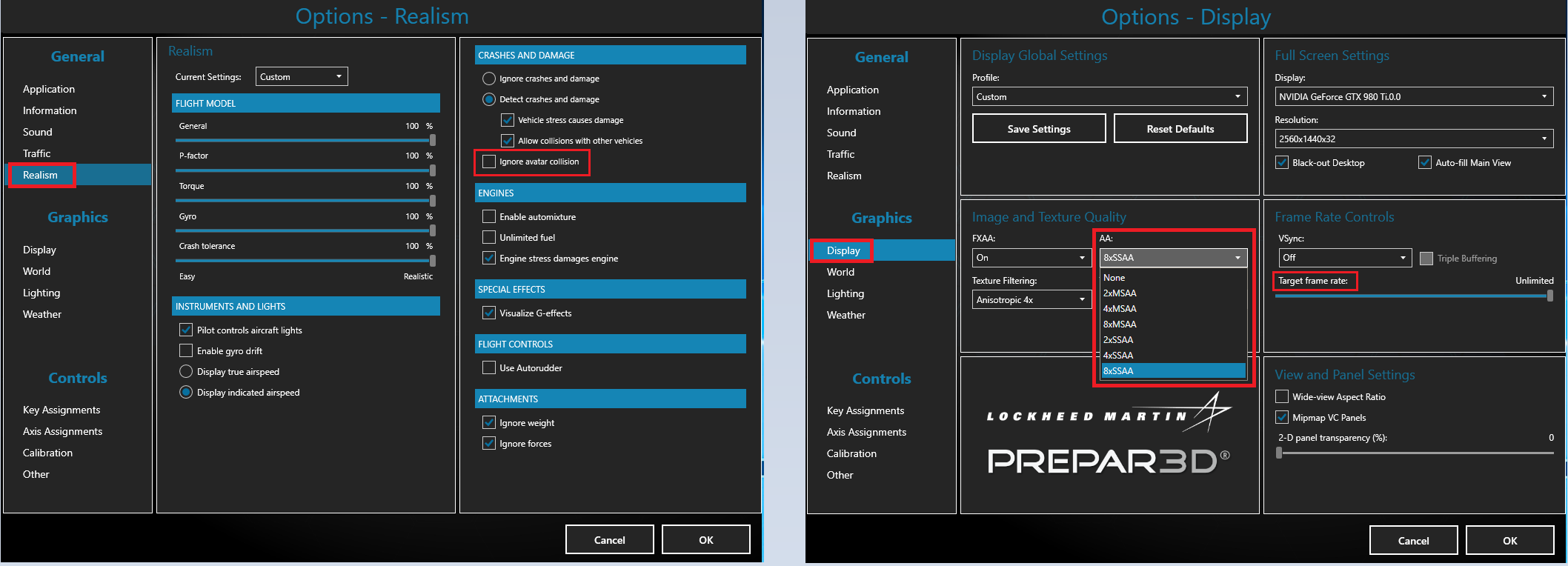
Left: World We now have a new Autogen draw distance slider, By Default this is set to medium, this Default setting is the equivalent of previous versions of Prepar3D. Adjust the slider up to achieve greater draw distances,
This settings has little Impact on Performance
Dynamic 3D Autogen Vegetation can to toggled off and on using the check box
Right: Lightning Dynamic Lightning can be toggled off and on here
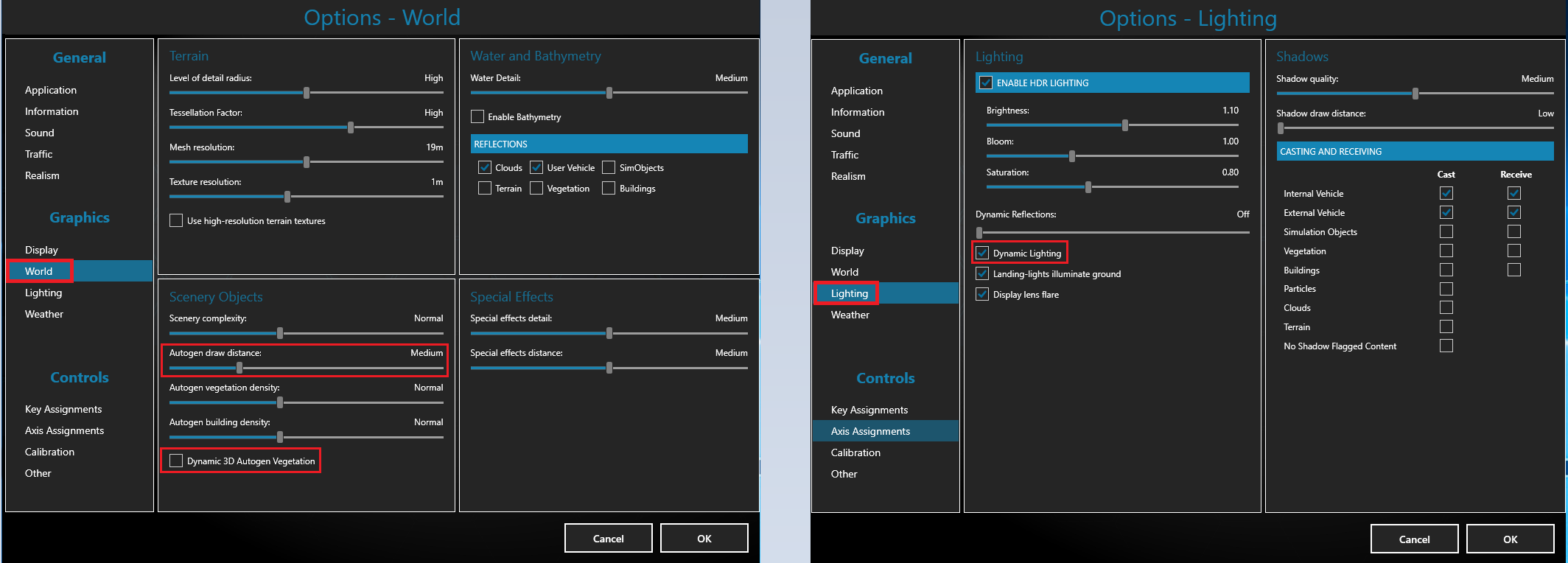
Left: Weather Prepar3D v4 now has a New 3D Rain/Snow system
Right: Key assignments We can now locate our Event using the Search window
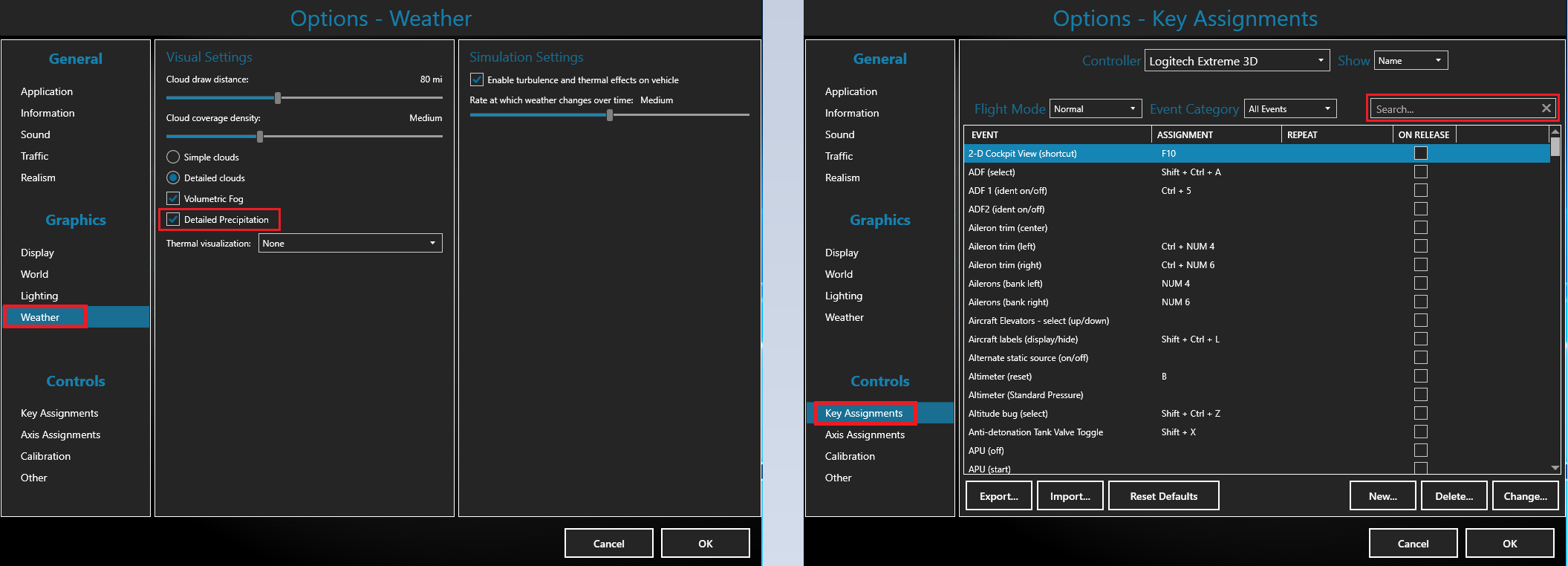
Left: Axis Assignments We can now locate our Event using the Search window
Right: Calibration
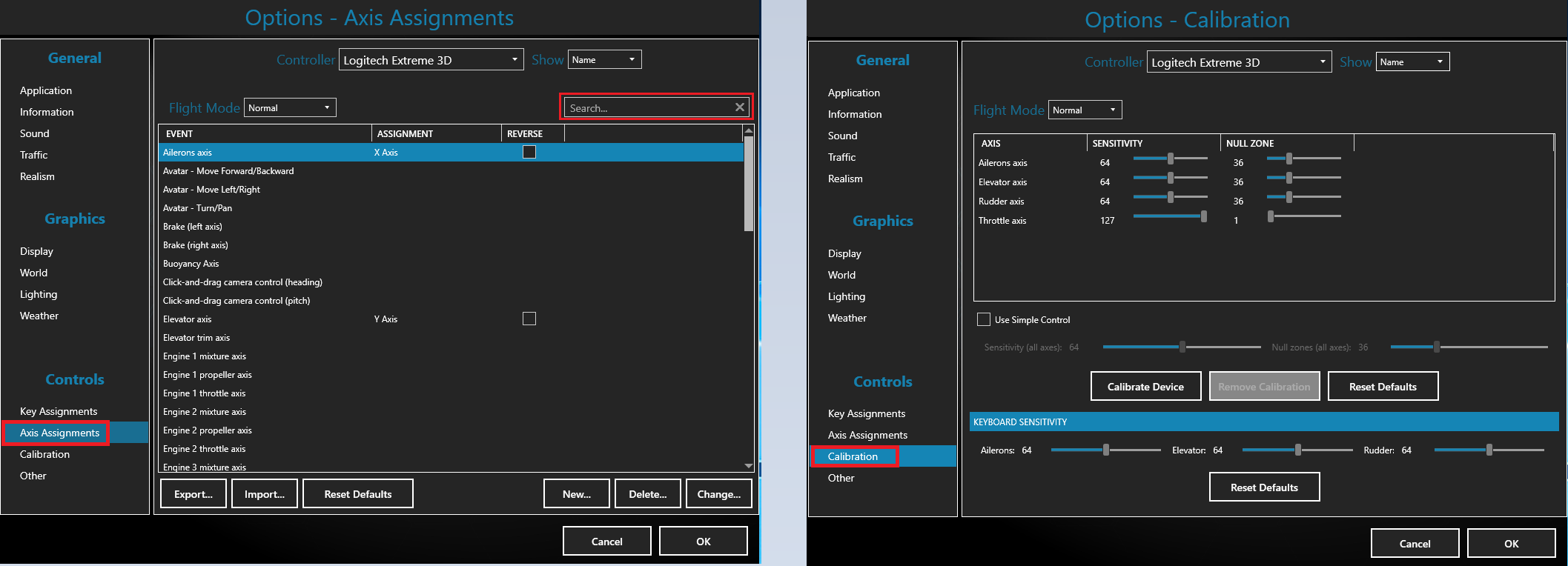
Other
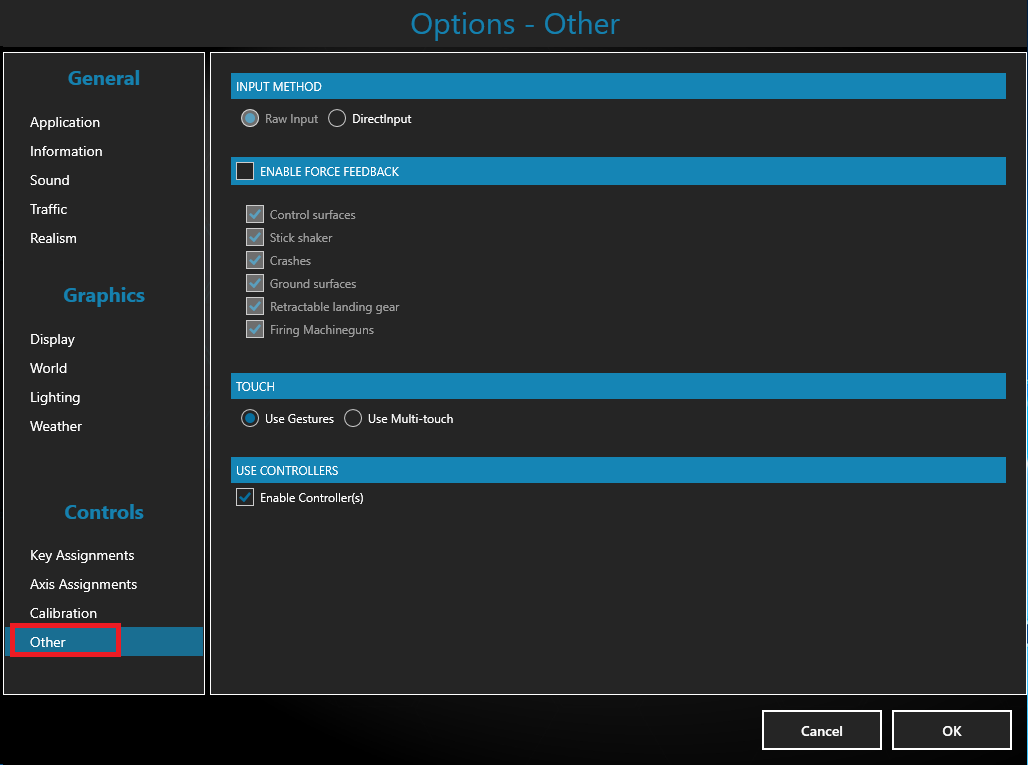
Left: Select Vehicle Additional Aircraft and Avatars have been added, 140 in total. As you can see from the Image the Lockheed Martin F-16 is Included also the Lockheed Electra included
Right: Select Airport has been given a nice Face lift
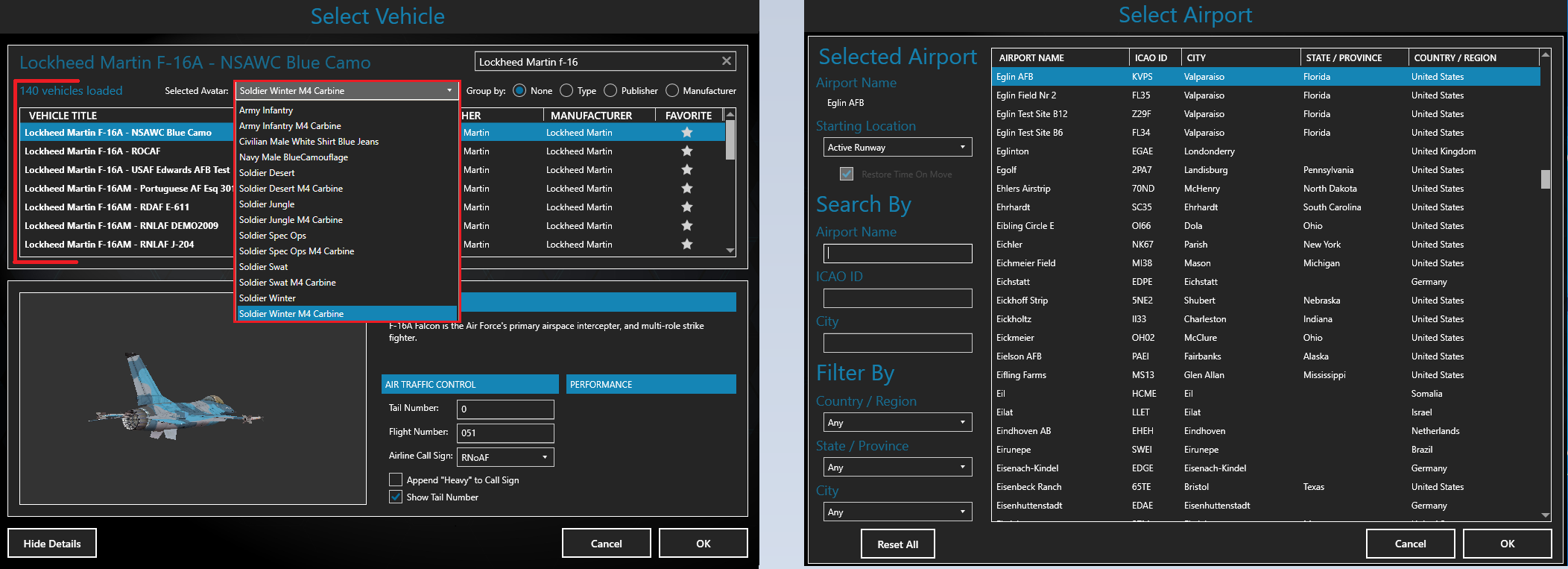
For a short video showing you the new User Interface design in motion click the link below
https://www.youtube.com/watch?v=xcBFDJEC9Dk
=========================
New updating Client feature
For future reference, We can now Update the Prepar3D v4 Client and not have to deactivate the Prepar3D v4 license, This will allow users to quickly update from one version to another without having to deactivate and activate the Prepar3D license
Click the link below for a short video on this procedure
https://www.youtube.com/watch?v=8-Ua172rNbc
===========
Delete generated files
Delete generated files is a file located in your core Prepar3D v4 folder, By double left clicking on this file it will remove (delete) the content from the 3 generated Prepar3D v4 folders. This will bring Prepar3D v4 back to a default state. When you launch Prepar3D v4 these folders will generate again as default
Note: This procedure will temporarily disable your 3rd Party Software (Add On's)
Click the link below to see this in motion
https://www.youtube.com/watch?v=Wj9QdURzbIY&t=4s
====================================================
More details will be released over the next week with Prepar3D v4 being directly available from Prepar3D.com on May 30, 2017 at 2:00pm EST
More details will be posted here http://www.prepar3d.com/latest-news/

