You may want to change the colors of the ATC-USER and/or USER-ATC in the Prepar3d.cfg (in Roaming) as from line 313
[ATC]
AutoOpenAirTrafficWindow=1
UsePilotVoice=1
ShowATCText=1
PilotVoice=458752
COMM_MSG_AI_ATC_COLOR=0XFF8C00
COMM_MSG_ATC_AI_COLOR=0X00008B
[COMM_MSG_ATC_USER_COLOR=0X0000ff //006400 << default color atc 2 user
COMM_MSG_USER_ATC_COLOR=0Xffff00 //A52A2A <<default color user 2 atc
COMM_MSG_ATIS_COLOR=00000000
Use the colorpicker to define the color of your choise
https://www.w3schools.com/colors/colors_picker.asp
Remeber that the default colors will be reset when renewing this cfg.
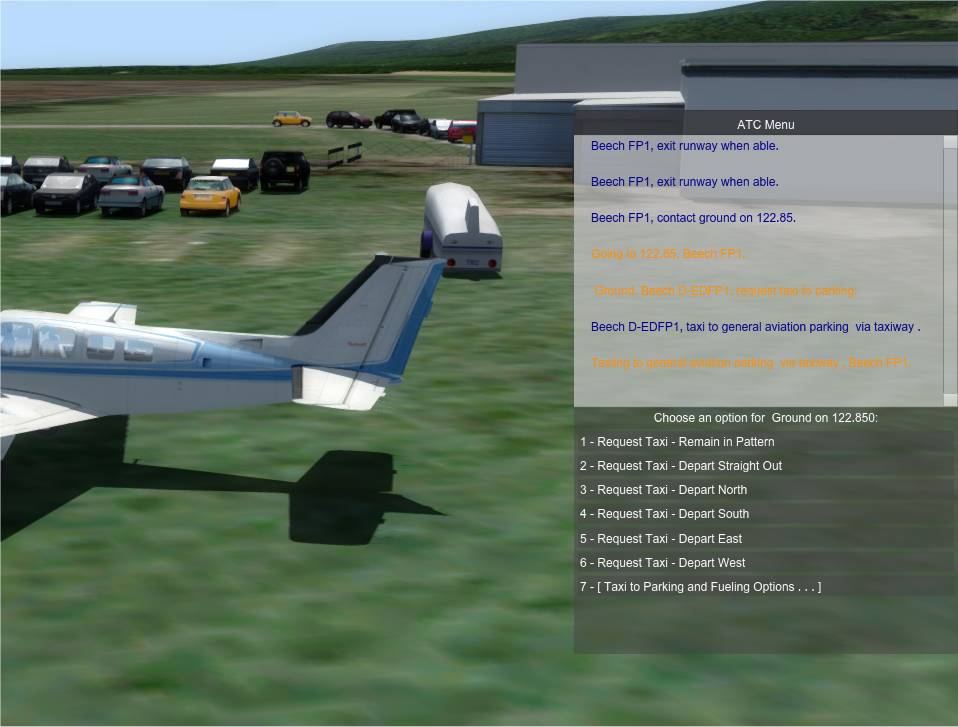
 upload png
upload png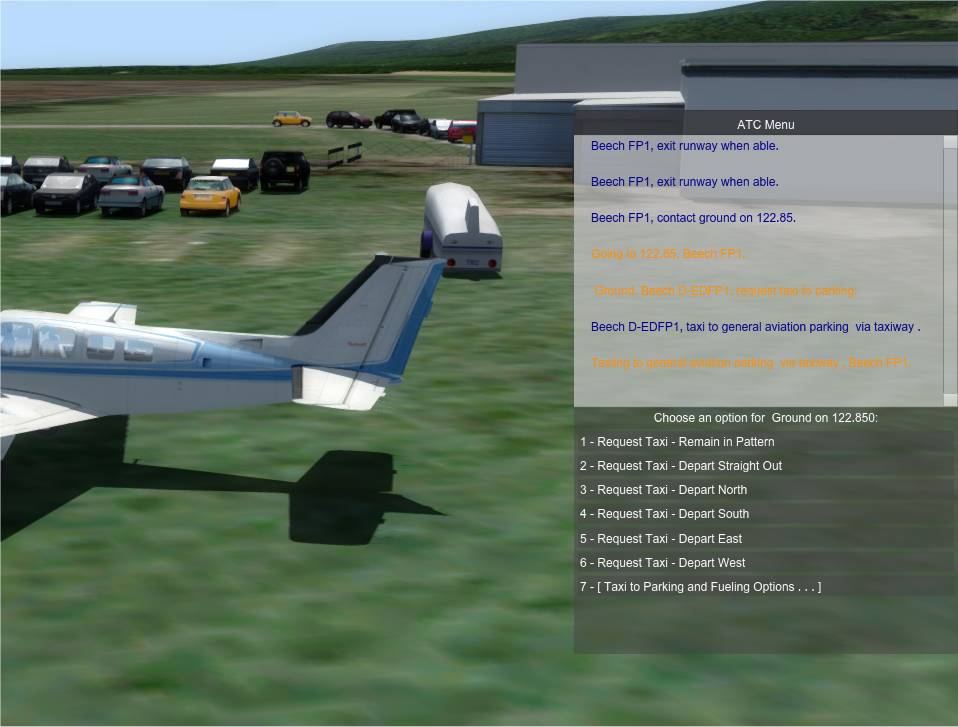
 upload png
upload png
