Before installing Client Update 4.5.12.30293 I want to uninstall Prepar3D v4 Academic Client with Control Panel / Uninstall a program.
But the uninstall does not work by staying forever on the window
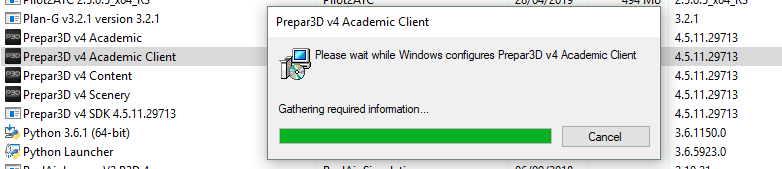
Warning !!! In \\Prepar3D v4 I have several folders delocalized with symbolic links : Is it a problem for the uninstall ?
W10 v1803 (17134.706); i7 7700K @ 5; 16Go Ram
Prepar3D on P:\Program Files\Lockheed Martin\Prepar3D v4
Thank you for your answers

