[RESOLVED] P3dv4.3 getting stuck at Generating Scenery Files Index on Startup
[RESOLVED] P3dv4.3 getting stuck at Generating Scenery Files Index on Startup
I've lost count the number of times P3Dv4.3 wont boot up and I'm getting really fed up of P3dv4.3 getting stuck at Generating Scenery Files Index on Startup and I've lost all my add-on scenery over 500+ entries so at least a couple of months work to get them all back. :( Are there any there simple answers to my problems?
I posted this same message in the Feedback thread so I'm sorry if I have done wrong.
I posted this same message in the Feedback thread so I'm sorry if I have done wrong.
- Brady Butler
- Lockheed Martin
- Posts: 965
- Joined: Tue May 09, 2017 5:31 pm
Re: P3dv4.3 getting stuck at Generating Scenery Files Index on Startup
Hello DaveB,
To have us assist you further, could you please review this topic and let us know the results from following the troubleshooting steps? Also, can you provide the details of your system?
http://www.prepar3d.com/forum/viewtopic ... 2&t=123246
If the issue is determined to be caused by an add-on, you will likely want to reach out to the add-on developer for direct support. If they need any support with development, they should not hesitate to contact us.
Regards,
Brady
To have us assist you further, could you please review this topic and let us know the results from following the troubleshooting steps? Also, can you provide the details of your system?
http://www.prepar3d.com/forum/viewtopic ... 2&t=123246
If the issue is determined to be caused by an add-on, you will likely want to reach out to the add-on developer for direct support. If they need any support with development, they should not hesitate to contact us.
Regards,
Brady
Brady Butler
Prepar3D® Software Engineer
Prepar3D® Software Engineer
Re: P3dv4.3 getting stuck at Generating Scenery Files Index on Startup
It wouldn't boot up a second time and the only one addon I had installed at that time was Orbx Global and Orbx Vector.
My system is
1 Prepar3Dv4.3 version 4.3.29.25520
2 Windows 7
3 Applications installed are FSUIPC v5 for P3Dv4 , Active Sky, FSTramp, FSCommander
4 Hardware is
CPU
Intel Core i7 4790K @ 4.00GHz 37 °C
Haswell 22nm Technology
RAM
16.0GB Dual-Channel DDR3 @ 799MHz (11-11-11-28)
Motherboard
ASUSTeK COMPUTER INC. Z97-A (SOCKET 1150)
Graphics
NV Surround (5870x1080@60Hz)
DELL P2314H (1920x1080@60Hz)
4095MB NVIDIA GeForce GTX 980 (EVGA)
4095MB NVIDIA GeForce GTX 980 (EVGA)
ForceWare version: 398.11
SLI Enabled
Storage
931GB Samsung SSD 850 EVO 1TB SCSI Disk Device (SATA (SSD))
1863GB Seagate ST2000DM 001-1ER164 SCSI Disk Device (SATA )
7452GB Western Digital WD My Book 25EE USB Device (USB (SATA) )
Optical Drives
CD-ROM Drive
Audio
Sound Blaster Z
5 Changes to system.... NONE
6 Changes to Prepar3Dv4 Default except in Display the "Wide-View Aspect Ratio is ticked and in Weather cloud cover density is on MAX.
7 This is the last Event fault I had I don't know it is related to the problem I first posted about
The program Prepar3D.exe version 4.3.29.25520 stopped interacting with Windows and was closed. To see if more information about the problem is available, check the problem history in the Action Center control panel.
Process ID: 1c44
Start Time: 01d4138bd73a9521
Termination Time: 54
Application Path: C:\Program Files\Lockheed Martin\Prepar3D v4\Prepar3D.exe
Report Id: a301d7ff-7f80-11e8-9563-382c4ab5a506
My system is
1 Prepar3Dv4.3 version 4.3.29.25520
2 Windows 7
3 Applications installed are FSUIPC v5 for P3Dv4 , Active Sky, FSTramp, FSCommander
4 Hardware is
CPU
Intel Core i7 4790K @ 4.00GHz 37 °C
Haswell 22nm Technology
RAM
16.0GB Dual-Channel DDR3 @ 799MHz (11-11-11-28)
Motherboard
ASUSTeK COMPUTER INC. Z97-A (SOCKET 1150)
Graphics
NV Surround (5870x1080@60Hz)
DELL P2314H (1920x1080@60Hz)
4095MB NVIDIA GeForce GTX 980 (EVGA)
4095MB NVIDIA GeForce GTX 980 (EVGA)
ForceWare version: 398.11
SLI Enabled
Storage
931GB Samsung SSD 850 EVO 1TB SCSI Disk Device (SATA (SSD))
1863GB Seagate ST2000DM 001-1ER164 SCSI Disk Device (SATA )
7452GB Western Digital WD My Book 25EE USB Device (USB (SATA) )
Optical Drives
CD-ROM Drive
Audio
Sound Blaster Z
5 Changes to system.... NONE
6 Changes to Prepar3Dv4 Default except in Display the "Wide-View Aspect Ratio is ticked and in Weather cloud cover density is on MAX.
7 This is the last Event fault I had I don't know it is related to the problem I first posted about
The program Prepar3D.exe version 4.3.29.25520 stopped interacting with Windows and was closed. To see if more information about the problem is available, check the problem history in the Action Center control panel.
Process ID: 1c44
Start Time: 01d4138bd73a9521
Termination Time: 54
Application Path: C:\Program Files\Lockheed Martin\Prepar3D v4\Prepar3D.exe
Report Id: a301d7ff-7f80-11e8-9563-382c4ab5a506
- Brady Butler
- Lockheed Martin
- Posts: 965
- Joined: Tue May 09, 2017 5:31 pm
Re: P3dv4.3 getting stuck at Generating Scenery Files Index on Startup
Did you try deleting your generated files?
Regards,
Brady
Regards,
Brady
Brady Butler
Prepar3D® Software Engineer
Prepar3D® Software Engineer
Re: P3dv4.3 getting stuck at Generating Scenery Files Index on Startup
Yes that does sometimes cure it to get it to boot up, but it removes my scenery.cfg and replaces it with a default one every time. Some times that don't work and I also have to temporarily move tha addons form the C\user\my name\Documents\Prepar3Dv4 Add-one to desk top, boot up P3Dv4.3 then close it put the addons back in their folder and reboot again. this is getting a pain it has happened again this morning.
There was no Event errors. I wish I never updated to P3Dv4.3 :(
There was no Event errors. I wish I never updated to P3Dv4.3 :(
Re: P3dv4.3 getting stuck at Generating Scenery Files Index on Startup
It has just happened again, this time stuck at "Generating scenery file indexes" at 45% none of the fixes worked I am truly stuck.
- Brady Butler
- Lockheed Martin
- Posts: 965
- Joined: Tue May 09, 2017 5:31 pm
Re: P3dv4.3 getting stuck at Generating Scenery Files Index on Startup
Did you add new scenery around the time you updated to 4.3? It sounds like there's some bad/incompatible scenery data.
Regards,
Brady
Regards,
Brady
Brady Butler
Prepar3D® Software Engineer
Prepar3D® Software Engineer
Re: P3dv4.3 getting stuck at Generating Scenery Files Index on Startup
I just started to have the same problem today. The sim ran earlier and I made no changes.
Selected "Delete Generated Files" and upon reloading "Generating Scenery file indexes" is stuck at 98% when I say "no" to Enable add-on." Renamed Prepar3D v4 Add-ons folder so the enable function would not kick in but it stops at 98% then as well.
Is there something on your server end that may be causing the conflict?
Thank you.
Robert
**EDIT**
Just performed an uninstall/reinstall of Client, Content and Scenery and Prepar3D v4.3 is running once again.
Selected "Delete Generated Files" and upon reloading "Generating Scenery file indexes" is stuck at 98% when I say "no" to Enable add-on." Renamed Prepar3D v4 Add-ons folder so the enable function would not kick in but it stops at 98% then as well.
Is there something on your server end that may be causing the conflict?
Thank you.
Robert
**EDIT**
Just performed an uninstall/reinstall of Client, Content and Scenery and Prepar3D v4.3 is running once again.
\Robert Halmich/
Intel Core i9 9900KF - NVIDIA GeForce RTX 2080TI - Gigabyte Z390 Aorus MB - Corsair 32GB DDR4 RAM
Intel Core i9 9900KF - NVIDIA GeForce RTX 2080TI - Gigabyte Z390 Aorus MB - Corsair 32GB DDR4 RAM
Re: P3dv4.3 getting stuck at Generating Scenery Files Index on Startup
It's all the same scenery that was working in P3Dv4.2 no other sceneries have been added. So to me and with so many others having the same problem it is P3Dv4.3 that is causing it and it need fixing.
Re: P3dv4.3 getting stuck at Generating Scenery Files Index on Startup
In fact to get it running I re-installed "Clint" and "Content" and still had to clear the "Delete Generated Files" which has left me again with no added scenery at all. :(
Re: P3dv4.3 getting stuck at Generating Scenery Files Index on Startup
I performed an uninstall/reinstall of Client, Content and Scenery but the Client and subsequently Content and Scenery installed into a different directory. Instead of C:\Prepar3D v4 (my default location) it created and installed into C:\Program Files|Lockheed Martin\Prepar3D v4.
I noticed the error this morning and corrected it but I was wondering if it is safe to delete the Prepar3D folder located in C:\Program Files|Lockheed Martin\Prepar3D v4.
Thank you.
Robert
I noticed the error this morning and corrected it but I was wondering if it is safe to delete the Prepar3D folder located in C:\Program Files|Lockheed Martin\Prepar3D v4.
Thank you.
Robert
\Robert Halmich/
Intel Core i9 9900KF - NVIDIA GeForce RTX 2080TI - Gigabyte Z390 Aorus MB - Corsair 32GB DDR4 RAM
Intel Core i9 9900KF - NVIDIA GeForce RTX 2080TI - Gigabyte Z390 Aorus MB - Corsair 32GB DDR4 RAM
Re: P3dv4.3 getting stuck at Generating Scenery Files Index on Startup
Hi
I performed a clean install of V4.3 (no addons) V4.3 would not load. I replaced V4.3 client with V4.2 client and then loaded fine. I then replaced V4.2 client with V4.3 client and V4.3 loaded OK
Considering the amount of users having problems getting V4.3 to load and as I had problems getting V4.3 to load on a clean install, I have to ask is there a problem with V4.3 that requires fixing?
Clive Alexander
I performed a clean install of V4.3 (no addons) V4.3 would not load. I replaced V4.3 client with V4.2 client and then loaded fine. I then replaced V4.2 client with V4.3 client and V4.3 loaded OK
Considering the amount of users having problems getting V4.3 to load and as I had problems getting V4.3 to load on a clean install, I have to ask is there a problem with V4.3 that requires fixing?
Clive Alexander
Re: P3dv4.3 getting stuck at Generating Scenery Files Index on Startup
I cannot get by the"generating scenery file indexes...". I hang up at 96%.
I have been trying fixes from this forum and others and have spent something approaching 10 hours on this.
With the amount of people having similar problems it would appear it is a core LM problem that I agree needs to be corrected.
I do not know whether to remove my total P3dV4.3 and start with a fresh install. I am concerned I may do all the work and time for a fresh install then encounter this problem again. The time it will take will be considerable as I have other commitments for my time.
By no means am I finding fault here. This is a magnificent creation and something as complex as this will occasionally have problems. I hope it is a simple fix for LM.
Dave
I have been trying fixes from this forum and others and have spent something approaching 10 hours on this.
With the amount of people having similar problems it would appear it is a core LM problem that I agree needs to be corrected.
I do not know whether to remove my total P3dV4.3 and start with a fresh install. I am concerned I may do all the work and time for a fresh install then encounter this problem again. The time it will take will be considerable as I have other commitments for my time.
By no means am I finding fault here. This is a magnificent creation and something as complex as this will occasionally have problems. I hope it is a simple fix for LM.
Dave
Re: P3dv4.3 getting stuck at Generating Scenery Files Index on Startup
I had the same problem too. After having tryed many uninstall/install (P3d, Orbx, ...) I have solved (for now) renaming (in order to have the file at my disposal) the file Prepar3D.cfg and letting p3d to generate a new one. After that p3d run ok but I had to reconfigure all settings.
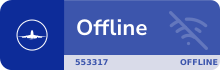
P3d v4 + FSX:SE
Orbx FTX Global Base, Vector, openLC EU, Tree HD
ItalyPhotoreal, EuropaPhotoreal
PTA, FSXWX + HDE
Re: P3dv4.3 getting stuck at Generating Scenery Files Index on Startup
Is this a problem or possible error that Lockheed Martin have recognised and working to resolve? If so it would save users valuable time trying to use V4.3 that has a possible error. Not that I wish to but it maybe advisable to stay or return to V4.2 until V4.3 is more stable
Clive Alexander
Clive Alexander

