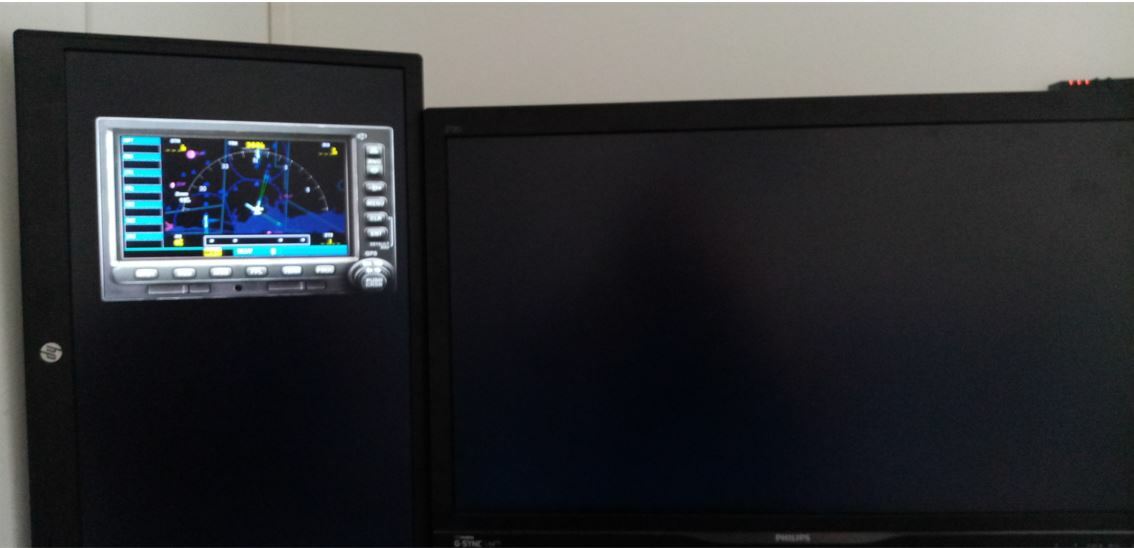Hi,
My English is approximate.
I use Translator DeepL.
I open an instrument (hide menu bar\vehicle\instrument panel) on my screen computer.
I undock it and slide it on the 2nd screen.
As soon as the instrument passes on the 2nd screen, the screen computer screen is black.
The instrument is visible on the 2nd screen.
My system:
OS Windows 10 Pro
Version 10 21H1
Intel Core I5 4690 K 3.5 GHZ, 16 GO Ram DDR3 1600 Hz,
Video card: Nvidia Geforce GTX 1070Ti (updated driver)
Main monitor : Phillips 27 "- Resolution 1920 x 1080 - Frequency 60Mhz - Connection display port
2nd monitor : HP 22 " - Resolution 1920 x 1080 - Frequency 60Mhz - Connection DVI
Prepar3D version academic 5.2.22.27615
Is there a solution, please?
Thank you for your help.
Belligou.
P3D V5.2 HF1 - Screen computer black
Re: P3D V5.2 HF1 - Screen computer black
@ Belligou ,
Do you have a problem with the default P3D start up flight (F-35A at KRND)?
Which aircraft are you extracting from?
Do you have a problem with the default P3D start up flight (F-35A at KRND)?
Which aircraft are you extracting from?
Best Regards,
Vaughan Martell PP-ASEL (KDTW)
Vaughan Martell PP-ASEL (KDTW)
Re: P3D V5.2 HF1 - Screen computer black
@ Martyson,
Yes, I have.
Note: I have this problem since P3D v5.1 HF1.
Unzipped folders in my PC\Document\Prepar3D v5 Add-ons:
FSUIPC 6
Aircrafts: Crusader_F8_P3D_v1.3 by Royal French Navy and Fouga Zephyr v3 by Restauravia
Carrier : Charles de Gaulle v2.0 by Royal French Navy
Add-ons : Gauges for french navy ops by Royal French Navy
Updated to support Prepar3D v5 .
Belligou
Yes, I have.
Note: I have this problem since P3D v5.1 HF1.
Unzipped folders in my PC\Document\Prepar3D v5 Add-ons:
FSUIPC 6
Aircrafts: Crusader_F8_P3D_v1.3 by Royal French Navy and Fouga Zephyr v3 by Restauravia
Carrier : Charles de Gaulle v2.0 by Royal French Navy
Add-ons : Gauges for french navy ops by Royal French Navy
Updated to support Prepar3D v5 .
Belligou
Re: P3D V5.2 HF1 - Screen computer black
@ Belligou ,Belligou wrote: ↑Wed Aug 11, 2021 5:08 pm @ Martyson,
Yes, I have.
Note: I have this problem since P3D v5.1 HF1.
Unzipped folders in my PC\Document\Prepar3D v5 Add-ons:
FSUIPC 6
Aircrafts: Crusader_F8_P3D_v1.3 by Royal French Navy and Fouga Zephyr v3 by Restauravia
Carrier : Charles de Gaulle v2.0 by Royal French Navy
Add-ons : Gauges for french navy ops by Royal French Navy
Updated to support Prepar3D v5 .
Belligou
I also have two monitors.
With your P3D 5.2 HF1 default flight (F-35a at KVPS) loaded.
Give me instructions steps to show the problem on my setup.
Then I will do the test.
Best Regards,
Vaughan Martell PP-ASEL (KDTW)
Vaughan Martell PP-ASEL (KDTW)
Re: P3D V5.2 HF1 - Screen computer black
Hi Belligou
Could you see my answer on PV?
Regards
Michel
Could you see my answer on PV?
Regards
Michel
Re: P3D V5.2 HF1 - Screen computer black
@ Belligou ,
All ok on my setup.
Note:
I took a photo with a hand held camera.

All ok on my setup.
Note:
I took a photo with a hand held camera.

Best Regards,
Vaughan Martell PP-ASEL (KDTW)
Vaughan Martell PP-ASEL (KDTW)
Re: P3D V5.2 HF1 - Screen computer black
Hello,
I have applied this link:
https://www.prepar3d.com/forum/viewtopi ... 5&t=126058
I installed the latest driver from Nvidia.
It's ok:

Thanks for your help.
Regards.
Belligou
I have applied this link:
https://www.prepar3d.com/forum/viewtopi ... 5&t=126058
I installed the latest driver from Nvidia.
It's ok:

Thanks for your help.
Regards.
Belligou
Re: P3D V5.2 HF1 - Screen computer black
@ Belligou,
You are welcome.
Note:
How to Post Screenshots (by Chris Metel):
https://www.prepar3d.com/forum/viewtopi ... 98#p238598
A while later , note 2 : ok, I can now see your screenshot.
You are welcome.
Note:
How to Post Screenshots (by Chris Metel):
https://www.prepar3d.com/forum/viewtopi ... 98#p238598
A while later , note 2 : ok, I can now see your screenshot.
Best Regards,
Vaughan Martell PP-ASEL (KDTW)
Vaughan Martell PP-ASEL (KDTW)