Hey guys,
yesterday, I picked my freshly upgraded Computer with the following Hardware:
GeForce GTX 1070
Intel i7-7700 @3.60GHz
16GB DDR4 RAM
250GB SSD
1TB HDD
But when I was placing the aerosoft A321 at JustSim's Dusseldorf, I got 7 FPS.
I have to mention, that I selected night and stormy weather but 7 FPS are not okay for an upgrade price of $1063!
What shall I do? Is it normal or did I do something wrong.
My Prepar3d Settings are "normal".
Thanks for your help and regards,
Tim.
[RESOLVED] PC Upgraded - but no difference
-
GamerFlashLP
- Posts: 20
- Joined: Wed Mar 30, 2016 7:14 pm
Re: PC Upgraded - but no difference
Hello Tim
Does your computer have an Integrated graphics card ?
Confirm your dedicated graphics card is set to properly execute Prepar3D
Open the NVIDIA Control Panel, select Manage 3D settings, Set the Preferred graphics processor to "High-performance NVIDIA processor" Restart your computer when you have applied the changes.
Let us know how you get on
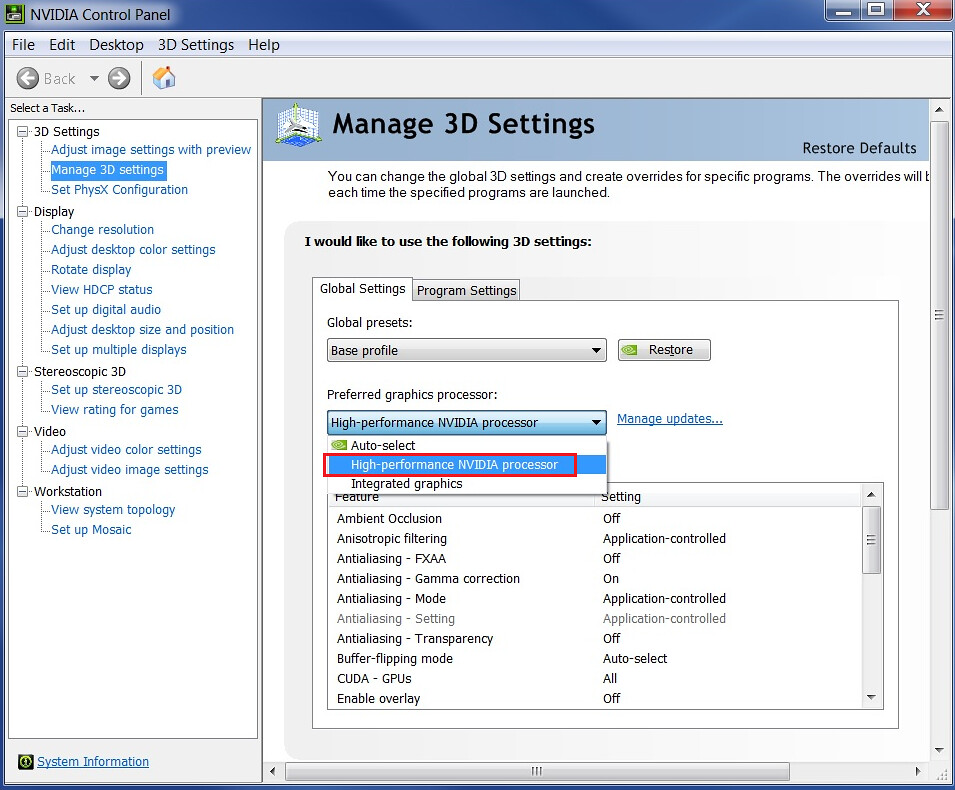
Elaine Dixon
Prepar3D® Forum Global Moderator
Forum Rules.....General Debugging Steps.....Installing\Updating\Uninstalling.....How to Post a Screenshot.....Activation Issues
Prepar3D® Forum Global Moderator
Forum Rules.....General Debugging Steps.....Installing\Updating\Uninstalling.....How to Post a Screenshot.....Activation Issues
-
GamerFlashLP
- Posts: 20
- Joined: Wed Mar 30, 2016 7:14 pm
Re: PC Upgraded - but no difference
First of all, thanks for your quick answer.
I have tried it but it does not seem to make any difference.
I'm very frustrated. I just want to fly with somehow high FPS and have fun.
I don't have an Integrated graphics card. I do only have the GTX 1070.
Thank you again for your help.
Regards, Tim.
I have tried it but it does not seem to make any difference.
I'm very frustrated. I just want to fly with somehow high FPS and have fun.
I don't have an Integrated graphics card. I do only have the GTX 1070.
Thank you again for your help.
Regards, Tim.
Re: PC Upgraded - but no difference
Hello Tim
The problem you are experiencing could be many things, I will go through some steps with you
1) This is a new system Yes ? Have you Installed \ Updated the Nvidia Graphics driver ?
2) Are you using 2 \ 3 monitors ? How does your system perform with just 1 monitor plugged in ?
3) Please Delete the Prepar3D.cfg file and the Shaders folder, Follow the post below for more details and Instructions. Ignore the rest of the Topic just follow this post http://www.prepar3d.com/forum/viewtopic ... 07#p186163
Confirm these steps and let me know how you get on
The problem you are experiencing could be many things, I will go through some steps with you
1) This is a new system Yes ? Have you Installed \ Updated the Nvidia Graphics driver ?
2) Are you using 2 \ 3 monitors ? How does your system perform with just 1 monitor plugged in ?
3) Please Delete the Prepar3D.cfg file and the Shaders folder, Follow the post below for more details and Instructions. Ignore the rest of the Topic just follow this post http://www.prepar3d.com/forum/viewtopic ... 07#p186163
Confirm these steps and let me know how you get on
Elaine Dixon
Prepar3D® Forum Global Moderator
Forum Rules.....General Debugging Steps.....Installing\Updating\Uninstalling.....How to Post a Screenshot.....Activation Issues
Prepar3D® Forum Global Moderator
Forum Rules.....General Debugging Steps.....Installing\Updating\Uninstalling.....How to Post a Screenshot.....Activation Issues
-
GamerFlashLP
- Posts: 20
- Joined: Wed Mar 30, 2016 7:14 pm
Re: PC Upgraded - but no difference
Hello,
So I was reinstalling Prepar3Dv4 completely and changed some options. I'm now getting 30-40 FPS on daylight and 20FPS on night lightning. For me its okay. I'm not happy with it, but I can accept it. Thank your for your help but I have one very last question: "Do you think 2xSSAA Is the best option for me and my system?"
Regards, Tim
So I was reinstalling Prepar3Dv4 completely and changed some options. I'm now getting 30-40 FPS on daylight and 20FPS on night lightning. For me its okay. I'm not happy with it, but I can accept it. Thank your for your help but I have one very last question: "Do you think 2xSSAA Is the best option for me and my system?"
Regards, Tim
Re: PC Upgraded - but no difference
Jeez, what the heck do you expect? I mean, I have a much more powerful CPU (8700K@5.0GHz), a more powerful GPU (1080Ti) and yet I am perfectly happy with 30-40FPS in daytime on a busy airport and unless you turn your settings down until P3Dv4.3 Looks as bad as FS9, nobody with comparable hardware gets more FPS. Furthermore, you should not stick to this FPS number counting, you can not compare it to other games. Lock your FPS at 30 and if you find your sweetspot regarding settings, you will have a smooth flying experience. Smoothness is the ultimative goal, not FPS numbers.GamerFlashLP wrote: ↑Mon Sep 24, 2018 12:54 pm I'm now getting 30-40 FPS on daylight and 20FPS on night lightning. For me its okay. I'm not happy with it, but I can accept it.
------------------
Chris
Hardware: i7 8700K@5.0GHz, 2x16GB DDR4 3200MHz CL14 RAM, Gigabyte Aorus GTX-1080Ti OC, Samsung SSDs (250GB for OS, 2TB for P3D), Windows 10 Home
Chris
Hardware: i7 8700K@5.0GHz, 2x16GB DDR4 3200MHz CL14 RAM, Gigabyte Aorus GTX-1080Ti OC, Samsung SSDs (250GB for OS, 2TB for P3D), Windows 10 Home

