- Upload your screenshot to an image hosting website such as Imgur or ImgBB.
- Right-click the image and select "Copy image address".

- Create a new post on the forum and select the image button.


- Paste the previously copied image address in Step 2 between the two img tags within the post.
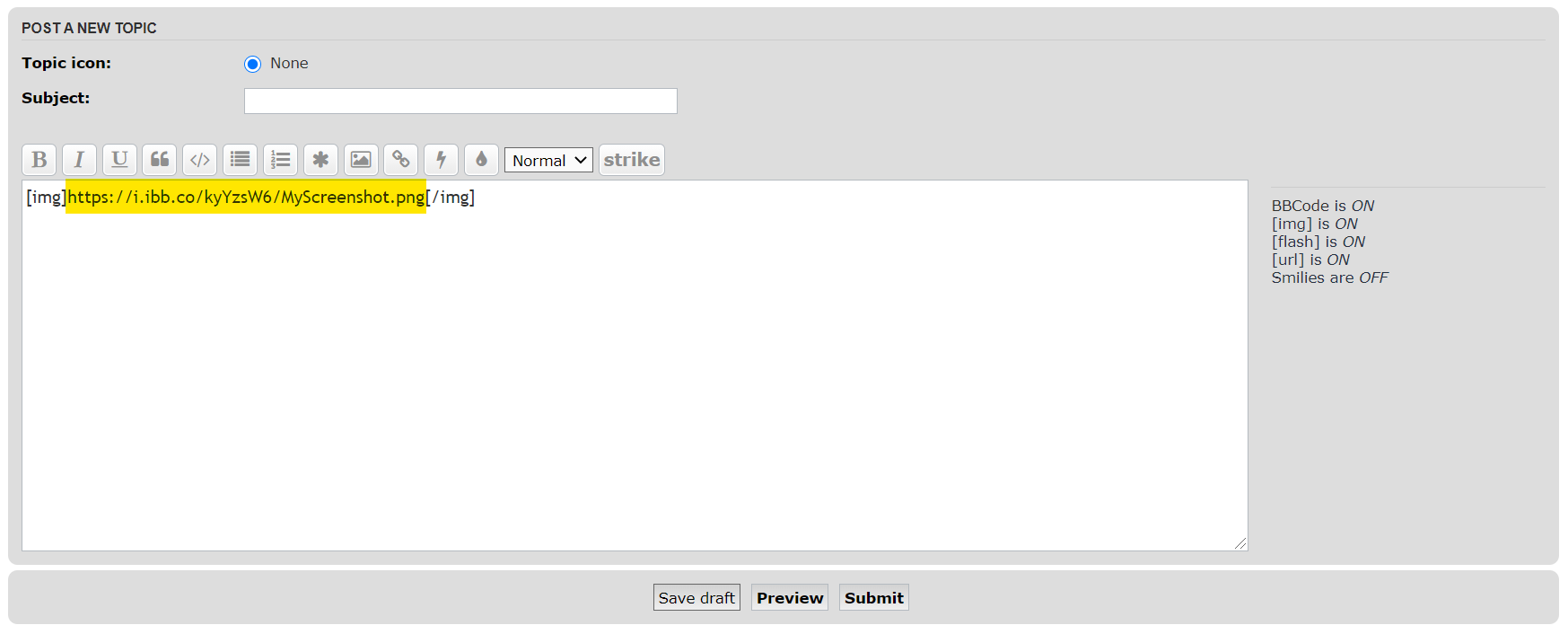
- Click Preview to ensure you can see your images!

Posting Screenshots
-
Chris Metel
- Lockheed Martin
- Posts: 105
- Joined: Thu Aug 11, 2011 6:59 pm
Posting Screenshots
Posting a screenshot can greatly assist our development team to fully understand the problem you are encountering. This is especially helpful for problems that are hard to verbalize. Below are the steps to add screenshots to our forum.
Chris Metel
Prepar3D® Product Owner
Prepar3D® Product Owner

