This is what it looks like when zoomed in

And this is what it looks like when zoomed out:
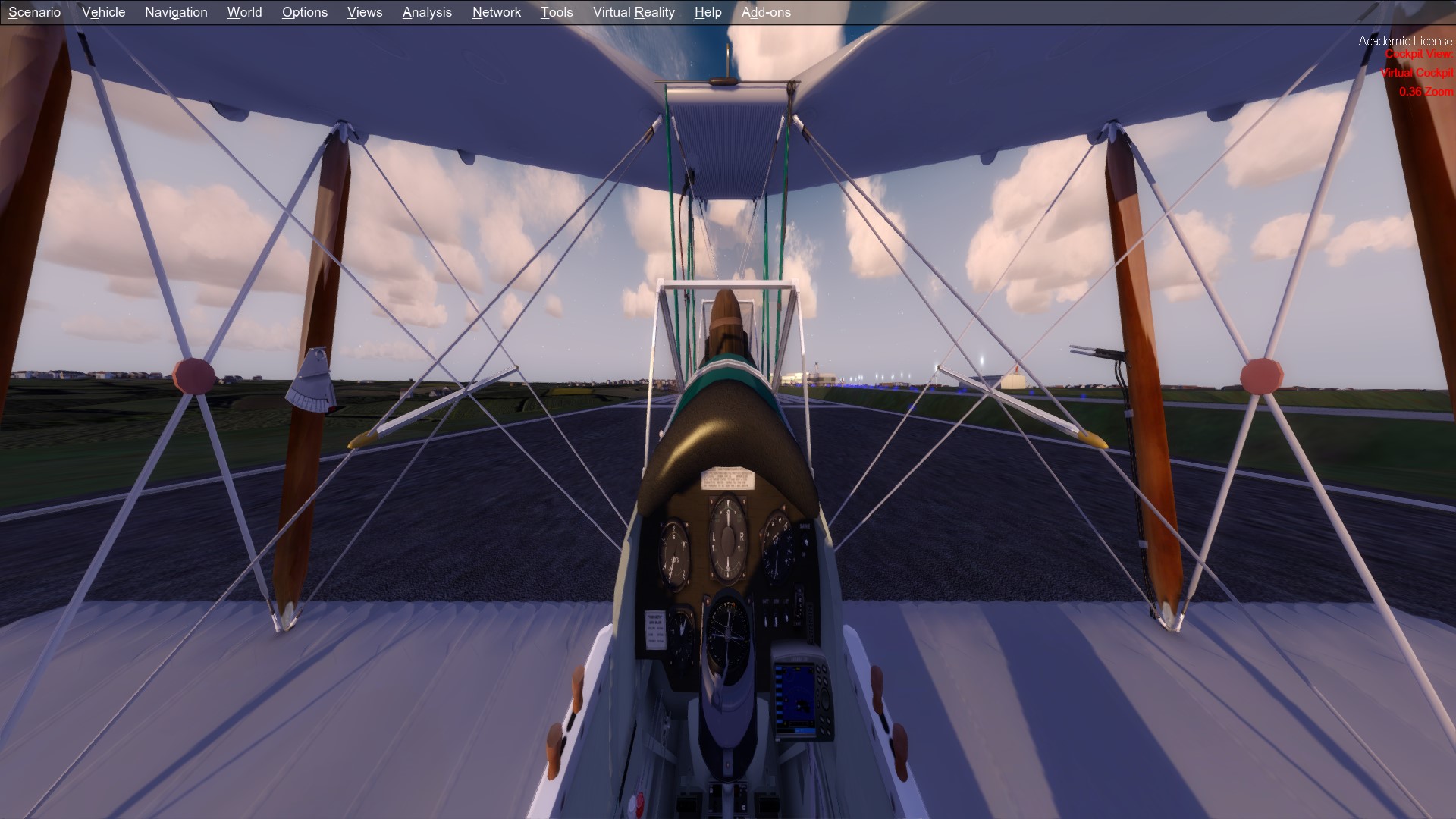
It happens in both VC and external view. I may have dropped into a menu and turned something on but could never find my way back, its quite annoying. Its happening in V4.5 but started while using 4.4.

