[P3D 4.5 HF1] Sim reduces the LOD radius by one notch, forcing a reload while flying the PMDG748.
[P3D 4.5 HF1] Sim reduces the LOD radius by one notch, forcing a reload while flying the PMDG748.
And PMDG says it's not on their end, despite this only occurring with the PMDG 748. How it happens? There doesn't seem to be any trigger for it, I've had it happen 3 times so far, all in the 748. Basically I'm flying and at some point my simulator decides to reload itself, once it's done and I go check the settings, everything is ad before except the LOD radius, which is one notch lower.
I've also had some axes reset themselves while flying this plane..
Any idea what is causing this?
I've also had some axes reset themselves while flying this plane..
Any idea what is causing this?
Re: [P3D 4.5 HF1] Sim reduces the LOD radius by one notch, forcing a reload while flying the PMDG748.
Not enough background information.JohnB wrote: ↑Thu Oct 10, 2019 2:22 pm And PMDG says it's not on their end, despite this only occurring with the PMDG 748. How it happens? There doesn't seem to be any trigger for it, I've had it happen 3 times so far, all in the 748. Basically I'm flying and at some point my simulator decides to reload itself, once it's done and I go check the settings, everything is ad before except the LOD radius, which is one notch lower.
I've also had some axes reset themselves while flying this plane..
Any idea what is causing this?
Best Regards,
Vaughan Martell PP-ASEL (KDTW)
Vaughan Martell PP-ASEL (KDTW)
Re: [P3D 4.5 HF1] Sim reduces the LOD radius by one notch, forcing a reload while flying the PMDG748.
There isn't much else I can say.. its happened 3 times over 3 completely different areas with no apparent trigger .. it just would pause and then start reloading the sim... with lod radius one step lower.. I actually thought lowering the lod would solve this but it didn't, it just sent it one step lowerMartyson wrote: ↑Thu Oct 10, 2019 3:31 pmNot enough background information.JohnB wrote: ↑Thu Oct 10, 2019 2:22 pm And PMDG says it's not on their end, despite this only occurring with the PMDG 748. How it happens? There doesn't seem to be any trigger for it, I've had it happen 3 times so far, all in the 748. Basically I'm flying and at some point my simulator decides to reload itself, once it's done and I go check the settings, everything is ad before except the LOD radius, which is one notch lower.
I've also had some axes reset themselves while flying this plane..
Any idea what is causing this?
I don't know what other background information to provide.
Re: [P3D 4.5 HF1] Sim reduces the LOD radius by one notch, forcing a reload while flying the PMDG748.
Well, which OS are you using?JohnB wrote: ↑Thu Oct 10, 2019 3:41 pmThere isn't much else I can say.. its happened 3 times over 3 completely different areas with no apparent trigger .. it just would pause and then start reloading the sim... with lod radius one step lower.. I actually thought lowering the lod would solve this but it didn't, it just sent it one step lowerMartyson wrote: ↑Thu Oct 10, 2019 3:31 pmNot enough background information.JohnB wrote: ↑Thu Oct 10, 2019 2:22 pm And PMDG says it's not on their end, despite this only occurring with the PMDG 748. How it happens? There doesn't seem to be any trigger for it, I've had it happen 3 times so far, all in the 748. Basically I'm flying and at some point my simulator decides to reload itself, once it's done and I go check the settings, everything is ad before except the LOD radius, which is one notch lower.
I've also had some axes reset themselves while flying this plane..
Any idea what is causing this?
I don't know what other background information to provide.
Best Regards,
Vaughan Martell PP-ASEL (KDTW)
Vaughan Martell PP-ASEL (KDTW)
Re: [P3D 4.5 HF1] Sim reduces the LOD radius by one notch, forcing a reload while flying the PMDG748.
Windows 7 64bit
Latest updates and latest driver updates for GTX980 (This has occurred over multiple driver and update sets as well)
Latest updates and latest driver updates for GTX980 (This has occurred over multiple driver and update sets as well)
Re: [P3D 4.5 HF1] Sim reduces the LOD radius by one notch, forcing a reload while flying the PMDG748.
Is your PC a user built (home built) PC?
Best Regards,
Vaughan Martell PP-ASEL (KDTW)
Vaughan Martell PP-ASEL (KDTW)
Re: [P3D 4.5 HF1] Sim reduces the LOD radius by one notch, forcing a reload while flying the PMDG748.
Yes, it's very old too.
P8P67 Deluxe
i7 2600k at 4.4GHz
16GB DDR3 RAM
GTX 980 4GB
WD 10K RPM 1TB HDD
Re: [P3D 4.5 HF1] Sim reduces the LOD radius by one notch, forcing a reload while flying the PMDG748.
I assume, the same PC / hardware you have reported problems on since 2017 with various version of P3D.
When you get any error or the current flight ends do you re-boot the PC before doing another test or flight?
Best Regards,
Vaughan Martell PP-ASEL (KDTW)
Vaughan Martell PP-ASEL (KDTW)
Re: [P3D 4.5 HF1] Sim reduces the LOD radius by one notch, forcing a reload while flying the PMDG748.
Sometimes I do, sometimes I don't. Every P3D exit is seen as a CTD by windows when I load a PMDG plane.
Re: [P3D 4.5 HF1] Sim reduces the LOD radius by one notch, forcing a reload while flying the PMDG748.
"Every P3D exit is seen as a CTD by windows when I load a PMDG plane."
That is not normal.
What is the "Faulting Module Name " causing the CTD?
Last edited by Martyson on Thu Oct 10, 2019 4:20 pm, edited 1 time in total.
Best Regards,
Vaughan Martell PP-ASEL (KDTW)
Vaughan Martell PP-ASEL (KDTW)
Re: [P3D 4.5 HF1] Sim reduces the LOD radius by one notch, forcing a reload while flying the PMDG748.
Your report of this problem is the first I've seen it in this or the PMDG forum. Maybe I missed it over there... regardless, be assured that if it were a PMDG B748 issue then there would be many dozens of such reports.
I don't see how any aircraft, addon or default, can trigger a scenery reload and change in display settings. Remember, correlation is not causation. Just because something seems to be related to something else does not mean that it is the cause. True, it is a clue and deserves a second look but if you don't look elsewhere I doubt you are going to find the source of your problem. This is more likely due to the fact that your system is being pushed to the limit by the very complex aircraft and something is over heating.
Check your operating temperatures when this happens. I like using the HWiNFO64 sensor package to monitor my system temps because it reports on everything including your board and video card.
Clean your filters, blow the dust out of the interior of your case. Where is the cat?
I don't see how any aircraft, addon or default, can trigger a scenery reload and change in display settings. Remember, correlation is not causation. Just because something seems to be related to something else does not mean that it is the cause. True, it is a clue and deserves a second look but if you don't look elsewhere I doubt you are going to find the source of your problem. This is more likely due to the fact that your system is being pushed to the limit by the very complex aircraft and something is over heating.
Check your operating temperatures when this happens. I like using the HWiNFO64 sensor package to monitor my system temps because it reports on everything including your board and video card.
Clean your filters, blow the dust out of the interior of your case. Where is the cat?
Dan Downs
KCRP
KCRP
Re: [P3D 4.5 HF1] Sim reduces the LOD radius by one notch, forcing a reload while flying the PMDG748.
Can P3D even drop the graphics settings by itself? If it was overheating the program would surely crash or blue screen, right?
I have to admit my system has been acting up a little lately but I have no clue is this is related in anyway . I had a crash with the 787 a few days ago in the 10th hour of a multi leg long haul with an error message saying something about a memory instruction write failure and a kernelbase.dll fault in the crash reporter.
I have to admit my system has been acting up a little lately but I have no clue is this is related in anyway . I had a crash with the 787 a few days ago in the 10th hour of a multi leg long haul with an error message saying something about a memory instruction write failure and a kernelbase.dll fault in the crash reporter.
Re: [P3D 4.5 HF1] Sim reduces the LOD radius by one notch, forcing a reload while flying the PMDG748.
Additional information on checking your PMDG CTD:
If a program stopped working e.g., CTD (crashed to desktop):
Go to the Windows Event Viewer to see the
Faulting Module Name
that caused your problem.10/Oct/2019 12:2510/Oct/2019 12:25
In the lower left hand corner of your desktop
Click on:
Start
In the resulting search box type:
event viewer
select Event Viewer from the resulting pop up list
then look up your error
Here is an example screenshot.
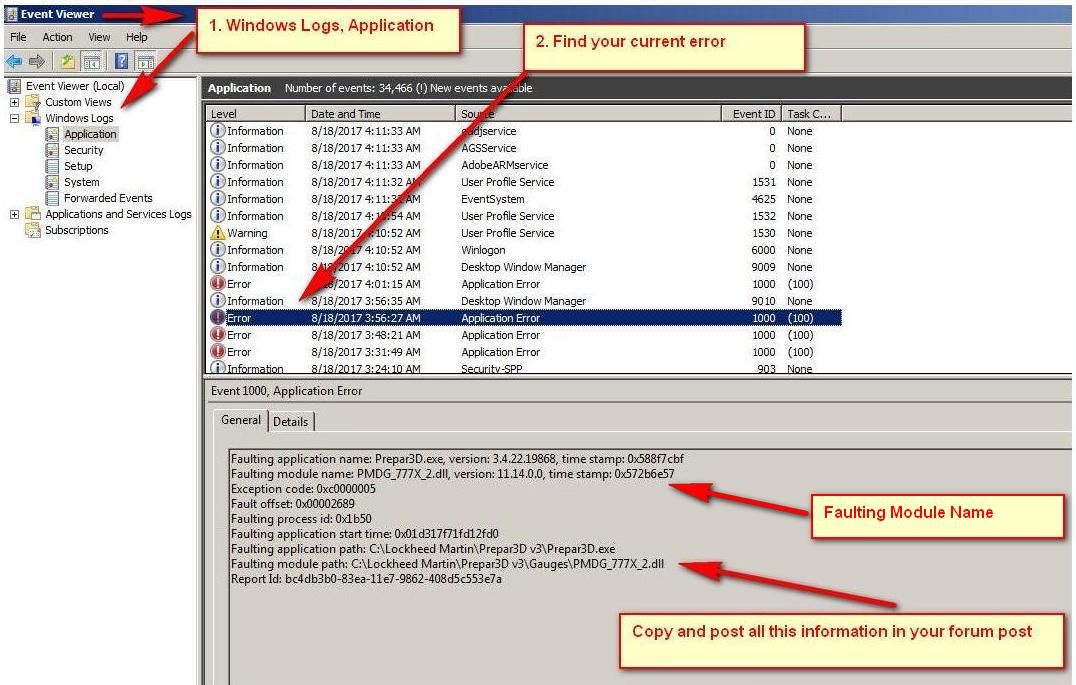
If a program stopped working e.g., CTD (crashed to desktop):
Go to the Windows Event Viewer to see the
Faulting Module Name
that caused your problem.10/Oct/2019 12:2510/Oct/2019 12:25
In the lower left hand corner of your desktop
Click on:
Start
In the resulting search box type:
event viewer
select Event Viewer from the resulting pop up list
then look up your error
Here is an example screenshot.
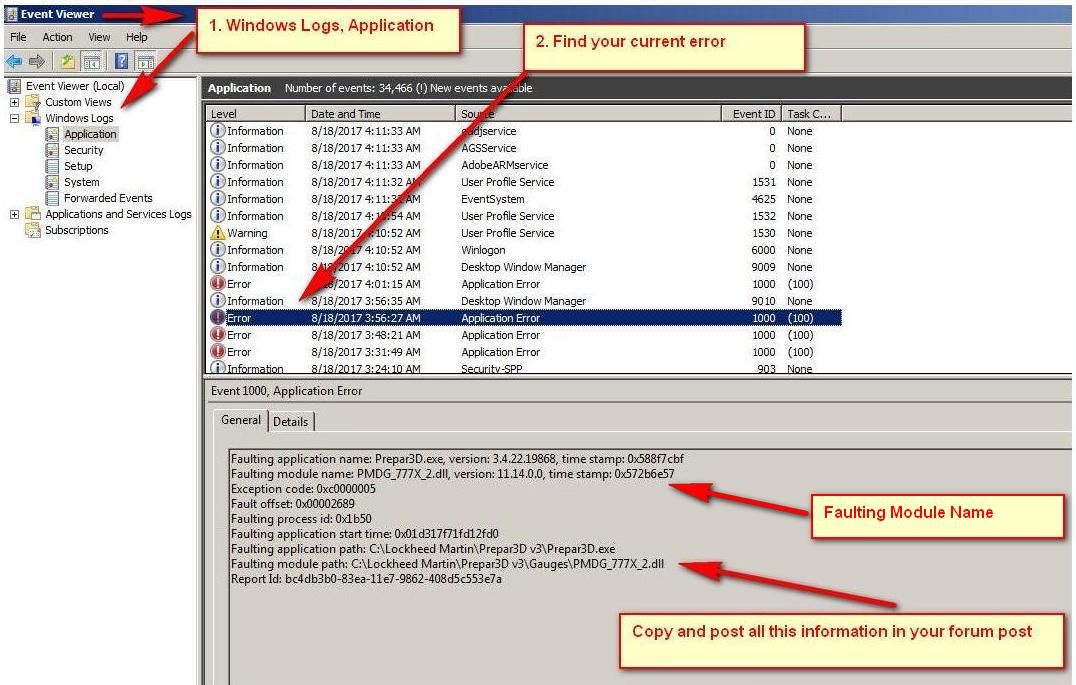
Best Regards,
Vaughan Martell PP-ASEL (KDTW)
Vaughan Martell PP-ASEL (KDTW)
Re: [P3D 4.5 HF1] Sim reduces the LOD radius by one notch, forcing a reload while flying the PMDG748.
Here's one:
Faulting application name: Prepar3D.exe, version: 4.5.12.30293, time stamp: 0x5cd47aad
Faulting module name: KERNELBASE.dll, version: 6.1.7601.24524, time stamp: 0x5d804572
Exception code: 0xc0020001
Fault offset: 0x000000000000b87d
Faulting process id: 0x21cc
Faulting application start time: 0x01d57f0e2ea714a1
Faulting application path: D:\Simulators\Lockheed Martin Prepar3D v4\Prepar3D.exe
Faulting module path: C:\Windows\system32\KERNELBASE.dll
Report Id: 9a6564e4-eb02-11e9-b652-002683181534
Also just had another reload, this time right after vacating, same symptom, LODR down one notch.
Faulting application name: Prepar3D.exe, version: 4.5.12.30293, time stamp: 0x5cd47aad
Faulting module name: KERNELBASE.dll, version: 6.1.7601.24524, time stamp: 0x5d804572
Exception code: 0xc0020001
Fault offset: 0x000000000000b87d
Faulting process id: 0x21cc
Faulting application start time: 0x01d57f0e2ea714a1
Faulting application path: D:\Simulators\Lockheed Martin Prepar3D v4\Prepar3D.exe
Faulting module path: C:\Windows\system32\KERNELBASE.dll
Report Id: 9a6564e4-eb02-11e9-b652-002683181534
Also just had another reload, this time right after vacating, same symptom, LODR down one notch.
Re: [P3D 4.5 HF1] Sim reduces the LOD radius by one notch, forcing a reload while flying the PMDG748.
Here is my P3D cfg if it helps at all
[GRAPHICS]
SCREEN_CAPTURE_MAX_JOBS=10
VIDEO_CAPTURE_WIDTH=720
VIDEO_CAPTURE_HEIGHT=480
VIDEO_CAPTURE_FPS=30
VIDEO_CAPTURE_BIT_RATE=3200000
VIDEO_CAPTURE_IS_THREADED=True
VIDEO_CAPTURE_INFO_SEND_RATE=20
VIDEO_CAPTURE_MAX_FRAME_SIZE=500000
VIDEO_CAPTURE_TTL=255
HDR_BRIGHTNESS=1.300000
HDR_BLOOM_THRESHOLD=3.000000
HDR_BLOOM_MAGNITUDE=0.200000
HDR_BLOOM_BLUR_SIGMA=0.800000
TONEMAP_DAY_EXPOSURE_KEY=0.280000
TONEMAP_NIGHT_EXPOSURE_KEY=0.030000
HDR_SATURATION=1.100000
MAX_POINT_LIGHTS=250
MAX_SPOT_LIGHTS=250
ViewGroup_Number=-1
MAP_DRAW_THREADED=1
MIPMAP_VC_PANELS=1
TEXTURE_MAX_LOAD=2048
NUM_LIGHTS=4
COCKPIT_HIGH_LOD=1
AIRCRAFT_REFLECTIONS=1
LANDING_LIGHTS=1
DYNAMIC_LIGHTING=1
DAWN_DUSK_SMOOTHING=1
LENSFLARE=1
HDR=1
DYNAMIC_REFLECTIONS=0
SHADOW_QUALITY=1
SHADOW_DRAW_DISTANCE=3
CONTENT_NO_SHADOW=0
INTERIOR_SHADOWS_CAST=1
EXTERIOR_SHADOWS_CAST=1
SIMOBJECT_SHADOWS_CAST=0
TERRAIN_SHADOWS_CAST=1
VEGETATION_SHADOWS_CAST=0
BUILDING_SHADOWS_CAST=0
CLOUD_SHADOWS_CAST=1
PARTICLES_SHADOWS_CAST=0
INTERIOR_SHADOWS_RECEIVE=1
EXTERIOR_SHADOWS_RECEIVE=1
SIMOBJECT_SHADOWS_RECEIVE=1
TERRAIN_SHADOWS_RECEIVE=1
VEGETATION_SHADOWS_RECEIVE=1
BUILDING_SHADOWS_RECEIVE=1
SHADOW_NUM_CASCADES_LOW=4
SHADOW_NUM_CASCADES_MID=5
SHADOW_NUM_CASCADES_HIGH=7
SHADOW_NUM_CASCADES_ULTRA=12
OPAQUE_SHADOW_TEXTURE_SIZE=4096
TRANSLUCENT_SHADOW_TEXTURE_SIZE=512
OPAQUE_SHADOW_DRAW_DISTANCE=2000
TRANSLUCENT_SHADOW_DRAW_DISTANCE=2000
SHADOW_LOG_PARTITION_LOW=0.850000
SHADOW_LOG_PARTITION_MID=0.850000
SHADOW_LOG_PARTITION_HIGH=0.850000
SHADOW_LOG_PARTITION_ULTRA=0.850000
EFFECTS_QUALITY=2
EFFECTS_DISTANCE=2
TEXTURE_QUALITY=3
IMAGE_QUALITY=0
See_Self=1
Text_Scroll=1
RS_MIN_OBJECT_PIXEL_RADIUS=2.000000
MAX_TEXTURE_REQUEST_DISTANCE=1000.000000
REFLECTION_PROBE_DELAY=20
MOON_PHASE_LIGHTING=True
DYNAMIC_INTERIOR_CAPTURE=False
[WEATHER]
CLOUD_FACING_MODE=0
MinGustTime=10
MaxGustTime=500
MinGustRampSpeed=1
MaxGustRampSpeed=200
MinVarTime=5
MaxVarTime=50
MinVarRampSpeed=10
MaxVarRampSpeed=75
TurbulenceScale=1.000000
WeatherGraphDataInDialog=0
AdjustForMagVarInDialog=1
DynamicWeather=0
DownloadWindsAloft=0
DisableTurbulence=0
CLOUD_DRAW_DISTANCE=7
DETAILED_CLOUDS=1
OPTIMIZE_DENSE_CLOUDS=0
CLOUD_COVERAGE_DENSITY=8
THERMAL_VISUALS=0
VolumetricFog=1
DetailedPrecipitation=1
WindshieldPrecipitationEffects=1
[DISPLAY]
ChangeTime=4.000000
TransitionTime=4.000000
TEXTURE_FILTERING=16
MSAA=8
SSAA=0
VSYNC=1
FXAA=0
TRIPLE_BUFFER=1
SKINNED_ANIMATIONS=1
TEXTURE_BANDWIDTH_MULT=30
UPPER_FRAMERATE_LIMIT=0
WideViewAspect=1
FullScreenBackground=0
FullScreenAutoFill=1
ActiveWindowTitleTextColor=255,255,255
ActiveWindowTitleBackGroundColor=0,28,140,64
NonActiveWindowTitleTextColor=255,255,255
NonActiveWindowTitleBackGroundColor=24,33,87,64
InfoUpperLeftTextColorUser=255,0,0
InfoUpperLeftTextColorNonUser=255,127,0
InfoUpperLeftBackGroundColor=0,0,0,0
InfoUpperRightTextColor=255,0,0
InfoUpperRightBackGroundColor=0,0,0,0
InfoLowerLeftTextColor=255,255,255
InfoLowerLeftBackGroundColor=255,0,0,128
InfoLowerRightTextColor=255,255,255
InfoLowerRightBackGroundColor=255,0,0,128
InfoBrakesEnable=False
InfoParkingBrakesEnable=False
InfoPauseEnable=False
InfoSlewEnable=False
InfoStallEnable=False
InfoOverspeedEnable=False
InfoWeaponSystemEnable=False
InfoCountermeasureEnable=False
InfoUpperRightTextEnable=False
Fullscreen=True
[SCENERY]
AUTOGEN_DRAW_DISTANCE=12000.000000
AUTOGEN_TREE_DRAW_DISTANCE_PERCENT=0.900000
AUTOGEN_TREE_MIN_DISTANCE_TO_LOD=2500.000000
MaxRegionsPurgePerFrame=16
POP_FREE_AUTOGEN=1
AUTOGEN_BATCH_LOD=2
AUTOGEN_VEGETATION_TYPE=0
IMAGE_COMPLEXITY=5
SCENERY_DRAW_DISTANCE=32000.000000
[MAIN]
User Objects=Airplane, Helicopter, Submersible, ExternalSim, Avatar
LabelsSupported=Airplane, Helicopter
ContentErrorReporting=0
ShowInfoText=0
HideMenuNormal=0
HideMenuFullscreen=1
Location=7,6,1927,1086,\\.\DISPLAY2
LocationFullScreen=0,0,1920,1080,\\.\DISPLAY2
Maximized=1
[PANELS]
IMAGE_QUALITY=1
SAVE_AND_LOAD_PANEL_STATE=0
MAX_VC_TEXTURE_RESOLUTION=4096
PANEL_OPACITY=100
QUICKTIPS=0
PANEL_MASKING=1
PANEL_STRETCHING=1
UNITS_OF_MEASURE=1
PANELS_ALWAYS_ON_TOP=1
[CONTROLS]
Controls_Default=Standard
Controls_Current=Standard
KBDAIL=64
KBDELEV=64
KBDRUD=64
force_master_gain=10000
force_stick_force_enabled=0
force_stick_shaker_enabled=0
force_gear_bump_enabled=0
force_crash_enabled=0
force_ground_bumps_enabled=0
force_machinegun_enabled=0
[TextInfo.1]
Latitude=1,1
Longitude=1,2
Altitude=1,3
Heading=1,4
AirSpeed=1,5
WindDirectionAndSpeed=1,6
[TextInfo.2]
FrameRate=1,1
LockedFrameRate=1,2
GForce=1,3
FuelPercentage=1,4
HealthPoints=1,5
[TextInfo.3]
Latitude=1,1
Longitude=1,2
Altitude=1,3
Heading=1,4
AirSpeed=1,5
WindDirectionAndSpeed=1,6
FrameRate=2,1
LockedFrameRate=2,2
GForce=2,3
FuelPercentage=2,4
HealthPoints=2,5
[SlewTextInfo.1]
Latitude=1,1
Longitude=1,2
Altitude=1,3
Heading=1,4
AirSpeed=1,5
[SlewTextInfo.2]
FrameRate=1,1
LockedFrameRate=1,2
HealthPoints=1,3
[SlewTextInfo.3]
Latitude=1,1
Longitude=1,2
Altitude=1,3
Heading=1,4
AirSpeed=1,5
FrameRate=2,1
LockedFrameRate=2,2
HealthPoints=2,3
[Avatar]
DefaultAvatar=Army Infantry
[DynamicHeadMovement]
LonAccelOnHeadLon=-0.020000
LonAccelOnHeadPitch=-0.010000
RollAccelOnHeadLat=0.010000
YawAccelOnHeadLat=-0.100000
RollAccelOnHeadRoll=0.100000
MaxHeadAngle=5.000000
MaxHeadOffset=0.300000
HeadMoveTimeConstant=1.000000
[VirtualCopilot]
VirtualCopilotActive=0
[DISPLAY.Device.NVIDIA GeForce GTX 980.0.0]
Mode=1920x1080x32
[USERINTERFACE]
SHOW_SCENARIO_WINDOW=1
BroadcastGPSData=0
MUTE_ON_LOST_FOCUS=0
PAUSE_ON_LOST_FOCUS=0
PROMPT_ON_EXIT=1
RestoreTimeOnMove=1
ScreenshotImageFormat=1
SHOW_MISSION_CAPTIONS=1
Map_Orientation=2
ShowMessageText=True
UIHardwareAcceleration=True
[SOUND]
SOUND_FADER1=1.000000
SOUND_FADER2=1.000000
SOUND_FADER3=1.000000
SOUND_FADER4=-1.000000
SOUND=1
SOUND_QUALITY=2
SOUND_LOD=0
PrimaryPlaybackDevice={DEF00000-9C6D-47ED-AAF1-4DDA8F2B5C03}
VoicePlaybackDevice={DEF00002-9C6D-47ED-AAF1-4DDA8F2B5C03}
VoiceCaptureDevice={DEF00003-9C6D-47ED-AAF1-4DDA8F2B5C03}
[TrafficManager]
AirlineDensity=0
GADensity=0
FreewayDensity=0
ShipsAndFerriesDensity=0
LeisureBoatsDensity=0
IFROnly=0
AIRPORT_SCENERY_DENSITY=0
[AContain]
ShowLabels=0
ShowUserLabel=0
ShowLabelManufacturer=0
ShowLabelModel=0
ShowLabelTailNumber=0
ShowLabelDistance=0
ShowLabelAltitude=0
ShowLabelAirline=0
ShowLabelAirlineAndFlightNumber=0
ShowLabelFlightPlan=0
ShowLabelContainerId=0
ShowLabelAirspeed=0
ShowLabelHeading=0
LabelDelay=1000
LabelColor=FFFF0000
EnableRibbonVisuals=0
ShowRibbonUserObject=0
ShowRibbonUserAvatar=0
ShowRibbonAircraft=0
ShowRibbonGroundVehicles=0
ShowRibbonBoats=0
ShowRibbonAvatars=0
ShowRibbonWeapons=0
ShowRibbonCountermeasures=0
UserObjectRibbonColor=0,FFFF0000
UserAvatarRibbonColor=0,FFFF8000
AircraftRibbonColor=0,FF0000FF
GroundVehicleRibbonColor=0,FF00FF00
BoatRibbonColor=0,FF00FFFF
AvatarRibbonColor=0,FFFFFF00
WeaponRibbonColor=0,FF800000
CountermeasureRibbonColor=0,FF640080
RibbonFidelity=5.000000
RibbonMaxDistance=3218.689941
RibbonThicknessSettingIndex=0
RibbonThicknessSmall=1.000000
RibbonThicknessMedium=5.000000
RibbonThicknessLarge=10.000000
RibbonFadeTime=-1.000000
RibbonDoNotExceedTime=-1.000000
[TERRAIN]
LOD_RADIUS=5.500000
TESSELLATION_FACTOR=85
MESH_RESOLUTION=23
TEXTURE_RESOLUTION=28
AUTOGEN_VEGETATION_DENSITY=3
AUTOGEN_BUILDING_DENSITY=3
DETAIL_TEXTURE=1
HIGH_RESOLUTION_TERRAIN_TEXTURES=1
WATER_REFLECT_CLOUDS=0
WATER_REFLECT_USERAIRCRAFT=0
WATER_REFLECT_SIMOBJECTS=0
WATER_REFLECT_TERRAIN=0
WATER_REFLECT_AUTOGEN_VEGETATION=0
WATER_REFLECT_AUTOGEN_BUILDINGS=0
WATER_REFRACT_CLOUDS=0
WATER_REFRACT_USERAIRCRAFT=0
WATER_REFRACT_SIMOBJECTS=0
WATER_REFRACT_TERRAIN=0
WATER_REFRACT_AUTOGEN_VEGETATION=0
WATER_REFRACT_AUTOGEN_BUILDINGS=0
ENABLE_BATHYMETRY=0
WATER_CLARITY=30
WATER_DETAIL=1
UseGlobalTerrainView=False
[ATC]
AutoOpenAirTrafficWindow=0
UsePilotVoice=0
ShowATCText=0
PilotVoice=0
COMM_MSG_AI_ATC_COLOR=0XFF8C00
COMM_MSG_ATC_AI_COLOR=0X00008B
COMM_MSG_ATC_USER_COLOR=0X006400
COMM_MSG_USER_ATC_COLOR=0XA52A2A
COMM_MSG_ATIS_COLOR=00000000
[INTERNATIONAL]
ASLAT=2
ASLON=0
MEASURE=1
[REALISM]
PFactor=1.000000
Torque=1.000000
GyroEffect=1.000000
CrashTolerance=1.000000
General=1.000000
UnlimitedFuel=False
AllowEngineDamage=False
TrueAirspeed=False
AutoCoord=False
RealMixture=True
StressDamage=False
GEffect=True
ManualLights=True
GyroDrift=True
CrashWithDyn=False
CrashDetection=False
AvatarNoCollision=True
OnCrashAction=0
AutoTrim=False
MomentumEffect=True
[ATTACHMENTS]
WeaponHighlight=False
HighlightDuration=1.000000
AutoWeaponSwitching=False
UnlimitedWeapons=False
UnlimitedCountermeasures=False
IgnoreAttachmentWeight=True
IgnoreAttachmentForces=True
[RECORDER]
RecordAITraffic=True
RecordAirportVehicles=True
RecordLeisureBoats=True
[SIM]
SYSCLOCK=1
OPTIMIZE_PARTS=1
[STARTUP]
DEMO=0
STARTUP_DEMO=
LOAD_SCENARIO_TOOLS=1
LoadCorePlugins=1
LoadVirtualReality=1
EnableVirtualRealityOnStartup=0
EnableVoiceControl=0
LoadWindow=1
EnableViveProEyeTracking=0
EnableVoiceControlDebug=0
[PointOfInterestSystem]
CycleSetting=0
[FACILITIES]
COUNTRY=
STATE=
CITY=
GTL_BUTTON=4096
[MISC]
Com_Rate=7
[FlightPlanMap]
LineWidth=2
[MOUSE]
EnableGestures=True
[DEBUG]
ScenarioErrorReporting=0
[DISPLAY.Device.NVIDIA GeForce GTX 980.0.1]
Mode=1920x1080x32
[JOBSCHEDULER]
AffinityMask=116
[MULTIPLAYER]
VoiceVolume=-2.000000
FrameSyncRate=0
[GRAPHICS]
SCREEN_CAPTURE_MAX_JOBS=10
VIDEO_CAPTURE_WIDTH=720
VIDEO_CAPTURE_HEIGHT=480
VIDEO_CAPTURE_FPS=30
VIDEO_CAPTURE_BIT_RATE=3200000
VIDEO_CAPTURE_IS_THREADED=True
VIDEO_CAPTURE_INFO_SEND_RATE=20
VIDEO_CAPTURE_MAX_FRAME_SIZE=500000
VIDEO_CAPTURE_TTL=255
HDR_BRIGHTNESS=1.300000
HDR_BLOOM_THRESHOLD=3.000000
HDR_BLOOM_MAGNITUDE=0.200000
HDR_BLOOM_BLUR_SIGMA=0.800000
TONEMAP_DAY_EXPOSURE_KEY=0.280000
TONEMAP_NIGHT_EXPOSURE_KEY=0.030000
HDR_SATURATION=1.100000
MAX_POINT_LIGHTS=250
MAX_SPOT_LIGHTS=250
ViewGroup_Number=-1
MAP_DRAW_THREADED=1
MIPMAP_VC_PANELS=1
TEXTURE_MAX_LOAD=2048
NUM_LIGHTS=4
COCKPIT_HIGH_LOD=1
AIRCRAFT_REFLECTIONS=1
LANDING_LIGHTS=1
DYNAMIC_LIGHTING=1
DAWN_DUSK_SMOOTHING=1
LENSFLARE=1
HDR=1
DYNAMIC_REFLECTIONS=0
SHADOW_QUALITY=1
SHADOW_DRAW_DISTANCE=3
CONTENT_NO_SHADOW=0
INTERIOR_SHADOWS_CAST=1
EXTERIOR_SHADOWS_CAST=1
SIMOBJECT_SHADOWS_CAST=0
TERRAIN_SHADOWS_CAST=1
VEGETATION_SHADOWS_CAST=0
BUILDING_SHADOWS_CAST=0
CLOUD_SHADOWS_CAST=1
PARTICLES_SHADOWS_CAST=0
INTERIOR_SHADOWS_RECEIVE=1
EXTERIOR_SHADOWS_RECEIVE=1
SIMOBJECT_SHADOWS_RECEIVE=1
TERRAIN_SHADOWS_RECEIVE=1
VEGETATION_SHADOWS_RECEIVE=1
BUILDING_SHADOWS_RECEIVE=1
SHADOW_NUM_CASCADES_LOW=4
SHADOW_NUM_CASCADES_MID=5
SHADOW_NUM_CASCADES_HIGH=7
SHADOW_NUM_CASCADES_ULTRA=12
OPAQUE_SHADOW_TEXTURE_SIZE=4096
TRANSLUCENT_SHADOW_TEXTURE_SIZE=512
OPAQUE_SHADOW_DRAW_DISTANCE=2000
TRANSLUCENT_SHADOW_DRAW_DISTANCE=2000
SHADOW_LOG_PARTITION_LOW=0.850000
SHADOW_LOG_PARTITION_MID=0.850000
SHADOW_LOG_PARTITION_HIGH=0.850000
SHADOW_LOG_PARTITION_ULTRA=0.850000
EFFECTS_QUALITY=2
EFFECTS_DISTANCE=2
TEXTURE_QUALITY=3
IMAGE_QUALITY=0
See_Self=1
Text_Scroll=1
RS_MIN_OBJECT_PIXEL_RADIUS=2.000000
MAX_TEXTURE_REQUEST_DISTANCE=1000.000000
REFLECTION_PROBE_DELAY=20
MOON_PHASE_LIGHTING=True
DYNAMIC_INTERIOR_CAPTURE=False
[WEATHER]
CLOUD_FACING_MODE=0
MinGustTime=10
MaxGustTime=500
MinGustRampSpeed=1
MaxGustRampSpeed=200
MinVarTime=5
MaxVarTime=50
MinVarRampSpeed=10
MaxVarRampSpeed=75
TurbulenceScale=1.000000
WeatherGraphDataInDialog=0
AdjustForMagVarInDialog=1
DynamicWeather=0
DownloadWindsAloft=0
DisableTurbulence=0
CLOUD_DRAW_DISTANCE=7
DETAILED_CLOUDS=1
OPTIMIZE_DENSE_CLOUDS=0
CLOUD_COVERAGE_DENSITY=8
THERMAL_VISUALS=0
VolumetricFog=1
DetailedPrecipitation=1
WindshieldPrecipitationEffects=1
[DISPLAY]
ChangeTime=4.000000
TransitionTime=4.000000
TEXTURE_FILTERING=16
MSAA=8
SSAA=0
VSYNC=1
FXAA=0
TRIPLE_BUFFER=1
SKINNED_ANIMATIONS=1
TEXTURE_BANDWIDTH_MULT=30
UPPER_FRAMERATE_LIMIT=0
WideViewAspect=1
FullScreenBackground=0
FullScreenAutoFill=1
ActiveWindowTitleTextColor=255,255,255
ActiveWindowTitleBackGroundColor=0,28,140,64
NonActiveWindowTitleTextColor=255,255,255
NonActiveWindowTitleBackGroundColor=24,33,87,64
InfoUpperLeftTextColorUser=255,0,0
InfoUpperLeftTextColorNonUser=255,127,0
InfoUpperLeftBackGroundColor=0,0,0,0
InfoUpperRightTextColor=255,0,0
InfoUpperRightBackGroundColor=0,0,0,0
InfoLowerLeftTextColor=255,255,255
InfoLowerLeftBackGroundColor=255,0,0,128
InfoLowerRightTextColor=255,255,255
InfoLowerRightBackGroundColor=255,0,0,128
InfoBrakesEnable=False
InfoParkingBrakesEnable=False
InfoPauseEnable=False
InfoSlewEnable=False
InfoStallEnable=False
InfoOverspeedEnable=False
InfoWeaponSystemEnable=False
InfoCountermeasureEnable=False
InfoUpperRightTextEnable=False
Fullscreen=True
[SCENERY]
AUTOGEN_DRAW_DISTANCE=12000.000000
AUTOGEN_TREE_DRAW_DISTANCE_PERCENT=0.900000
AUTOGEN_TREE_MIN_DISTANCE_TO_LOD=2500.000000
MaxRegionsPurgePerFrame=16
POP_FREE_AUTOGEN=1
AUTOGEN_BATCH_LOD=2
AUTOGEN_VEGETATION_TYPE=0
IMAGE_COMPLEXITY=5
SCENERY_DRAW_DISTANCE=32000.000000
[MAIN]
User Objects=Airplane, Helicopter, Submersible, ExternalSim, Avatar
LabelsSupported=Airplane, Helicopter
ContentErrorReporting=0
ShowInfoText=0
HideMenuNormal=0
HideMenuFullscreen=1
Location=7,6,1927,1086,\\.\DISPLAY2
LocationFullScreen=0,0,1920,1080,\\.\DISPLAY2
Maximized=1
[PANELS]
IMAGE_QUALITY=1
SAVE_AND_LOAD_PANEL_STATE=0
MAX_VC_TEXTURE_RESOLUTION=4096
PANEL_OPACITY=100
QUICKTIPS=0
PANEL_MASKING=1
PANEL_STRETCHING=1
UNITS_OF_MEASURE=1
PANELS_ALWAYS_ON_TOP=1
[CONTROLS]
Controls_Default=Standard
Controls_Current=Standard
KBDAIL=64
KBDELEV=64
KBDRUD=64
force_master_gain=10000
force_stick_force_enabled=0
force_stick_shaker_enabled=0
force_gear_bump_enabled=0
force_crash_enabled=0
force_ground_bumps_enabled=0
force_machinegun_enabled=0
[TextInfo.1]
Latitude=1,1
Longitude=1,2
Altitude=1,3
Heading=1,4
AirSpeed=1,5
WindDirectionAndSpeed=1,6
[TextInfo.2]
FrameRate=1,1
LockedFrameRate=1,2
GForce=1,3
FuelPercentage=1,4
HealthPoints=1,5
[TextInfo.3]
Latitude=1,1
Longitude=1,2
Altitude=1,3
Heading=1,4
AirSpeed=1,5
WindDirectionAndSpeed=1,6
FrameRate=2,1
LockedFrameRate=2,2
GForce=2,3
FuelPercentage=2,4
HealthPoints=2,5
[SlewTextInfo.1]
Latitude=1,1
Longitude=1,2
Altitude=1,3
Heading=1,4
AirSpeed=1,5
[SlewTextInfo.2]
FrameRate=1,1
LockedFrameRate=1,2
HealthPoints=1,3
[SlewTextInfo.3]
Latitude=1,1
Longitude=1,2
Altitude=1,3
Heading=1,4
AirSpeed=1,5
FrameRate=2,1
LockedFrameRate=2,2
HealthPoints=2,3
[Avatar]
DefaultAvatar=Army Infantry
[DynamicHeadMovement]
LonAccelOnHeadLon=-0.020000
LonAccelOnHeadPitch=-0.010000
RollAccelOnHeadLat=0.010000
YawAccelOnHeadLat=-0.100000
RollAccelOnHeadRoll=0.100000
MaxHeadAngle=5.000000
MaxHeadOffset=0.300000
HeadMoveTimeConstant=1.000000
[VirtualCopilot]
VirtualCopilotActive=0
[DISPLAY.Device.NVIDIA GeForce GTX 980.0.0]
Mode=1920x1080x32
[USERINTERFACE]
SHOW_SCENARIO_WINDOW=1
BroadcastGPSData=0
MUTE_ON_LOST_FOCUS=0
PAUSE_ON_LOST_FOCUS=0
PROMPT_ON_EXIT=1
RestoreTimeOnMove=1
ScreenshotImageFormat=1
SHOW_MISSION_CAPTIONS=1
Map_Orientation=2
ShowMessageText=True
UIHardwareAcceleration=True
[SOUND]
SOUND_FADER1=1.000000
SOUND_FADER2=1.000000
SOUND_FADER3=1.000000
SOUND_FADER4=-1.000000
SOUND=1
SOUND_QUALITY=2
SOUND_LOD=0
PrimaryPlaybackDevice={DEF00000-9C6D-47ED-AAF1-4DDA8F2B5C03}
VoicePlaybackDevice={DEF00002-9C6D-47ED-AAF1-4DDA8F2B5C03}
VoiceCaptureDevice={DEF00003-9C6D-47ED-AAF1-4DDA8F2B5C03}
[TrafficManager]
AirlineDensity=0
GADensity=0
FreewayDensity=0
ShipsAndFerriesDensity=0
LeisureBoatsDensity=0
IFROnly=0
AIRPORT_SCENERY_DENSITY=0
[AContain]
ShowLabels=0
ShowUserLabel=0
ShowLabelManufacturer=0
ShowLabelModel=0
ShowLabelTailNumber=0
ShowLabelDistance=0
ShowLabelAltitude=0
ShowLabelAirline=0
ShowLabelAirlineAndFlightNumber=0
ShowLabelFlightPlan=0
ShowLabelContainerId=0
ShowLabelAirspeed=0
ShowLabelHeading=0
LabelDelay=1000
LabelColor=FFFF0000
EnableRibbonVisuals=0
ShowRibbonUserObject=0
ShowRibbonUserAvatar=0
ShowRibbonAircraft=0
ShowRibbonGroundVehicles=0
ShowRibbonBoats=0
ShowRibbonAvatars=0
ShowRibbonWeapons=0
ShowRibbonCountermeasures=0
UserObjectRibbonColor=0,FFFF0000
UserAvatarRibbonColor=0,FFFF8000
AircraftRibbonColor=0,FF0000FF
GroundVehicleRibbonColor=0,FF00FF00
BoatRibbonColor=0,FF00FFFF
AvatarRibbonColor=0,FFFFFF00
WeaponRibbonColor=0,FF800000
CountermeasureRibbonColor=0,FF640080
RibbonFidelity=5.000000
RibbonMaxDistance=3218.689941
RibbonThicknessSettingIndex=0
RibbonThicknessSmall=1.000000
RibbonThicknessMedium=5.000000
RibbonThicknessLarge=10.000000
RibbonFadeTime=-1.000000
RibbonDoNotExceedTime=-1.000000
[TERRAIN]
LOD_RADIUS=5.500000
TESSELLATION_FACTOR=85
MESH_RESOLUTION=23
TEXTURE_RESOLUTION=28
AUTOGEN_VEGETATION_DENSITY=3
AUTOGEN_BUILDING_DENSITY=3
DETAIL_TEXTURE=1
HIGH_RESOLUTION_TERRAIN_TEXTURES=1
WATER_REFLECT_CLOUDS=0
WATER_REFLECT_USERAIRCRAFT=0
WATER_REFLECT_SIMOBJECTS=0
WATER_REFLECT_TERRAIN=0
WATER_REFLECT_AUTOGEN_VEGETATION=0
WATER_REFLECT_AUTOGEN_BUILDINGS=0
WATER_REFRACT_CLOUDS=0
WATER_REFRACT_USERAIRCRAFT=0
WATER_REFRACT_SIMOBJECTS=0
WATER_REFRACT_TERRAIN=0
WATER_REFRACT_AUTOGEN_VEGETATION=0
WATER_REFRACT_AUTOGEN_BUILDINGS=0
ENABLE_BATHYMETRY=0
WATER_CLARITY=30
WATER_DETAIL=1
UseGlobalTerrainView=False
[ATC]
AutoOpenAirTrafficWindow=0
UsePilotVoice=0
ShowATCText=0
PilotVoice=0
COMM_MSG_AI_ATC_COLOR=0XFF8C00
COMM_MSG_ATC_AI_COLOR=0X00008B
COMM_MSG_ATC_USER_COLOR=0X006400
COMM_MSG_USER_ATC_COLOR=0XA52A2A
COMM_MSG_ATIS_COLOR=00000000
[INTERNATIONAL]
ASLAT=2
ASLON=0
MEASURE=1
[REALISM]
PFactor=1.000000
Torque=1.000000
GyroEffect=1.000000
CrashTolerance=1.000000
General=1.000000
UnlimitedFuel=False
AllowEngineDamage=False
TrueAirspeed=False
AutoCoord=False
RealMixture=True
StressDamage=False
GEffect=True
ManualLights=True
GyroDrift=True
CrashWithDyn=False
CrashDetection=False
AvatarNoCollision=True
OnCrashAction=0
AutoTrim=False
MomentumEffect=True
[ATTACHMENTS]
WeaponHighlight=False
HighlightDuration=1.000000
AutoWeaponSwitching=False
UnlimitedWeapons=False
UnlimitedCountermeasures=False
IgnoreAttachmentWeight=True
IgnoreAttachmentForces=True
[RECORDER]
RecordAITraffic=True
RecordAirportVehicles=True
RecordLeisureBoats=True
[SIM]
SYSCLOCK=1
OPTIMIZE_PARTS=1
[STARTUP]
DEMO=0
STARTUP_DEMO=
LOAD_SCENARIO_TOOLS=1
LoadCorePlugins=1
LoadVirtualReality=1
EnableVirtualRealityOnStartup=0
EnableVoiceControl=0
LoadWindow=1
EnableViveProEyeTracking=0
EnableVoiceControlDebug=0
[PointOfInterestSystem]
CycleSetting=0
[FACILITIES]
COUNTRY=
STATE=
CITY=
GTL_BUTTON=4096
[MISC]
Com_Rate=7
[FlightPlanMap]
LineWidth=2
[MOUSE]
EnableGestures=True
[DEBUG]
ScenarioErrorReporting=0
[DISPLAY.Device.NVIDIA GeForce GTX 980.0.1]
Mode=1920x1080x32
[JOBSCHEDULER]
AffinityMask=116
[MULTIPLAYER]
VoiceVolume=-2.000000
FrameSyncRate=0

