hello guys,
Since 2 years or more ago I got my computer and ive done all the p3d version updates, no issues there how ever I been getting a lot of addons with time and I think I need to do a full fresh install, including windwos, why? to many CTD's, crashes, windows errors often etc, what you guys recommend? I have a lot of addons and all of them are on the different stores but is more the time that everything takes, no big deal but my main question is what you guys will recommend after a new fresh windows and p3d installation to avoid all this issues again, I been following all the advises, cleaning steps, shaders folder, etc etc but I keep getting issues, thanks for your comments and support.
P3DV4.5 considering new installation
P3DV4.5 considering new installation
Efrain Rodriguez
Florida, US
i7 4.0 6700K OC 4.5
NVIDIA GTX 1070
1TB SSD sim dedicated
250 SSD windows dedicated
Windows 10 64bit
Prepar3Dv4.5 waiting on v5!!
Florida, US
i7 4.0 6700K OC 4.5
NVIDIA GTX 1070
1TB SSD sim dedicated
250 SSD windows dedicated
Windows 10 64bit
Prepar3Dv4.5 waiting on v5!!
Re: P3DV4.5 considering new installation
Hi,
I am having a lot of error issues as well and I'm thinking also of a fresh install. Did you find a method that works well for you?
I am having a lot of error issues as well and I'm thinking also of a fresh install. Did you find a method that works well for you?
Best Regards,
Ed Burton
P3Dv5.3HF2, W10, i9 10850KA, Asus Z490, 32GB Ram, EVGA FTW3 Ultra 3080,EVGA 2070 Ultra, 3 x 60" Samsung 180' View Group, 738 Cockpit using Prosim Flight Model and Avionics.
Ed Burton
P3Dv5.3HF2, W10, i9 10850KA, Asus Z490, 32GB Ram, EVGA FTW3 Ultra 3080,EVGA 2070 Ultra, 3 x 60" Samsung 180' View Group, 738 Cockpit using Prosim Flight Model and Avionics.
Re: P3DV4.5 considering new installation
Yes, made a big HUGE difference, now though just install what you really need, I use to have a bunch of airports and tools that I hardly use, ive done over 20 flights since the fresh windows and p3d installation and all 100% no CTD's
Recommended for sure!
Recommended for sure!
Efrain Rodriguez
Florida, US
i7 4.0 6700K OC 4.5
NVIDIA GTX 1070
1TB SSD sim dedicated
250 SSD windows dedicated
Windows 10 64bit
Prepar3Dv4.5 waiting on v5!!
Florida, US
i7 4.0 6700K OC 4.5
NVIDIA GTX 1070
1TB SSD sim dedicated
250 SSD windows dedicated
Windows 10 64bit
Prepar3Dv4.5 waiting on v5!!
- Raphael_Chacon
- Posts: 82
- Joined: Tue Apr 07, 2015 5:40 pm
Re: P3DV4.5 considering new installation
Interesting topic... and appreciated by many i believe....
Now that we have 4.5 HF2, "2020" waving hands and lots of DEVs getting used to the new ideas(PBR thingies solved, etc), i think im going to buy some chamomile tea and get the full format too as well, so they wont have the same excuse... ;-)
Im my case, 970 EVO 1TB, and a recent Revodrive350 500GB just passed away, i have no option but to install everything into the single NVMe.... After reading a lot about correct formatting of those drives, remember to always perform QUICK FORMAT, not full format, since that will shorten your SSD lifespan(they say, not me)... That will be helpfull fore some, i hope...
To point some important tips before clicking "Y" and releasing skynet fury, i would say:
- Store ORBX folder, it will be usefull and avoid full re-download. Just click verify files afterwards and everything will be fine
- Save PFPX stuff and simmilar progs profiles and configs you might be interested in in the future.
- Dont forget EZCA, CHASEPLANE profiles....
- And most important: Remember to uninstall your addons before de "F-Day"(formating), since some might have a license tied to some server activation link, so similarly to P3D, you wont be able to reinstall it if you dont unistall it first...
Well, lets boil some water then!
Now that we have 4.5 HF2, "2020" waving hands and lots of DEVs getting used to the new ideas(PBR thingies solved, etc), i think im going to buy some chamomile tea and get the full format too as well, so they wont have the same excuse... ;-)
Im my case, 970 EVO 1TB, and a recent Revodrive350 500GB just passed away, i have no option but to install everything into the single NVMe.... After reading a lot about correct formatting of those drives, remember to always perform QUICK FORMAT, not full format, since that will shorten your SSD lifespan(they say, not me)... That will be helpfull fore some, i hope...
To point some important tips before clicking "Y" and releasing skynet fury, i would say:
- Store ORBX folder, it will be usefull and avoid full re-download. Just click verify files afterwards and everything will be fine
- Save PFPX stuff and simmilar progs profiles and configs you might be interested in in the future.
- Dont forget EZCA, CHASEPLANE profiles....
- And most important: Remember to uninstall your addons before de "F-Day"(formating), since some might have a license tied to some server activation link, so similarly to P3D, you wont be able to reinstall it if you dont unistall it first...
Well, lets boil some water then!
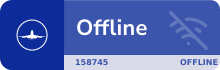
INV-2071056

