No cloud shadows?
No cloud shadows?
Hi,
I have no cloud shadows on P3DV5 even with all settings to high.
Was this intentional by LM?
If so, how V5 got approved to be released when P3D v4.5 had cloud shadows?
If it is a bug, why it wasn't noticed before release and if so, when we will have this fixed?
I have no cloud shadows on P3DV5 even with all settings to high.
Was this intentional by LM?
If so, how V5 got approved to be released when P3D v4.5 had cloud shadows?
If it is a bug, why it wasn't noticed before release and if so, when we will have this fixed?
- Kayla Dillon
- Posts: 1316
- Joined: Mon Aug 01, 2016 5:59 pm
Re: No cloud shadows?
Hello,
Do you have any addons installed?
Are you seeing no cloud shadows with or without Enhanced Atmospherics enabled?
Have you tried increasing the density of your clouds?
Regards,
Kayla
Do you have any addons installed?
Are you seeing no cloud shadows with or without Enhanced Atmospherics enabled?
Have you tried increasing the density of your clouds?
Regards,
Kayla
Prepar3D® Software Engineer
Re: No cloud shadows?
Same here
Ultra Density and Enhanced Atmospherics enabled
Ultra Density and Enhanced Atmospherics enabled
With kind regards
Roland
Roland
Re: No cloud shadows?
I am using Enhanced Atmospherics. This was one of the big advancements of v5 so I don't see why I should have assumed that there will be no cloud shadows, when they were in P3Dv4.Kayla Kinzel wrote: ↑Thu Apr 16, 2020 12:00 pm Hello,
Do you have any addons installed?
Are you seeing no cloud shadows with or without Enhanced Atmospherics enabled?
Have you tried increasing the density of your clouds?
Regards,
Kayla
Here is a screenshot (at EDDN, April 16, at 12:00AM local)
https://imgur.com/undefined
Re: No cloud shadows?
Sorry, the link seems to be dead.Ifikratis wrote: ↑Thu Apr 16, 2020 5:14 pm Here is a screenshot (at EDDN, April 16, at 12:00AM local)
https://imgur.com/undefined
Kind regards, Michael
Prepar3d4+5 Pro // Intel i7-6700K 4.0 GHz / Asus MAXIMUS VIII RANGER / Kingston 32 GB DDR4 / Samsung2 SSD 500 GB + SSD 1 TB + WD HD 6 TB / EVGA GTX 1080 Ti 11 GB / LG 34UM95 3440 x 1440 / HP Reverb / Win 10/64
Re: No cloud shadows?
I'm sorry, here is the image:


- Kayla Dillon
- Posts: 1316
- Joined: Mon Aug 01, 2016 5:59 pm
Re: No cloud shadows?
Hello,
Are you able to see the cloud shadows without any addons enabled?
Regards,
Kayla
Are you able to see the cloud shadows without any addons enabled?
Regards,
Kayla
Prepar3D® Software Engineer
Re: No cloud shadows?
No, it was the same before I installed ORBX scenery.
- Kai-Uwe Weiss
- Posts: 129
- Joined: Sat Jan 07, 2012 7:13 pm
Re: No cloud shadows?
I am using Enhanced Atmospherics too and for me no Cloud shadows too. Without enhanced atmosphere shadows are present.
Mainboard: ASUS ROG STRIX z370-H Gaming
CPU: CoffeeLake I7 8700K @ 5,2Ghz
Gainward CardExpert RTX 2080Ti
Monitor: LG ULTRAWIDE(38UC99) 3840*1600
32 GB RAM DDR4 3200 GSkill
Intel OptaneMemory 32GB
Windows 10 pro
P3Dv5
CPU: CoffeeLake I7 8700K @ 5,2Ghz
Gainward CardExpert RTX 2080Ti
Monitor: LG ULTRAWIDE(38UC99) 3840*1600
32 GB RAM DDR4 3200 GSkill
Intel OptaneMemory 32GB
Windows 10 pro
P3Dv5
Re: No cloud shadows?
webmaster of www.yoyosims.pl
spec: W10, i9 9900K, RTX 3090, 32 RAM | P3Dv5 | VR only: HP Reverb G2
spec: W10, i9 9900K, RTX 3090, 32 RAM | P3Dv5 | VR only: HP Reverb G2
Re: No cloud shadows?
I do see cloud shadows in v5 with enhanced atmospherics on, but they look silly with a distinct boarder that has edges, like a shadow map from 1995...
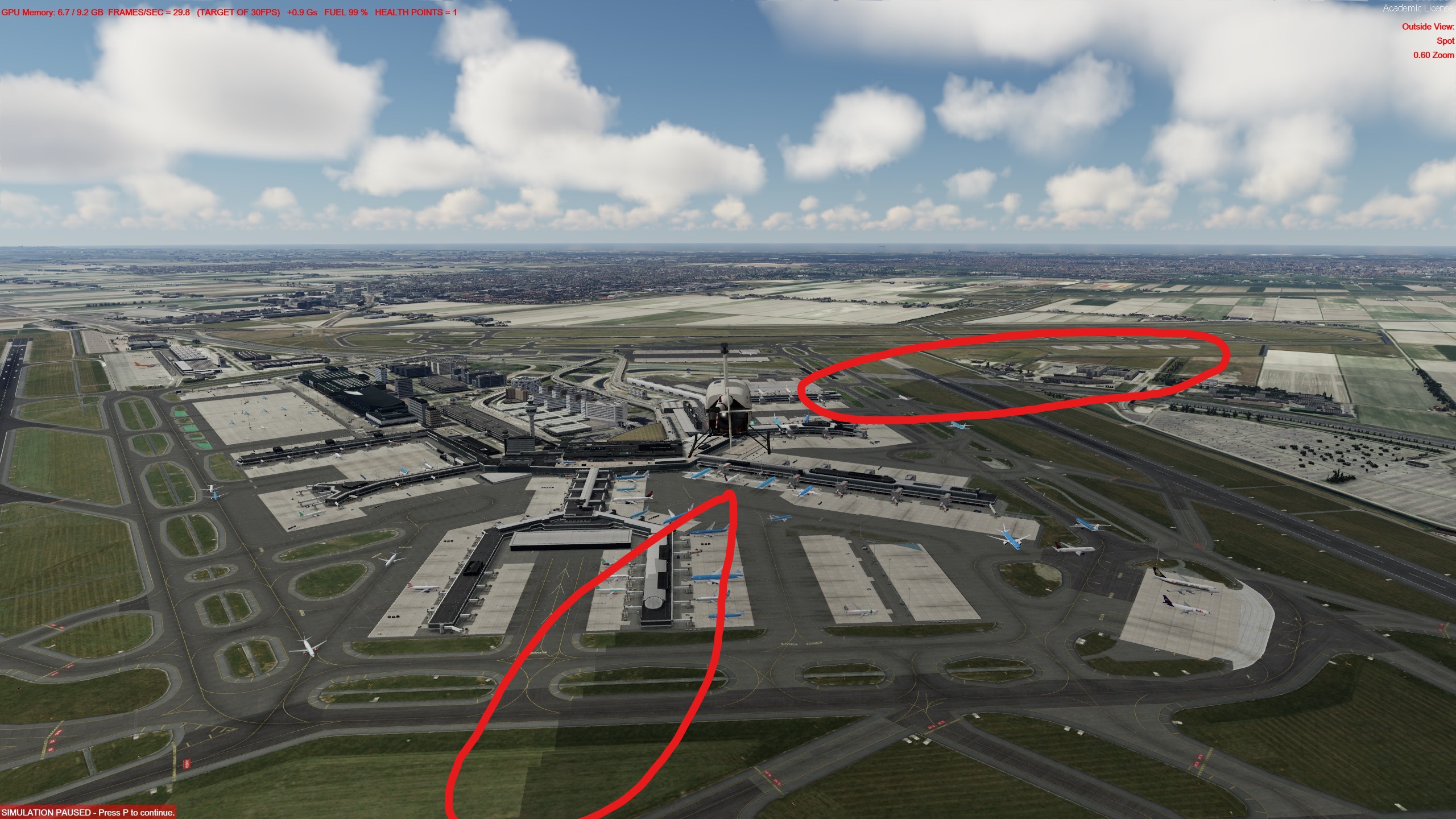
Not really sure that it should look like this, to be honest...
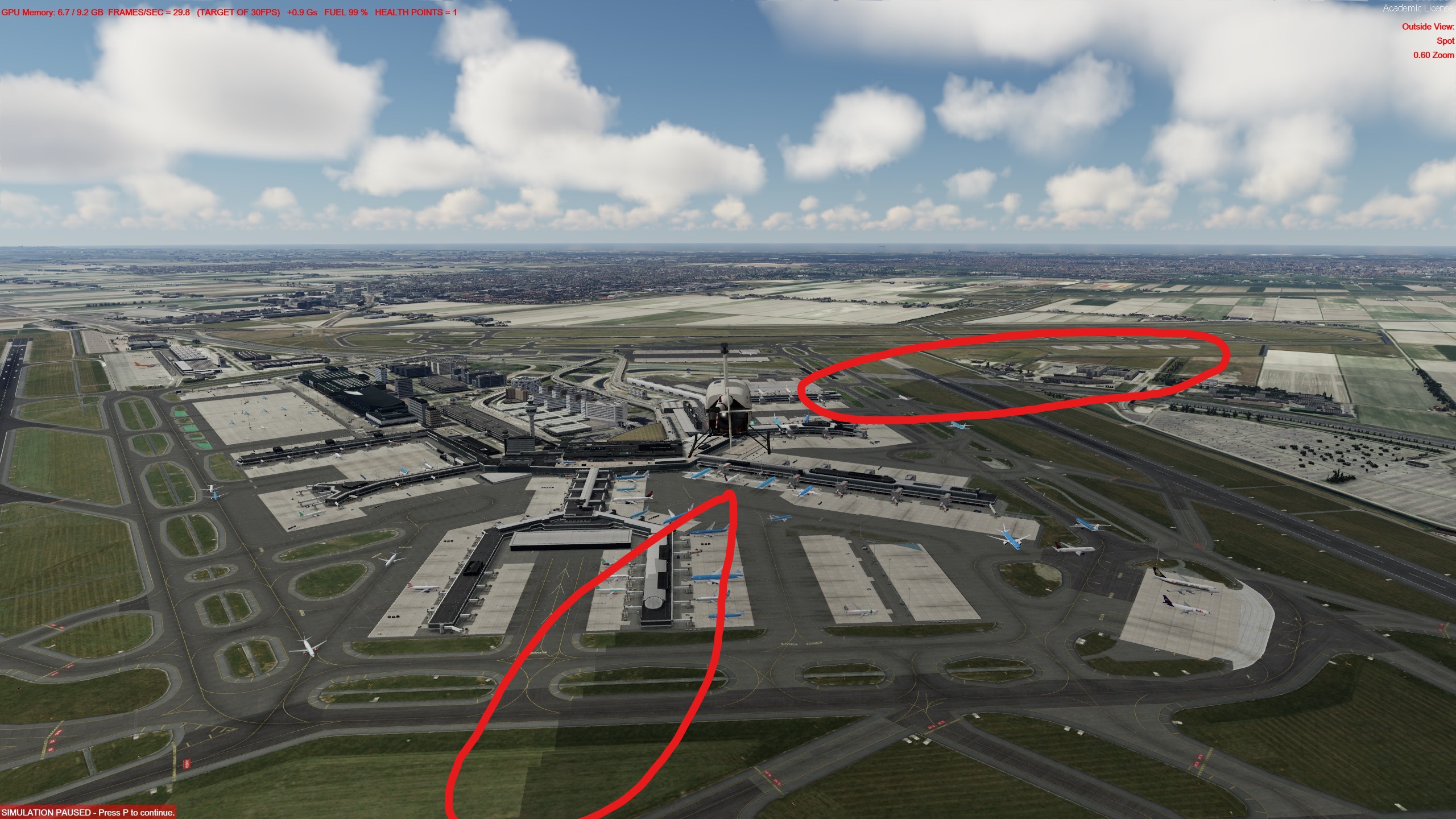
Not really sure that it should look like this, to be honest...
------------------
Chris
Hardware: i7 8700K@5.0GHz, 2x16GB DDR4 3200MHz CL14 RAM, Gigabyte Aorus GTX-1080Ti OC, Samsung SSDs (250GB for OS, 2TB for P3D), Windows 10 Home
Chris
Hardware: i7 8700K@5.0GHz, 2x16GB DDR4 3200MHz CL14 RAM, Gigabyte Aorus GTX-1080Ti OC, Samsung SSDs (250GB for OS, 2TB for P3D), Windows 10 Home
Re: No cloud shadows?
Same here ! A kind of disapointment to have a Beta feature. Let's expect it won't remind us the DirectX 10 of FSx ;( Can't wait to have TruSky more-than-2 layers (and the Active Sky compatibility) and better shadow system.

Vincent B.
Blog : http://20-100-video.blogspot.com
Blog : http://20-100-video.blogspot.com
Re: No cloud shadows?
Oh, so they are present finally but with poor visibility ....
webmaster of www.yoyosims.pl
spec: W10, i9 9900K, RTX 3090, 32 RAM | P3Dv5 | VR only: HP Reverb G2
spec: W10, i9 9900K, RTX 3090, 32 RAM | P3Dv5 | VR only: HP Reverb G2
Re: No cloud shadows?
It can have easily more than two layers, you just not allowed to have more than one layer with precipitation. Without precipitation, you can add as many layers you want...
EDIT: surprisingly (or no surprise?), the cloud shadow depiction and the quality seem to depend on either ground textures, distance or both, or even on the view angle? As you can see on this shot, cloud shadows were rendered nicely with soft edges, they were even moving. However, up in the air, they are barely visible anymore...

------------------
Chris
Hardware: i7 8700K@5.0GHz, 2x16GB DDR4 3200MHz CL14 RAM, Gigabyte Aorus GTX-1080Ti OC, Samsung SSDs (250GB for OS, 2TB for P3D), Windows 10 Home
Chris
Hardware: i7 8700K@5.0GHz, 2x16GB DDR4 3200MHz CL14 RAM, Gigabyte Aorus GTX-1080Ti OC, Samsung SSDs (250GB for OS, 2TB for P3D), Windows 10 Home


