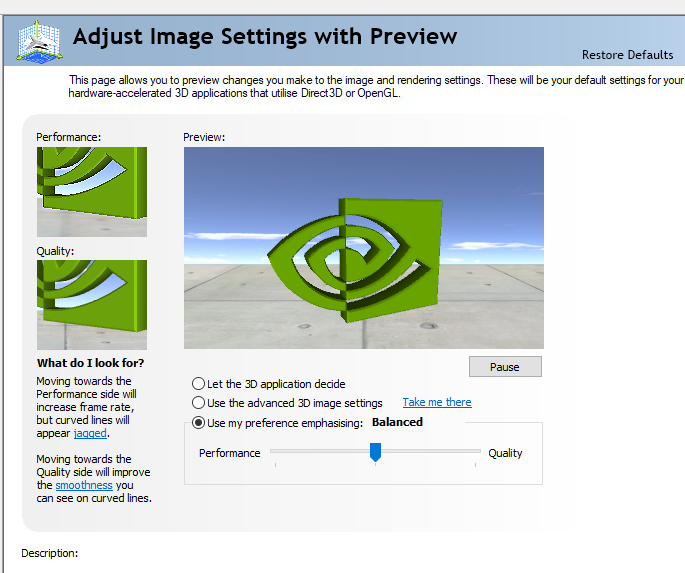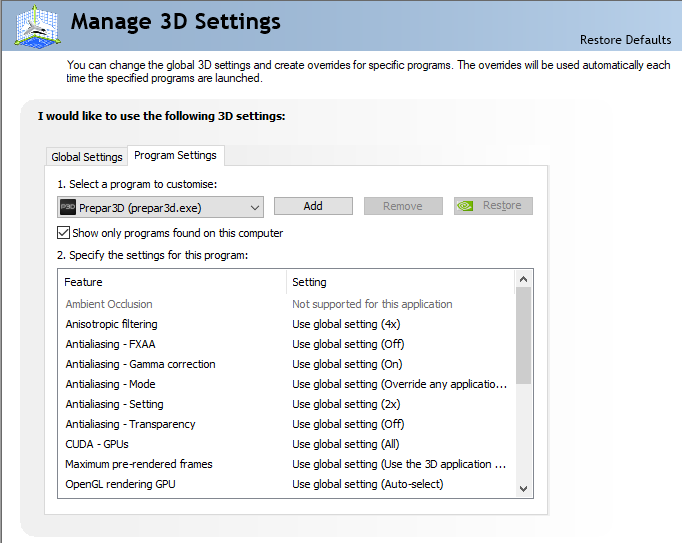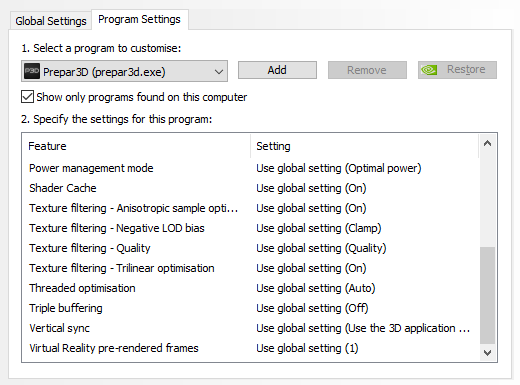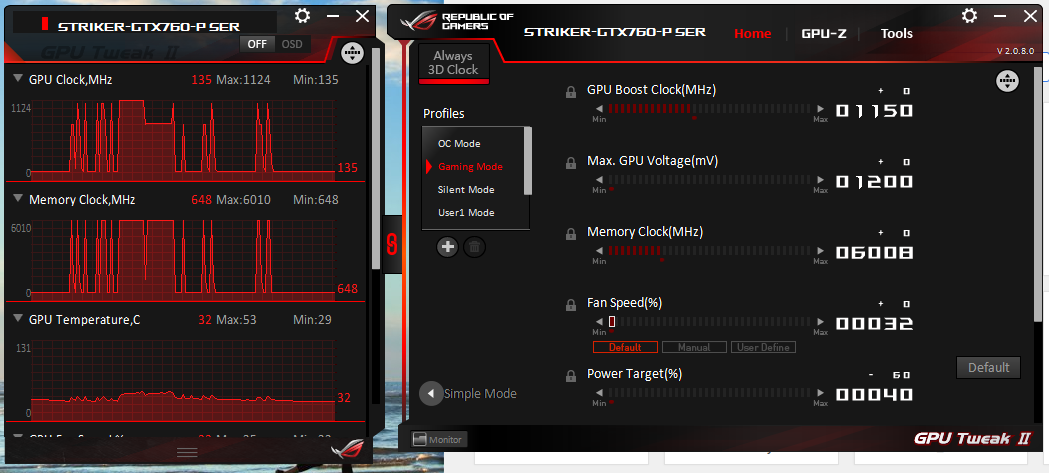dxgi error device removed...
Re: dxgi error device removed...
Nothing got rid of the recurring error for me (and I tried many things posted on the web) until I reverted with 'clean install' to the old stable 382.33 driver, conveniently available from Greybear's post of 11/03/2017 05:14 PM at the geforce forums (just the driver, not the other stuff):
https://forums.geforce.com/default/topi ... 9/#5238069
I'm now a believer in the philosophy that until something doesn't work right, there's no need to update my NVidia driver going forward.
(I also used this other page for suggestions for the NVidia Control Panel settings (although my personal preferences for VSync and Triple Buffering are both Off):)
https://www.avsim.com/forums/topic/5382 ... r-p3d-v43/
https://forums.geforce.com/default/topi ... 9/#5238069
I'm now a believer in the philosophy that until something doesn't work right, there's no need to update my NVidia driver going forward.
(I also used this other page for suggestions for the NVidia Control Panel settings (although my personal preferences for VSync and Triple Buffering are both Off):)
https://www.avsim.com/forums/topic/5382 ... r-p3d-v43/
Re: dxgi error device removed...
Had countless DXGI_ERROR_DEVICE_HUNG errors with 430.86 and the latest 431.xx, but decided to try your suggestion and revert back to 382.33. So far, so good! Did a 7 hour flight and no crash, whereas I was getting a crash hourly with the newer drivers. I'll keep testing.pkzipply wrote: ↑Sun Jun 30, 2019 3:28 pm Nothing got rid of the recurring error for me (and I tried many things posted on the web) until I reverted with 'clean install' to the old stable 382.33 driver, conveniently available from Greybear's post of 11/03/2017 05:14 PM at the geforce forums (just the driver, not the other stuff):
https://forums.geforce.com/default/topi ... 9/#5238069
I'm now a believer in the philosophy that until something doesn't work right, there's no need to update my NVidia driver going forward.
(I also used this other page for suggestions for the NVidia Control Panel settings (although my personal preferences for VSync and Triple Buffering are both Off):)
https://www.avsim.com/forums/topic/5382 ... r-p3d-v43/
AMD Ryzen 3950X
NVIDIA GeForce RTX 2080 Ti
32GB RAM
Windows 10 Home
NVIDIA GeForce RTX 2080 Ti
32GB RAM
Windows 10 Home
Re: dxgi error device removed...
Hi gentlemen,
hope everyone is well…
I'm looking for some help again…
recently I reset my PC and reinstall the P3d V4.5... using the latest driver on NVIDIA Gforce GTX760, and for some weeks I was able to fly with no issues, but my PC was a bit unstable, so I had to update all the drivers (usb, bios, peripherals, etc...) and then guess what?!
Yep, the DXGI error again, and again…
I've been through the fóruns (Lockheed, Nvidia, and many more) have done a lot of changes, like the REGEDIT addition, downclock, overclock, silent mode, Vsinc on and Off, nVidia driver update and down to 397.64, CCleaner registry cleanup, Win update, etc, etc… you name it… so many stuff that I can't even remember.
I used tweackbit Driver updater and even did a Restore to the previous point, but did not solve… At this stage I'm stuck.
For any instance do you happen to know any new magic trick to solve this?
Thanks in advance for your any support.
best regards.
Alexandre
hope everyone is well…
I'm looking for some help again…
recently I reset my PC and reinstall the P3d V4.5... using the latest driver on NVIDIA Gforce GTX760, and for some weeks I was able to fly with no issues, but my PC was a bit unstable, so I had to update all the drivers (usb, bios, peripherals, etc...) and then guess what?!
Yep, the DXGI error again, and again…
I've been through the fóruns (Lockheed, Nvidia, and many more) have done a lot of changes, like the REGEDIT addition, downclock, overclock, silent mode, Vsinc on and Off, nVidia driver update and down to 397.64, CCleaner registry cleanup, Win update, etc, etc… you name it… so many stuff that I can't even remember.
I used tweackbit Driver updater and even did a Restore to the previous point, but did not solve… At this stage I'm stuck.
For any instance do you happen to know any new magic trick to solve this?
Thanks in advance for your any support.
best regards.
Alexandre
Re: dxgi error device removed...
When do you get the DXDI error?druco wrote: ↑Sun Feb 16, 2020 7:49 am Hi gentlemen,
hope everyone is well…
I'm looking for some help again…
recently I reset my PC and reinstall the P3d V4.5... using the latest driver on NVIDIA Gforce GTX760, and for some weeks I was able to fly with no issues, but my PC was a bit unstable, so I had to update all the drivers (usb, bios, peripherals, etc...) and then guess what?!
Yep, the DXGI error again, and again…
I've been through the fóruns (Lockheed, Nvidia, and many more) have done a lot of changes, like the REGEDIT addition, downclock, overclock, silent mode, Vsinc on and Off, nVidia driver update and down to 397.64, CCleaner registry cleanup, Win update, etc, etc… you name it… so many stuff that I can't even remember.
At this stage I'm stuck.
For any instance do you happen to know any new magic trick to solve this?
Thanks in advance for your any support.
best regards.
Alexandre
Do you have a home built PC or a store name brand PC?
Best Regards,
Vaughan Martell PP-ASEL (KDTW)
Vaughan Martell PP-ASEL (KDTW)
Re: dxgi error device removed...
You might want to check that all the fans in the computer - including on the graphics card - are spinning, and the fans and all the openings in the computer are dust free.
In one recent case this error was caused by the graphics card overheating.
Jorgen
In one recent case this error was caused by the graphics card overheating.
Jorgen
System: i5-12600K@4.9 GHz, ASUS ROG STRIX Z690-I motherboard, 32 GB 4800 MHz DDR5 RAM, Gainward RTX 3060 w/ 12 GB DDR6 VRAM, Windows 10 Pro.
All views and opinions expressed here are entirely my own. I am not a Lockheed-Martin employee.
All views and opinions expressed here are entirely my own. I am not a Lockheed-Martin employee.
Re: dxgi error device removed...
Hi Martyson, thanks for your reply…
so my PC is a Store brand I believe, an ASUS ROG
''
OS Name Microsoft Windows 10 Home
Version 10.0.18363 Build 18363
OS Manufacturer Microsoft Corporation
System Manufacturer ASUS
System Model All Series
System Type x64-based PC
System SKU All
Processor Intel(R) Core(TM) i7-4770 CPU @ 3.40GHz, 3401 Mhz, 4 Core(s), 8 Logical Processor(s)
BIOS Version/Date American Megatrends Inc. 1505, 6/5/2014
SMBIOS Version 2.7
Embedded Controller Version 255.255
BIOS Mode Legacy
BaseBoard Manufacturer ASUSTeK COMPUTER INC.
BaseBoard Product MAXIMUS VI HERO
BaseBoard Version Rev 1.xx
Platform Role Desktop
Secure Boot State Unsupported
PCR7 Configuration Binding Not Possible
Locale United Kingdom
Hardware Abstraction Layer Version = "10.0.18362.628"
Installed Physical Memory (RAM) 8.00 GB
Total Physical Memory 7.94 GB
Available Physical Memory 4.01 GB
Total Virtual Memory 9.19 GB
Available Virtual Memory 3.90 GB
Page File Space 1.25 GB
Page File C:\pagefile.sys
Kernel DMA Protection Off
Virtualisation-based security Not enabled
Device Encryption Support Reasons for failed automatic device encryption: TPM is not usable, PCR7 binding is not supported, Hardware Security Test Interface failed and the device is not Modern Standby, Un-allowed DMA-capable bus/device(s) detected, TPM is not usable
Hyper-V - VM Monitor Mode Extensions Yes
Hyper-V - Second Level Address Translation Extensions Yes
Hyper-V - Virtualisation Enabled in Firmware No
Hyper-V - Data Execution Protection Yes
''
Right after i load the cenario... meaning a few seconds after the aircraft shows…
a few minutes ago I tried a new thing, which was setting all the values (GPU boost clock, GPU voltage and memory clock near "zero"... and then I had a couple of minutes prior the error…
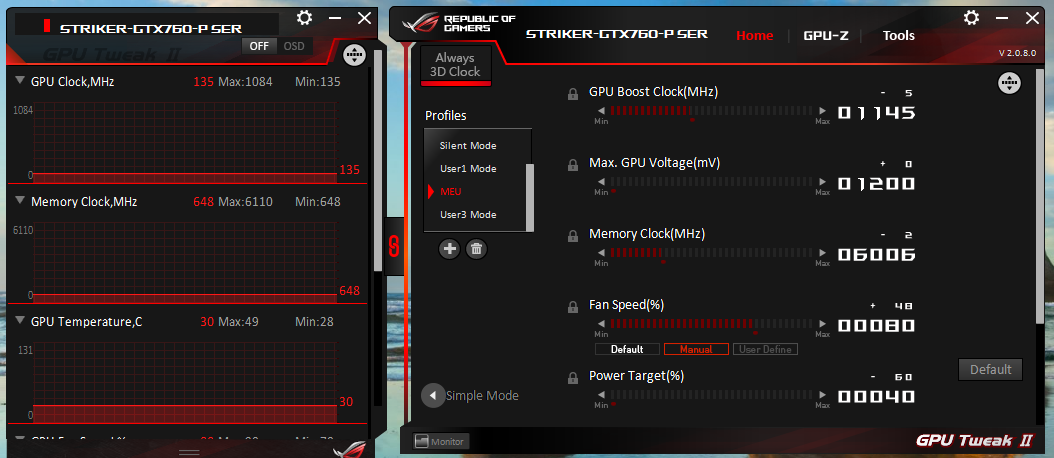
Re: dxgi error device removed...
Hi Jorgen…
well I notice that one of my chassis fan is not working properly… it looks very slow… but the rest look fine…
I'll try a new config via boot
Re: dxgi error device removed...
@durco,
"recently I reset my PC and reinstall the P3d V4.5... using the latest driver on NVIDIA Gforce GTX760, and for some weeks I was able to fly with no issues, but my PC was a bit unstable, so I had to update all the drivers (usb, bios, peripherals, etc...) and then guess what?!"
How old is your PC?
In what way was your PC a bit unstable?
Note:
Some chassis fans run at various speeds depending on temperature, which is normal.
"recently I reset my PC and reinstall the P3d V4.5... using the latest driver on NVIDIA Gforce GTX760, and for some weeks I was able to fly with no issues, but my PC was a bit unstable, so I had to update all the drivers (usb, bios, peripherals, etc...) and then guess what?!"
How old is your PC?
In what way was your PC a bit unstable?
Note:
Some chassis fans run at various speeds depending on temperature, which is normal.
Best Regards,
Vaughan Martell PP-ASEL (KDTW)
Vaughan Martell PP-ASEL (KDTW)
Re: dxgi error device removed...
Well I guess is about 4 years now…Martyson wrote: ↑Sun Feb 16, 2020 10:55 am @durco,
"recently I reset my PC and reinstall the P3d V4.5... using the latest driver on NVIDIA Gforce GTX760, and for some weeks I was able to fly with no issues, but my PC was a bit unstable, so I had to update all the drivers (usb, bios, peripherals, etc...) and then guess what?!"
How old is your PC?
In what way was your PC a bit unstable?
Note:
Some chassis fans run at various speeds depending on temperature, which is normal.
After I reset it (format and win installation), sometimes it was flickering, while using diferente programs or even internet browser… it was resetting out of nowhere when I opened a new window… it was not a pattern, as sometimes looked really normal… and in order to solve this issues I decided to update drivers (as it was not done so far, after the new windows installation.)
the thing is, it was running P3Dv4.5 perfectly, no issues nor crashes…
Re: dxgi error device removed...
Hi again…
so, now, I have a message (windows notification) after the DXGI error, saying that the Application has been blocked from accessing graphics hardware
How can I address this?!
so, now, I have a message (windows notification) after the DXGI error, saying that the Application has been blocked from accessing graphics hardware
How can I address this?!
Re: dxgi error device removed...
So, sharing my thoughts and experiences here, in what worked for me:
First of all, to say that I was able to isolate the cause of the error, which was my second monitor, connected to the same graphics card, but in ANLOG.
So, whenever I turned off the second monitor, I stopped having the error.
But as the goal is to have both monitors working, I tried to find a solution that would allow this.
What I changed:
1. I used the RESET WINDOWS UPDATE TOOL, to remove the latest updates, mainly the KB ... 44 of FEB 13.
2. I installed the NVIDIa 417.71 driver
3. I turned off the AA (anti-aliasing) option, in the Nvidia Control Panel and in the P3D Settings.
4. I accelerated the fans to 70 in order to provide better cooling.
First of all, to say that I was able to isolate the cause of the error, which was my second monitor, connected to the same graphics card, but in ANLOG.
So, whenever I turned off the second monitor, I stopped having the error.
But as the goal is to have both monitors working, I tried to find a solution that would allow this.
What I changed:
1. I used the RESET WINDOWS UPDATE TOOL, to remove the latest updates, mainly the KB ... 44 of FEB 13.
2. I installed the NVIDIa 417.71 driver
3. I turned off the AA (anti-aliasing) option, in the Nvidia Control Panel and in the P3D Settings.
4. I accelerated the fans to 70 in order to provide better cooling.
Re: dxgi error device removed...
Glad to hear your problem is resolved.
Best Regards,
Vaughan Martell PP-ASEL (KDTW)
Vaughan Martell PP-ASEL (KDTW)
- Blaunarwal
- Posts: 535
- Joined: Tue Jun 12, 2012 1:37 pm
- Location: LSZH
- Contact:
Re: dxgi error device removed...
I had dxgi errors recently after installing Nvidia 442.19 WHQL driver. Removing it and installing the predecessor 441.87 made everything fine again. Just added this info in case other ones also have this problem. I´m still using a GTX1080 8GB. The GPU is very good still.
Dan
Dan
i7- 13900K, 64 GB DDR-5 SDRAM, Gigabyte Aorus Z790 Elite AX, KFA2 GeForce RTX 3090 SG 1-Click OC (24GB)
https://sites.google.com/view/dans-p3d-mods
https://sites.google.com/view/dans-p3d-mods
Re: dxgi error device removed...
At what point did you get the error with Nvidia 442.19?Blaunarwal wrote: ↑Thu Feb 20, 2020 5:19 pm I had dxgi errors recently after installing Nvidia 442.19 WHQL driver. Removing it and installing the predecessor 441.87 made everything fine again. Just added this info in case other ones also have this problem. I´m still using a GTX1080 8GB. The GPU is very good still.
Dan
So far no problem with my P3Dv4.5HF2.
Best Regards,
Vaughan Martell PP-ASEL (KDTW)
Vaughan Martell PP-ASEL (KDTW)