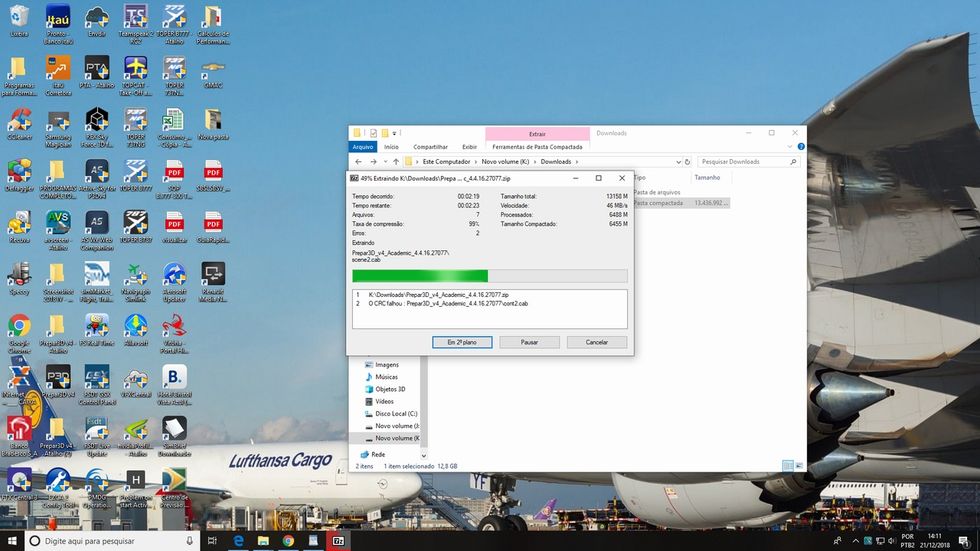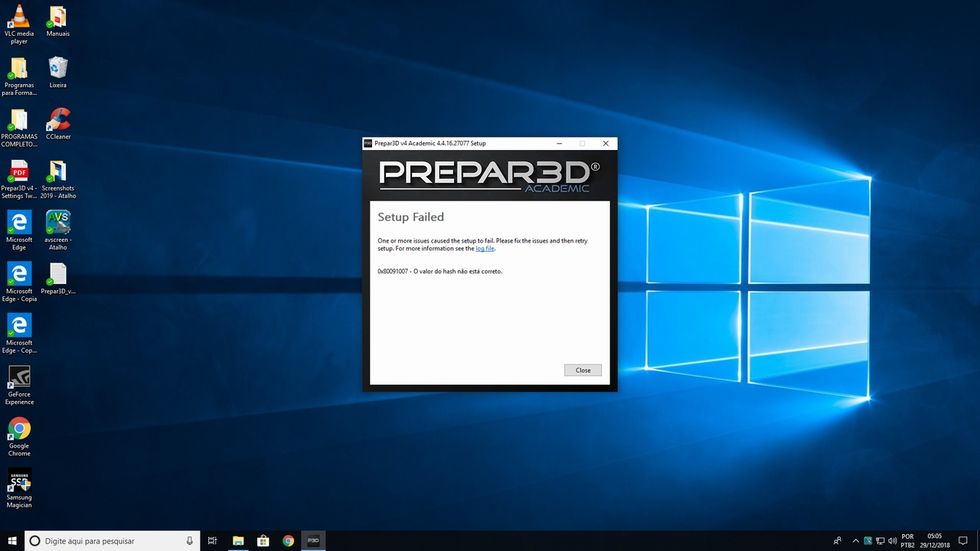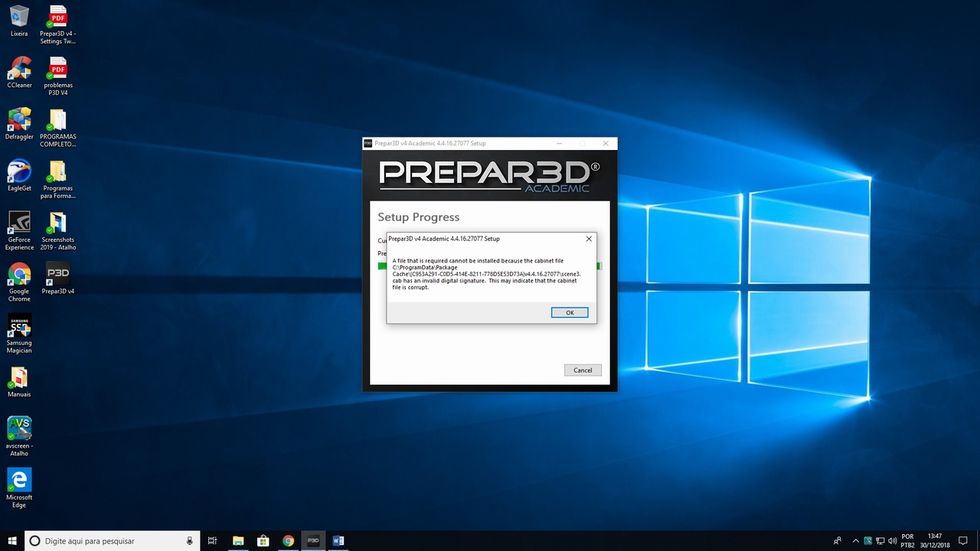Hello Junio Gracielo
From the Image I can see that the
scene3.cab file is corrupt
First please try this...
Navigate to the location below, Open up each of the yellow folders and
Delete any complete folder that refers to Prepar3D.
Delete all Prepar3D folders in this location, Then run the Installer again and test
C:\ProgramData \
Package cache
Note: To find this location ensure the box is Ticked for
Show hidden files, folders and drives in File
Explorer Options
---
If you are still having problems...
Sign into your Prepar3D account click the little "
+"
Individual Component Downloads (click to expand) to expand the component Installers.
You can now download any of the required files to complete the package
1) Download a new scene3.cab file
2) Delete the old file in your download folder
3) Move the new scene3.cab file into your folder
After you complete these steps, run the Installer again and test
Please keep us posted on your progress