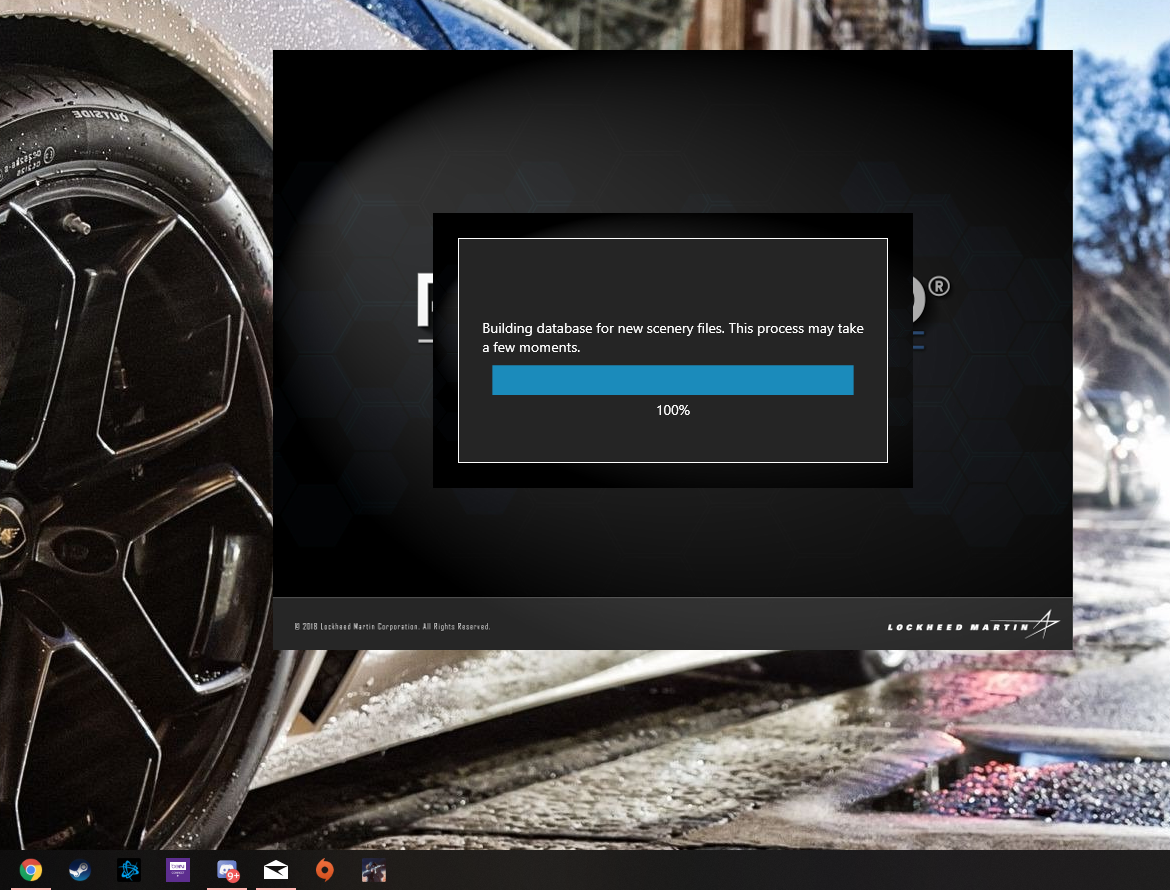
[RESOLVED] stuck at 'building database for new scenery files...'
[RESOLVED] stuck at 'building database for new scenery files...'
I bought academic license , aerosoft A320 Family professional Bundle and REX 4 skyforce 3d, REX and prepar3d worked well on first day , but airbus didnt, i had awkward fps drops when i select any airbus on the add-0n so i decided to reinstall it, the secodn they i start having this issue 'building database for new scenery files.This process may take a few moments %100' i waited whole night approximately 3-4 hours (thought maybe it works), it didnt. so i deleted everything about prepar3d on my computer and downloaded/installed again and same thing happened again, and again and again, like 30 days or more i cant play prepar3d..... 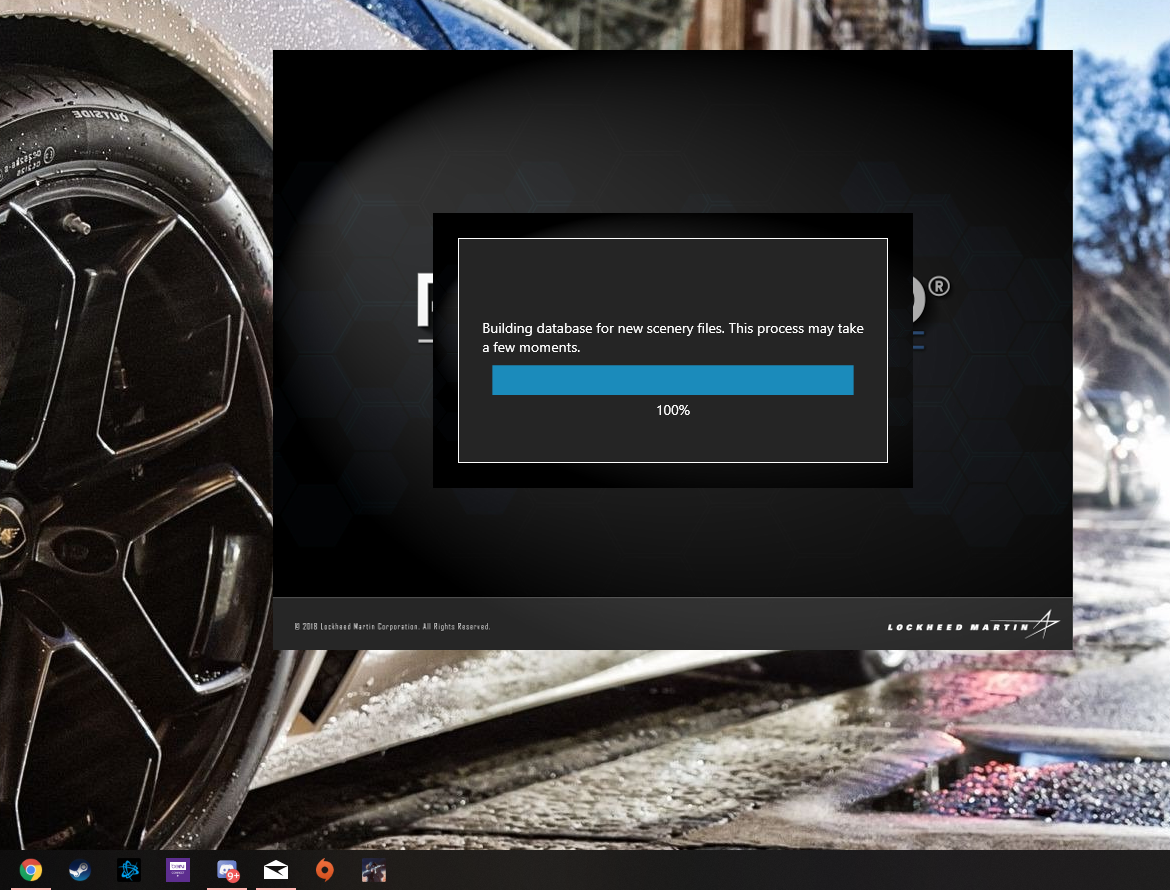
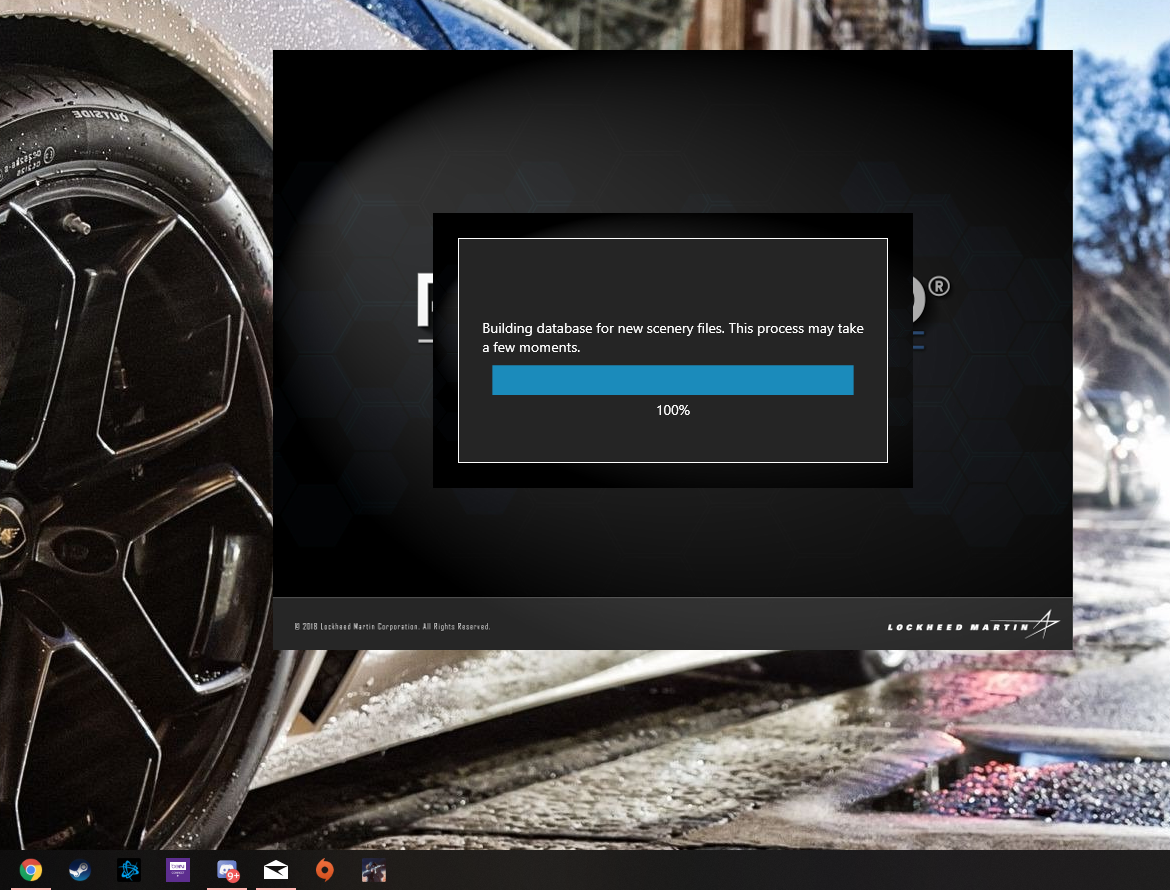
Re: stuck at 'building database for new scenery files...'
And when i reinstalled Prepar3d it was without any add-ons and it still stuck
Re: stuck at 'building database for new scenery files...'
Hello Orius
Welcome to the Prepar3D Forum.
Can you ensure you have removed all 5 Prepar3D generated folders and then launch Prepar3D and test.
Click the link below and try step 2 & 3. This will remove all 5 generated folders.
Let us know how you get on
https://www.prepar3d.com/forum/viewtopi ... 2&t=130201
Welcome to the Prepar3D Forum.
Can you ensure you have removed all 5 Prepar3D generated folders and then launch Prepar3D and test.
Click the link below and try step 2 & 3. This will remove all 5 generated folders.
Let us know how you get on
https://www.prepar3d.com/forum/viewtopi ... 2&t=130201
Elaine Dixon
Prepar3D® Forum Global Moderator
Forum Rules.....General Debugging Steps.....Installing\Updating\Uninstalling.....How to Post a Screenshot.....Activation Issues
Prepar3D® Forum Global Moderator
Forum Rules.....General Debugging Steps.....Installing\Updating\Uninstalling.....How to Post a Screenshot.....Activation Issues
Re: stuck at 'building database for new scenery files...'
Thank you for your help, its fixed and working very well

