I have just bought a brand new gaming PC with a fresh install of Windows 7 64 bit on it.
I have just bought P3D Academic v4.1 and downloaded it. I have run the checksum and the download is good. I have gone through the checklist on the 'Problems Installing' pinned topic. I have run the setup in Administrator mode on an Administrator account. Windows is fully up to date. I have disabled firewall. I have also been through the steps on this topic: http://www.prepar3d.com/forum/viewtopic.php?t=120904.
I am trying to install on a separate drive to my Windows installation (G:\Lockheed Martin...)
However I am still getting error '0x800713ec - Asia'.
I would post the log but not sure if this contains sensitive key information.
Please can you advise - this is very frustrating given the computer could not be cleaner!
Thanks,
Jon
[RESOLVED] '0x800713ec - Asia' error on brand new computer
- Brady Butler
- Lockheed Martin
- Posts: 965
- Joined: Tue May 09, 2017 5:31 pm
Re: '0x800713ec - Asia' error on brand new computer
Hello JKawai,
Did you run through the general debugging steps?
viewtopic.php?t=123246
Regards,
Brady
Did you run through the general debugging steps?
viewtopic.php?t=123246
Regards,
Brady
Brady Butler
Prepar3D® Software Engineer
Prepar3D® Software Engineer
Re: '0x800713ec - Asia' error on brand new computer
Yes, done all that.
I'm really surprised this is happening - never happened to any other software, I'm surprised on a completely clean install it's already giving errors? Can I post the log?
Can you tell me which individual file 'Asia' is in so I can redownload it and try that?
I'm really surprised this is happening - never happened to any other software, I'm surprised on a completely clean install it's already giving errors? Can I post the log?
Can you tell me which individual file 'Asia' is in so I can redownload it and try that?
Re: '0x800713ec - Asia' error on brand new computer
Hello JKawai
Try this.........
You can manually Install prepar3D by running the 3 component Installers Individually, Client, Content and Scenery.
Installing the Prepar3D components Individually
First Extract the Zipped folder
You must Install the Client component first
Right click on Install_Client.msi and click Install, Go through the prompted steps to Install the Client
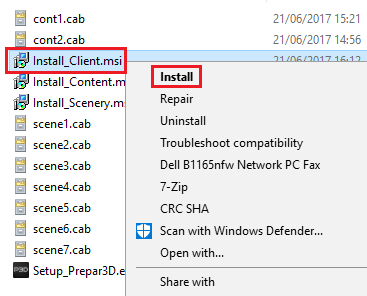
Next: Right click on Install_Content.msi and click Install, The process will shortly finish
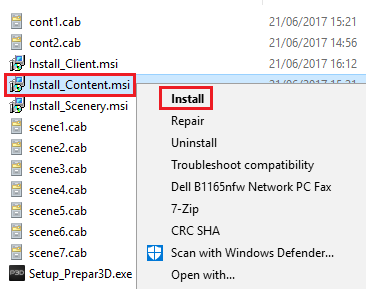
Last: Right click on Install_Scenery.msi and click Install, The process will shortly finish
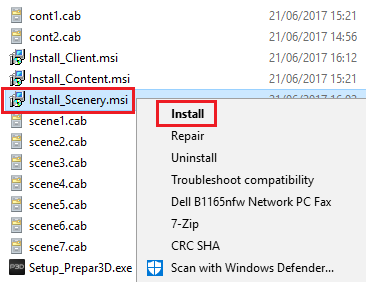
Then Insure you Download and Install Microsoft Visuals 2015 x86 & x64 and Microsoft .NET Framework 4.6.2
Run both Installers as administrator, When completed Restart your computer
After these steps launch Prepar3D and Activate
Let us know how you get on
Try this.........
You can manually Install prepar3D by running the 3 component Installers Individually, Client, Content and Scenery.
Installing the Prepar3D components Individually
First Extract the Zipped folder
You must Install the Client component first
Right click on Install_Client.msi and click Install, Go through the prompted steps to Install the Client
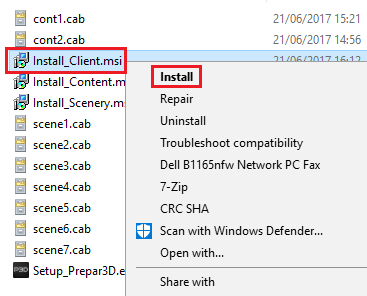
Next: Right click on Install_Content.msi and click Install, The process will shortly finish
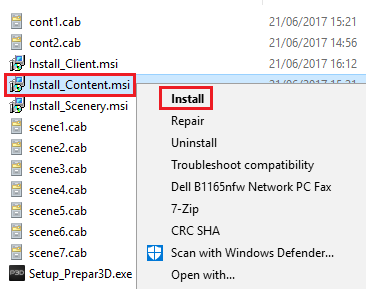
Last: Right click on Install_Scenery.msi and click Install, The process will shortly finish
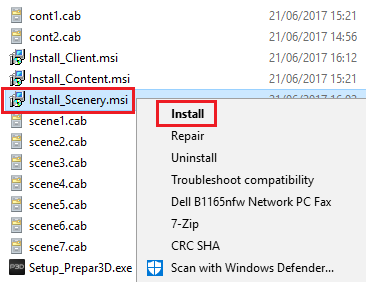
Then Insure you Download and Install Microsoft Visuals 2015 x86 & x64 and Microsoft .NET Framework 4.6.2
Run both Installers as administrator, When completed Restart your computer
After these steps launch Prepar3D and Activate
Let us know how you get on
Elaine Dixon
Prepar3D® Forum Global Moderator
Forum Rules.....General Debugging Steps.....Installing\Updating\Uninstalling.....How to Post a Screenshot.....Activation Issues
Prepar3D® Forum Global Moderator
Forum Rules.....General Debugging Steps.....Installing\Updating\Uninstalling.....How to Post a Screenshot.....Activation Issues
Re: '0x800713ec - Asia' error on brand new computer
Thanks for your help - I think it turns out SP1 was never installed despite having installed one or two installers from Windows that claimed to be SP1. It works now (touch wood - might be back here again in five minutes). Thanks for your help.
Re: '0x800713ec - Asia' error on brand new computer
Ok, as expected, straight away, into another problem. Getting the 'api-ms-win-crt-runtime-l1-1-0-dll' error.
I actually didn't manage to install C++ because the link you provided, whilst taking me to a valid page, if you click download it doesn't do anything (for me anyway). Tried three different browsers. I'll continue the search but if you have an alternative this would be much appreciated.
Thanks
I actually didn't manage to install C++ because the link you provided, whilst taking me to a valid page, if you click download it doesn't do anything (for me anyway). Tried three different browsers. I'll continue the search but if you have an alternative this would be much appreciated.
Thanks
Re: '0x800713ec - Asia' error on brand new computer
Found a download, may be useful for future ref:
http://www.softpedia.com/get/Programmin ... l#download
Downloaded it and installed, now P3D opens.
http://www.softpedia.com/get/Programmin ... l#download
Downloaded it and installed, now P3D opens.
Re: [RESOLVED] '0x800713ec - Asia' error on brand new computer
Hello JKawai,
That's good news, Thank you for your feedback
That's good news, Thank you for your feedback
Elaine Dixon
Prepar3D® Forum Global Moderator
Forum Rules.....General Debugging Steps.....Installing\Updating\Uninstalling.....How to Post a Screenshot.....Activation Issues
Prepar3D® Forum Global Moderator
Forum Rules.....General Debugging Steps.....Installing\Updating\Uninstalling.....How to Post a Screenshot.....Activation Issues

