Latest Nvidia drivers 381.65 causes memory leak
Latest Nvidia drivers 381.65 causes memory leak
Just to keep the other thread alive ( http://www.prepar3d.com/forum/viewtopic ... 84#p155584 ).
As the majority of users, i encounter VAS memory leak with latest 381.65 drivers.
With 376.33 everything is perfect, so it is pointless to post hardware, system, addons, etc. etc.
The issue are the drivers and the drivers only.
You can find my conversation with NVidia staff on the other thread. And if i have updates i will post them here.
As the majority of users, i encounter VAS memory leak with latest 381.65 drivers.
With 376.33 everything is perfect, so it is pointless to post hardware, system, addons, etc. etc.
The issue are the drivers and the drivers only.
You can find my conversation with NVidia staff on the other thread. And if i have updates i will post them here.
Last edited by Rob McCarthy on Thu Apr 13, 2017 1:44 pm, edited 1 time in total.
Reason: CONTENT EDITED TO COMPLY TO CODE OF CONDUCT
Reason: CONTENT EDITED TO COMPLY TO CODE OF CONDUCT
-
marcon8122
- Posts: 28
- Joined: Sat Jul 06, 2013 10:25 am
All latest Nvidia Drivers after 376.33 cause memory leak
Ok you have closed the post telling us that is for 378.49 driver but also all the drivers after this one have the same iussue also the latest 381.65 have the same iussue people with new 1080 TI cards can't no more use the sim without oom iussue cause they can't go back to the latest working 376.33. Many people report to nvidia this problem without results so what about you ? This happens also in debug mode is only question of time the vas start to increase without reason and is no more able to be purged in cruise.
Please i think a little statement from you is a good thing after a 10 page post without reply.
Thank you
Please i think a little statement from you is a good thing after a 10 page post without reply.
Thank you
- Rob McCarthy
- Lockheed Martin
- Posts: 3703
- Joined: Wed Aug 24, 2011 1:37 pm
Re: Latest Nvidia drivers 381.65 causes memory leak
We are contacting Nvidia for a solution to this problem as well. We will keep you informed on any updates from our end.
Regards,
Rob McCarthy
Regards,
Rob McCarthy
Rob McCarthy
Prepar3D® Core Lead
Prepar3D® Core Lead
- Rob McCarthy
- Lockheed Martin
- Posts: 3703
- Joined: Wed Aug 24, 2011 1:37 pm
Re: Latest Nvidia drivers 381.65 causes memory leak
Nvidia is also having difficulty reproducing the issue. For those that are still experiencing this issue can you please provide detailed reproduction steps that cause this problem to occur, any add-ons that are installed, and the graphics card, driver version, and OS you are using.
Regards,
Rob McCarthy
Regards,
Rob McCarthy
Rob McCarthy
Prepar3D® Core Lead
Prepar3D® Core Lead
Re: Latest Nvidia drivers 381.65 causes memory leak
Software:
Windows 10 home 64bit, uptodate,fresh install.
.net Framework 4.3.
C++ redist, latest of every release.
Prepar3d 3.5.22 fresh install
No addons
Hardware:
i7 3770K.
Gd55 msi motherboard.
Nvidia GTX980 ti Amp Extreme by Zotac
16 gb corsair ddr3
1000w corsair psu
Issue:any Nvidia drivers after 376.33 causes out of memory crash due to VAS memory leak, after some minutes of flying.
Windows 10 home 64bit, uptodate,fresh install.
.net Framework 4.3.
C++ redist, latest of every release.
Prepar3d 3.5.22 fresh install
No addons
Hardware:
i7 3770K.
Gd55 msi motherboard.
Nvidia GTX980 ti Amp Extreme by Zotac
16 gb corsair ddr3
1000w corsair psu
Issue:any Nvidia drivers after 376.33 causes out of memory crash due to VAS memory leak, after some minutes of flying.
- Rob McCarthy
- Lockheed Martin
- Posts: 3703
- Joined: Wed Aug 24, 2011 1:37 pm
Re: Latest Nvidia drivers 381.65 causes memory leak
tonaz,
Could you post your graphics settings, aircraft, and location as well please? I can try these settings here to see if I get the same result.
Regards,
Rob McCarthy
Could you post your graphics settings, aircraft, and location as well please? I can try these settings here to see if I get the same result.
Regards,
Rob McCarthy
Rob McCarthy
Prepar3D® Core Lead
Prepar3D® Core Lead
-
marcon8122
- Posts: 28
- Joined: Sat Jul 06, 2013 10:25 am
Re: Latest Nvidia drivers 381.65 causes memory leak
First of all thank you for your interest the trial i usually do is the default flight proposed by the sim i do a take off with f22 auto pilot cruise at 36000 ft and you can see vas loading without reason also you can observ this simply leaving the plane on the rw without takeoff. After 3 or 4 hours the vas raise maybe from 2500 mb used to 3500 without any reason. With previous drivers (376.33) same settings and same addons the vas remain stable once in cruise at stable level or will raise in 2 3 hours of 50 100 mb. running with Windows 10 Pro 64 bit on i7 6700k Vga Nvidia 1060OC 6gb. Is not settings related or to any addons cause this happens also in debug configuration in more time but happens in the same way without addons and with standard settings.
- Rob McCarthy
- Lockheed Martin
- Posts: 3703
- Joined: Wed Aug 24, 2011 1:37 pm
Re: Latest Nvidia drivers 381.65 causes memory leak
marcon8122,
Could you elaborate on what you mean by debug configuration? Are you seeing this issue running vanilla Prepar3D with no add-ons installed?
Regards,
Rob McCarthy
Could you elaborate on what you mean by debug configuration? Are you seeing this issue running vanilla Prepar3D with no add-ons installed?
Regards,
Rob McCarthy
Rob McCarthy
Prepar3D® Core Lead
Prepar3D® Core Lead
-
marcon8122
- Posts: 28
- Joined: Sat Jul 06, 2013 10:25 am
Re: Latest Nvidia drivers 381.65 causes memory leak
Yes i've tried your suggested vanilla configuration in a new formatted machine only windows 10 and drivers the vas is increasing wihtout reason with default graphics settings with f22 in default flight
-
marcon8122
- Posts: 28
- Joined: Sat Jul 06, 2013 10:25 am
Re: Latest Nvidia drivers 381.65 causes memory leak
This shot was taken with latest driver i've also used crono to measure the time no addons no third party programs running this happens only from 378 drivers series and also with 381 series with 376 series vas will remain stable for hours

under with 376 series
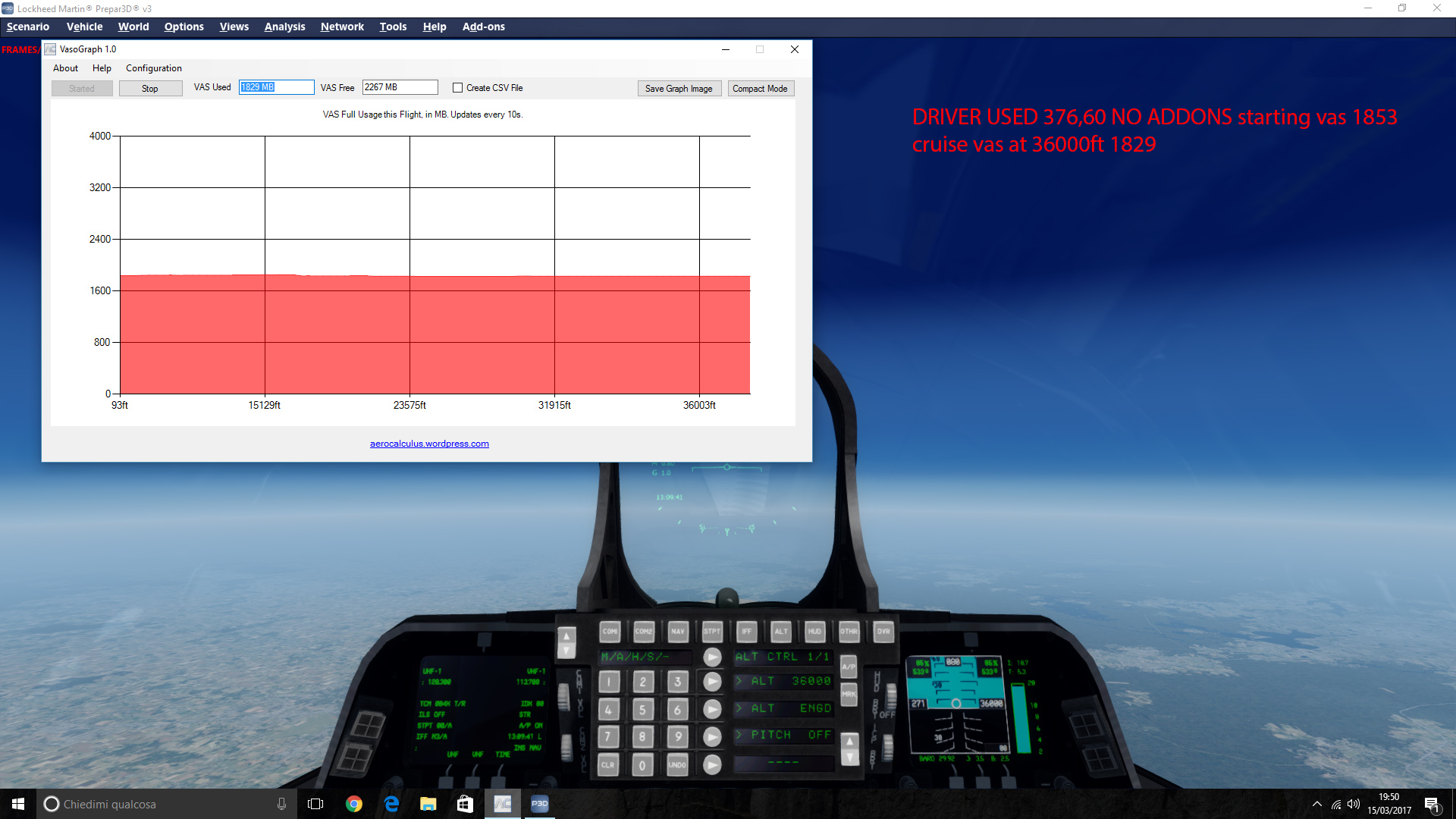
In the seconds i've also started to do a flight and not only vas is not raising but is lower during cruise unloading periodically some

under with 376 series
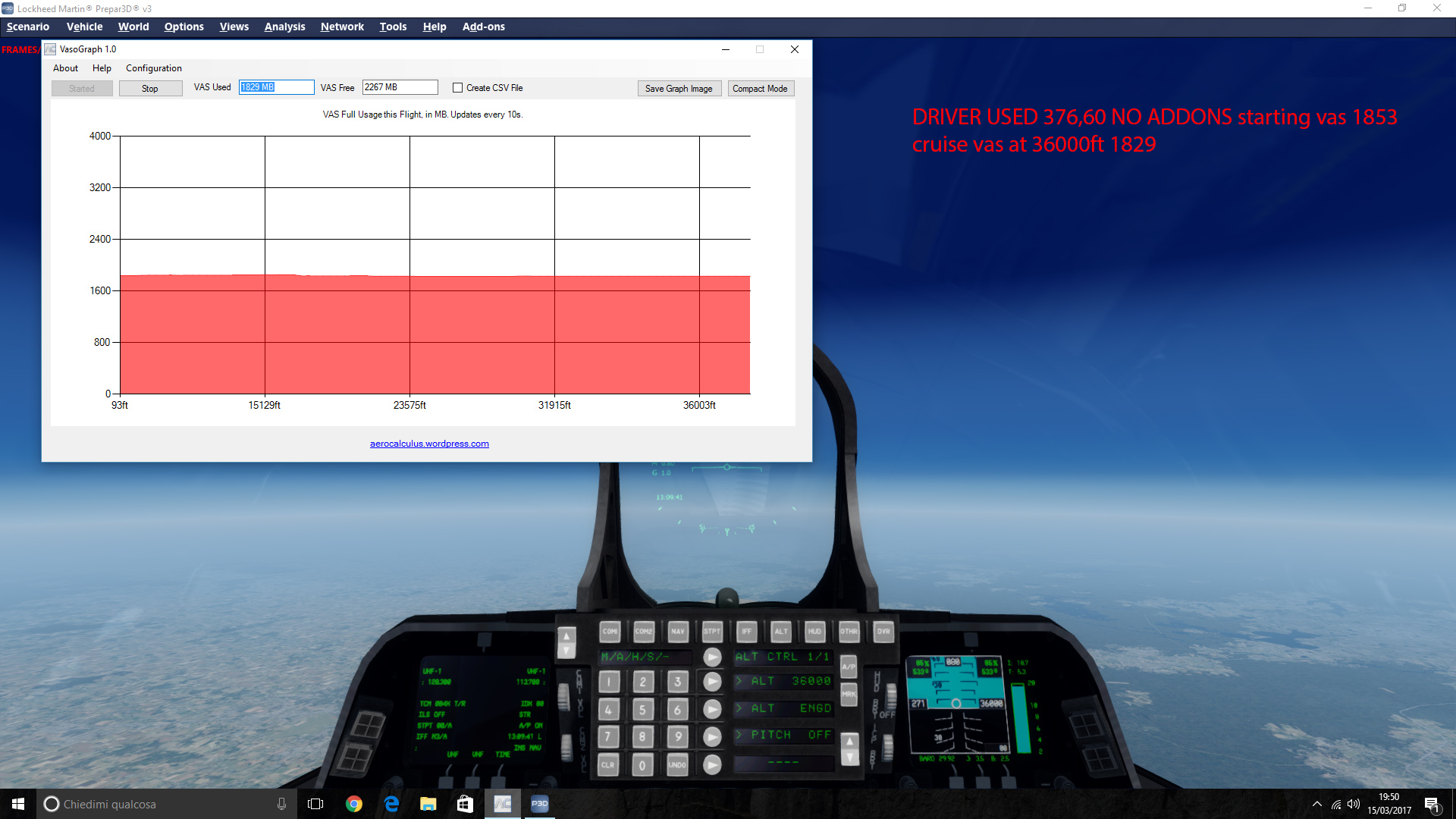
In the seconds i've also started to do a flight and not only vas is not raising but is lower during cruise unloading periodically some
Re: Latest Nvidia drivers 381.65 causes memory leak
Hi Rob,
Thank you very much for taking this irksome matter on board. It has been the source of considerable frustration and annoyance for some time now and it will come as a huge relief to be able to fly again without fear of being stopped in one's tracks along with the appearance of that infamous OOM error.
Perhaps it would be of some help to draw your attention to an active thread on this subject at AVSIM:
https://www.avsim.com/forums/topic/5086 ... nfo-by-lm/
While at times it has been difficult to keep the thread on topic, nonetheless I think you will get the gist. The overwhelming consensus is that this issue again reared it's ugly head following the 376.33 NVIDIA graphic driver set. Unless you have a system dedicated solely to the running of Prepar3D, this has become a significant problem. If we choose to revert to these drivers, and many have, thereby avoiding OOM's in Prepar3D v3.4.22.1968, we are effectively unable to update to later/current driver sets that are often required by other applications as a prerequisite for proper operation.
Something was changed, and persists, in all drivers after the 376.33 set which is interfering with the way Prepar3D was designed to release VAS memory for Scenery that is no longer in use during a flight.
Thank you again for your help. Hopefully we can now expect to see a solution before too long.
Regards,
Mike
Thank you very much for taking this irksome matter on board. It has been the source of considerable frustration and annoyance for some time now and it will come as a huge relief to be able to fly again without fear of being stopped in one's tracks along with the appearance of that infamous OOM error.
Perhaps it would be of some help to draw your attention to an active thread on this subject at AVSIM:
https://www.avsim.com/forums/topic/5086 ... nfo-by-lm/
While at times it has been difficult to keep the thread on topic, nonetheless I think you will get the gist. The overwhelming consensus is that this issue again reared it's ugly head following the 376.33 NVIDIA graphic driver set. Unless you have a system dedicated solely to the running of Prepar3D, this has become a significant problem. If we choose to revert to these drivers, and many have, thereby avoiding OOM's in Prepar3D v3.4.22.1968, we are effectively unable to update to later/current driver sets that are often required by other applications as a prerequisite for proper operation.
Something was changed, and persists, in all drivers after the 376.33 set which is interfering with the way Prepar3D was designed to release VAS memory for Scenery that is no longer in use during a flight.
Thank you again for your help. Hopefully we can now expect to see a solution before too long.
Regards,
Mike
VAS leak with NVIDIA drivers
I also had VAS problems with NVIDIA last drivers issued after version 376.33. But now using 381.65 in Windows 10 those problems seem to be gone e.g. after 4 hours on CRZ level the remaining VAS still is constant at app. 1000 MB.
Regards,
Rolf
Regards,
Rolf
-
Stratocruiser
- Posts: 220
- Joined: Tue Apr 03, 2012 6:42 am
- Location: Illinois, USA
Re: Latest Nvidia drivers 381.65 causes memory leak
Tonaz,
I notice you say your version of P3D is Prepar3d 3.5.22 fresh install. Where did you get that version? Is it an Academic version, or something different? I just downloaded my version last week and it is 3.4.22.19868.
Thanks.
I notice you say your version of P3D is Prepar3d 3.5.22 fresh install. Where did you get that version? Is it an Academic version, or something different? I just downloaded my version last week and it is 3.4.22.19868.
Thanks.
- Rob McCarthy
- Lockheed Martin
- Posts: 3703
- Joined: Wed Aug 24, 2011 1:37 pm
Re: Latest Nvidia drivers 381.65 causes memory leak
There is no 3.5.22, that was a typo. 3.4.22 is the latest version.
Regards,
Rob McCarthy
Regards,
Rob McCarthy
Rob McCarthy
Prepar3D® Core Lead
Prepar3D® Core Lead
-
marcon8122
- Posts: 28
- Joined: Sat Jul 06, 2013 10:25 am
Re: Latest Nvidia drivers 381.65 causes memory leak
Any news about investigation ?

