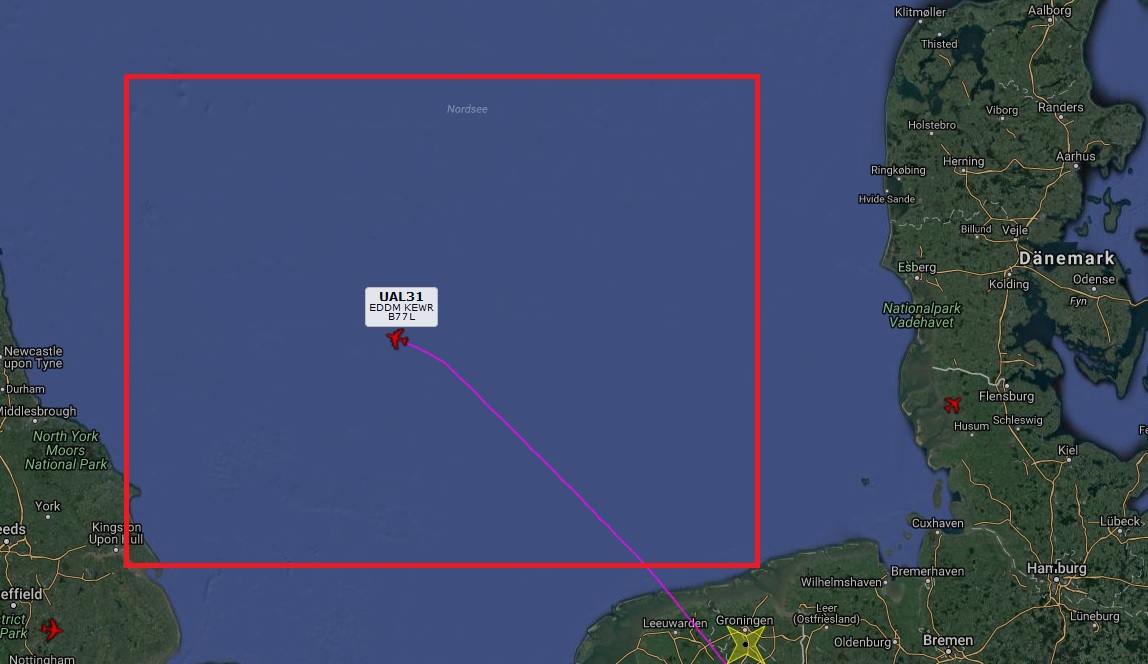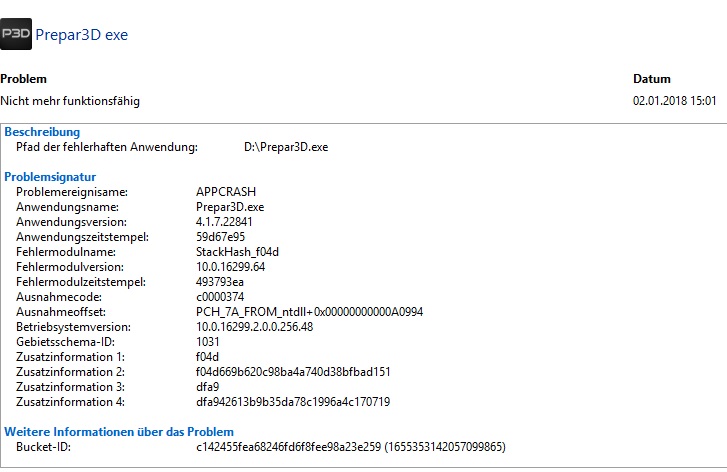Hello Massi
A quick test you could try is this
Click and
Move your Scenery.cfg file out of the location below and onto your desktop
Local Disk (C:) ► ProgramData ► Lockheed Martin ► Prepar3D v4 -
Scenery.cfg
When you launch Prepar3D a default scenery.cfg file will generate. Try this same flight again and see if Prepar3D crash's, If not, then you will know you have an Add On Scenery that is causing you this Issue.
If this is the case move your original scenery.cfg file back into the same location again, Launch Prepar3D and disable your Scenery Add On's one by one via the Prepar3D scenery library and test to find the problematic scenery Add On
A quick way of locating the scenery.cfg file is to Copy the TEX below and Paste it into your windows search bar and click on the result, This will bring you directly to the correct location
Code: Select all
%PROGRAMDATA%\Lockheed Martin\Prepar3D v4
Let us know how you get on