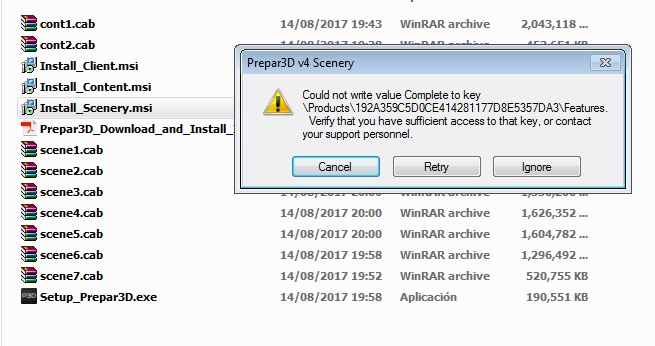I have Windows 7 Ultimate 64 bits
I have installed and unistalled the product about 5 times so far but in any ocasion I get the same error.
No Antivirus
UAC in Administrator Mode. Anyway I executed all steps as Administrator.
Checked the download checksum. Was Ok
Tried downloading the files one by one with a Download manager. Checksum Ok
Tried downloading the rar file. Checksum Ok
Tried unpacking it using 7-zip
Tried doing a "repair" using the "repair function to the "install Content.msi" and the "install Scenery.msi" files. Got the same error when running the repair for "install scenery.msi"
I have tried all options I have seen in the forums but I do still get the same error.
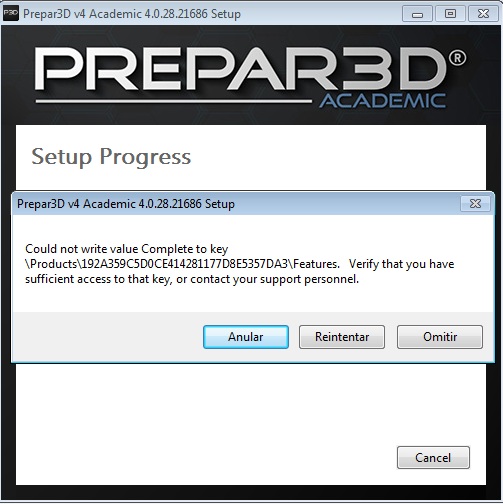
I have tried everything I have found on this forums about such error.
Any idea or suggestion would be most welcomed