Installation P3D v4.2 is not installed
Installation P3D v4.2 is not installed
When installing Prepar3Dv4.2 Academic License goes error 0x80070017. I tried to download the full archive and tried to download files separately. The problem remains. I checking the md5. This problem did not resolve. Apparently the problem is in the archive. Help please solve the problem with the installation.
Re: Installation P3D v4.2 is not installed
Hello Yuriy555
Welcome to the Prepar3D Forums
Did you first Extract the Zipped download before you ran the Installer ?
Also, please see the Topic below for additional troubleshooting steps whilst Install Prepar3D
https://www.prepar3d.com/forum/viewtopi ... 2&t=126570
Welcome to the Prepar3D Forums
Did you first Extract the Zipped download before you ran the Installer ?
Also, please see the Topic below for additional troubleshooting steps whilst Install Prepar3D
https://www.prepar3d.com/forum/viewtopi ... 2&t=126570
Elaine Dixon
Prepar3D® Forum Global Moderator
Forum Rules.....General Debugging Steps.....Installing\Updating\Uninstalling.....How to Post a Screenshot.....Activation Issues
Prepar3D® Forum Global Moderator
Forum Rules.....General Debugging Steps.....Installing\Updating\Uninstalling.....How to Post a Screenshot.....Activation Issues
Re: Installation P3D v4.2 is not installed
I do everything as you wrote, but everything remains the same. Please check my installer file. Here is an excerpt from the log file with errors.
[0948:0934][2018-02-21T06:46:54]i301: Applying execute package: VCREDIST140_x64, action: Install, path: C:\ProgramData\Package Cache\3155CB0F146B927FCC30647C1A904CD162548C8C\vc_redist.x64.exe, arguments: '"C:\ProgramData\Package Cache\3155CB0F146B927FCC30647C1A904CD162548C8C\vc_redist.x64.exe" /q'
[0948:0934][2018-02-21T06:46:58]e000: Error 0x80070017: Process returned error: 0x17
[0948:0934][2018-02-21T06:46:58]e000: Error 0x80070017: Failed to execute EXE package.
[10D4:113C][2018-02-21T06:46:58]e000: Error 0x80070017: Failed to configure per-machine EXE package.
[10D4:113C][2018-02-21T06:46:58]i319: Applied execute package: VCREDIST140_x64, result: 0x80070017, restart: None
[10D4:113C][2018-02-21T06:46:58]e000: Error 0x80070017: Failed to execute EXE package.
[0948:0934][2018-02-21T06:46:58]i351: Removing cached package: VCREDIST140_x64, from path: C:\ProgramData\Package Cache\3155CB0F146B927FCC30647C1A904CD162548C8C\
[0948:0934][2018-02-21T06:46:54]i301: Applying execute package: VCREDIST140_x64, action: Install, path: C:\ProgramData\Package Cache\3155CB0F146B927FCC30647C1A904CD162548C8C\vc_redist.x64.exe, arguments: '"C:\ProgramData\Package Cache\3155CB0F146B927FCC30647C1A904CD162548C8C\vc_redist.x64.exe" /q'
[0948:0934][2018-02-21T06:46:58]e000: Error 0x80070017: Process returned error: 0x17
[0948:0934][2018-02-21T06:46:58]e000: Error 0x80070017: Failed to execute EXE package.
[10D4:113C][2018-02-21T06:46:58]e000: Error 0x80070017: Failed to configure per-machine EXE package.
[10D4:113C][2018-02-21T06:46:58]i319: Applied execute package: VCREDIST140_x64, result: 0x80070017, restart: None
[10D4:113C][2018-02-21T06:46:58]e000: Error 0x80070017: Failed to execute EXE package.
[0948:0934][2018-02-21T06:46:58]i351: Removing cached package: VCREDIST140_x64, from path: C:\ProgramData\Package Cache\3155CB0F146B927FCC30647C1A904CD162548C8C\
Re: Installation P3D v4.2 is not installed
Hello Yuriy555
I will bring you through steps to Install Prepar3D manually
This process will require you to Install the Prepar3D Component Installers Individually Client, Content and Scenery
Please Note: Before you begin ensure you fully update your windows operating system and Installing all available Important updates for your system.
Also temporarily disable your Antivirus Software, Your Firewall and UAC (User Account Control)
When you have completed Installing Prepar3D turn your security settings back on again but Add Exclusions for the Prepar3D core folder in your Antivirus software, This will stop any of the Prepar3D files being detected as False positives
-------------------------------------------
First Extract the Zipped download folder
You must Install the Client component first
Right click on Install_Client.msi and click Install, Go through the prompted steps to Install the Client
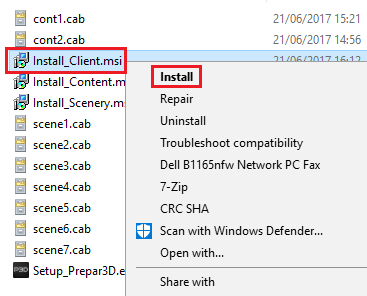
Next: Right click on Install_Content.msi and click Install, The process will shortly finish
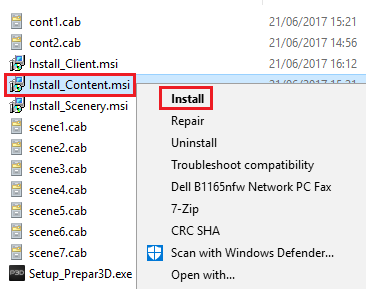
Last: Right click on Install_Scenery.msi and click Install, The process will shortly finish
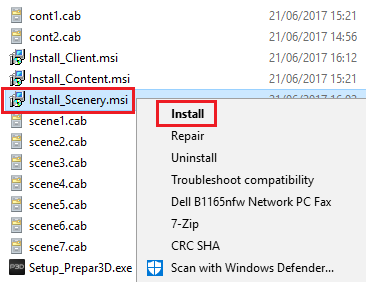
Then Download and Install Microsoft Visuals 2015 x86 & x64 , Run the Installers as administrator
Download and Install Microsoft .NET Framework 4.6.2 , Run the Installer as administrator
When you have completed the above steps Restart your computer
Launch Prepar3D as adminastrator and go through the steps to Activate the software
Let us know how you get on
I will bring you through steps to Install Prepar3D manually
This process will require you to Install the Prepar3D Component Installers Individually Client, Content and Scenery
Please Note: Before you begin ensure you fully update your windows operating system and Installing all available Important updates for your system.
Also temporarily disable your Antivirus Software, Your Firewall and UAC (User Account Control)
When you have completed Installing Prepar3D turn your security settings back on again but Add Exclusions for the Prepar3D core folder in your Antivirus software, This will stop any of the Prepar3D files being detected as False positives
-------------------------------------------
First Extract the Zipped download folder
You must Install the Client component first
Right click on Install_Client.msi and click Install, Go through the prompted steps to Install the Client
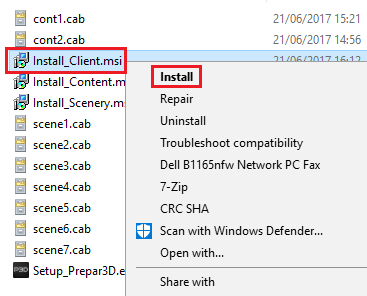
Next: Right click on Install_Content.msi and click Install, The process will shortly finish
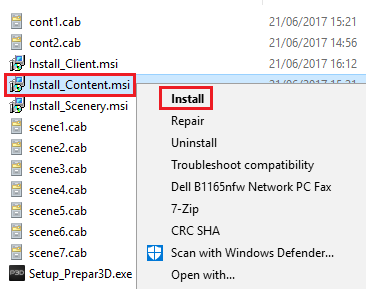
Last: Right click on Install_Scenery.msi and click Install, The process will shortly finish
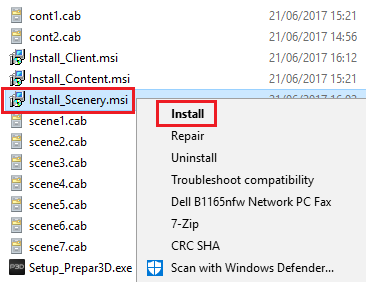
Then Download and Install Microsoft Visuals 2015 x86 & x64 , Run the Installers as administrator
Download and Install Microsoft .NET Framework 4.6.2 , Run the Installer as administrator
When you have completed the above steps Restart your computer
Launch Prepar3D as adminastrator and go through the steps to Activate the software
Let us know how you get on
Elaine Dixon
Prepar3D® Forum Global Moderator
Forum Rules.....General Debugging Steps.....Installing\Updating\Uninstalling.....How to Post a Screenshot.....Activation Issues
Prepar3D® Forum Global Moderator
Forum Rules.....General Debugging Steps.....Installing\Updating\Uninstalling.....How to Post a Screenshot.....Activation Issues
Re: Installation P3D v4.2 is not installed
Ok I will try. Thanks.

