I am wondering about this problem that comes to me whenever I open P3D.v4.5. . It Announces C:\ User\ I \AppData \Local\ CrashDumps \P3D.exe.5568.dmp. And this type of error. They accumulate with different numbers each time I use P3D. I don't think this problem was p3d.V.4.4
Yes, I have ORBX, aerosoft, QWings, Ifly And many other add-ons that should work with P3D.
I use win 7pro 64bit, Nvidia GeForce 1070, intel I5 6600K power 650watt
Regards:Vesku-K

