Flickering green lines
Flickering green lines
After I updated to 4.5 I am experiencing something I have never experienced.
As soon as the aircraft is loaded at any airport there are these flickering green lines that comes from the skry, almost as if it's sunbeam's only I can not see anything through the screen.
If I go outside the plane, the issue remains.
Any one?
As soon as the aircraft is loaded at any airport there are these flickering green lines that comes from the skry, almost as if it's sunbeam's only I can not see anything through the screen.
If I go outside the plane, the issue remains.
Any one?
-
DLRobinette
- Posts: 41
- Joined: Sun Oct 16, 2016 11:49 pm
Re: Flickering green lines
I am having the same issue. I did a COMPLETE install of ALL parts of v4.5. I DO NOT have Orbx running at this time (did not re-load scenery). I had the issue both before and after the Nvidia driver updates.
I took a video of what I am seeing, but do not see a way for me to upload the video.
Dave Robinette
NBL1936
I took a video of what I am seeing, but do not see a way for me to upload the video.
Dave Robinette
NBL1936
Re: Flickering green lines
You deleted the local shaders unser appdata\local\Lockheed Martin\Shaders?
Regards,
Simbol
Regards,
Simbol

CEO Flight Sim Technologies Ltd
Oficial Website: https://www.FSReborn.com
-
DLRobinette
- Posts: 41
- Joined: Sun Oct 16, 2016 11:49 pm
Re: Flickering green lines
Yes. Shaders were deleted. Also, it shows a blank screen (black) for about a minute before the scenario loads. I am using the stock f-22 at Elgin air base, daytime setting.
Dave Robinette
Dave Robinette
Re: Flickering green lines
Is the one minute delay for every P3D startup?DLRobinette wrote: ↑Thu Apr 11, 2019 3:01 pm Yes. Shaders were deleted. Also, it shows a blank screen (black) for about a minute before the scenario loads. I am using the stock f-22 at Elgin air base, daytime setting.
Dave Robinette
Do you re-boot the PC between each flight or test?
Is the scenario a previously saved flight?
If your video is on UTube then just post a link to it here in the forum.
Best Regards,
Vaughan Martell PP-ASEL (KDTW)
Vaughan Martell PP-ASEL (KDTW)
-
DLRobinette
- Posts: 41
- Joined: Sun Oct 16, 2016 11:49 pm
Re: Flickering green lines
Delay is every time I start it up. It loads great in the beginning, gives me the scenario box and all is well. I select the default and (default only for now) scenery loads fine. The black screen/delay is after that. I can hear the engine sounds, but have a black screen.
I do re-boot the computer each time I start P3D - an old habit carried over from FSX days.
I uploaded the video to Dropbox: https://www.dropbox.com/s/sgiuusqbo0e8e ... 5.mp4?dl=0
Dave Robinette
I do re-boot the computer each time I start P3D - an old habit carried over from FSX days.
I uploaded the video to Dropbox: https://www.dropbox.com/s/sgiuusqbo0e8e ... 5.mp4?dl=0
Dave Robinette
Re: Flickering green lines
Is it after the "black screen" that you get the green lines (video)?DLRobinette wrote: ↑Thu Apr 11, 2019 3:29 pm Delay is every time I start it up. It loads great in the beginning, gives me the scenario box and all is well. I select the default and (default only for now) scenery loads fine. The black screen/delay is after that. I can hear the engine sounds, but have a black screen.
I do re-boot the computer each time I start P3D - an old habit carried over from FSX days.
I uploaded the video to Dropbox: https://www.dropbox.com/s/sgiuusqbo0e8e ... 5.mp4?dl=0
Dave Robinette
How many monitors are you using?
What are your system specs?
Have you used previous versions of P3D?
Edit:
In your video what is the text (two lines of white characters text) saying?
Best Regards,
Vaughan Martell PP-ASEL (KDTW)
Vaughan Martell PP-ASEL (KDTW)
-
DLRobinette
- Posts: 41
- Joined: Sun Oct 16, 2016 11:49 pm
Re: Flickering green lines
One monitor. Been using P3D for 3 years now - all on this computer. I had no problems with anything in V4.4. Lines come AFTER the black screen
Specs: Windows 10 build 1809 64 bit
Intel i7-4790 @3.60 GHz
RAM 16 Gigs
Nvidia G-Force GTX 1060 6Gig
P3d on its own SDD - 2T
Dave Robinette
Specs: Windows 10 build 1809 64 bit
Intel i7-4790 @3.60 GHz
RAM 16 Gigs
Nvidia G-Force GTX 1060 6Gig
P3d on its own SDD - 2T
Dave Robinette
-
DLRobinette
- Posts: 41
- Joined: Sun Oct 16, 2016 11:49 pm
Re: Flickering green lines
The 2 white lines are the 'warning' saying it will be hard to fly without rudders, etc. I have a Saitek system, but did not hook up the Throttle quadrant, the Yoke or the Rudder pedals for this test.
Re: Flickering green lines
On my setup I get this screen (screenshot). My default is KDTW for testing.DLRobinette wrote: ↑Thu Apr 11, 2019 3:48 pm The 2 white lines are the 'warning' saying it will be hard to fly without rudders, etc. I have a Saitek system, but did not hook up the Throttle quadrant, the Yoke or the Rudder pedals for this test.
I click OK
Black screen loading scenery message.
It takes 20 seconds after clicking OK and I am in the F22 cockpit.
Did you verify the download ZIP file checksum?
What type of P3Dv4.5 install did you do?
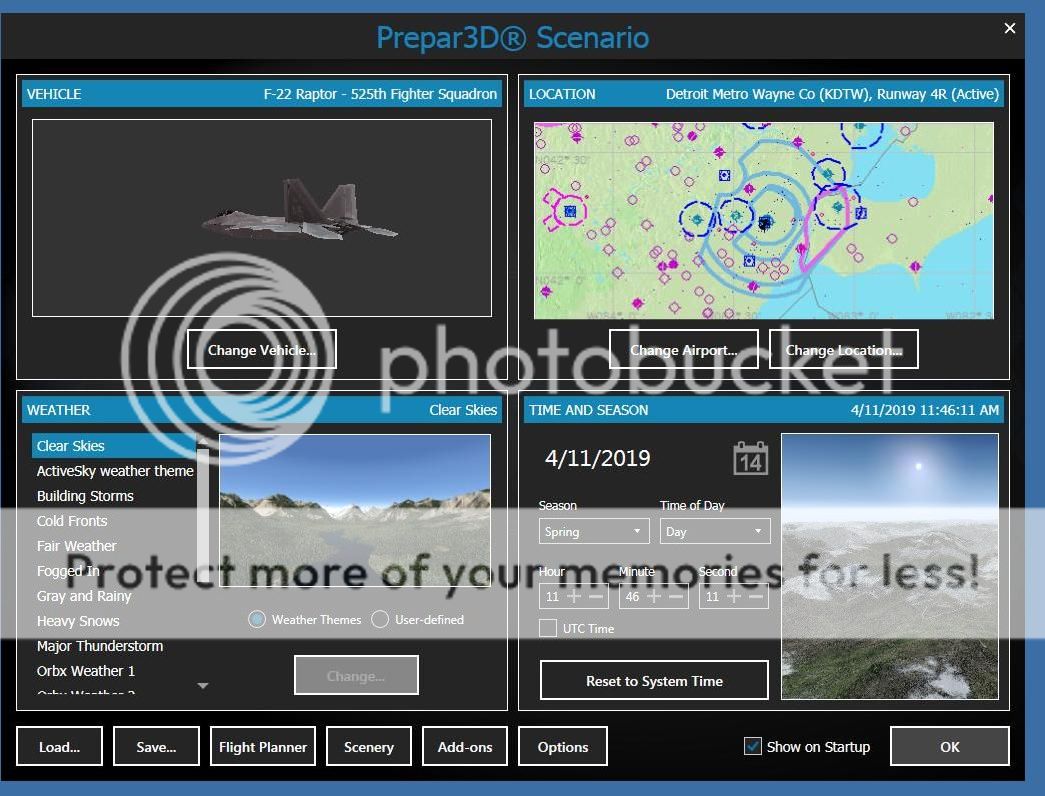
Best Regards,
Vaughan Martell PP-ASEL (KDTW)
Vaughan Martell PP-ASEL (KDTW)
-
DLRobinette
- Posts: 41
- Joined: Sun Oct 16, 2016 11:49 pm
Re: Flickering green lines
I get the same screen - except for Elgin AFB. Black screen on loading, but it lasts 1-2 minutes. Even using the PMDG 737 - I can see the load bar (in green, loading the systems) fine. I can hear the engines. I get the RAAS notice "On runway XXX" but I do not see anything for about 1-2 minutes.
I downloaded the file from L/M downloads last night - COMPLETE file; not sure where to find the checksum data.
I uninstalled the Client, Content and Scenery from APPS BEFORE using the P3D setup exec file that is in the download. The Installer did the rest of the work.
Dave
I downloaded the file from L/M downloads last night - COMPLETE file; not sure where to find the checksum data.
I uninstalled the Client, Content and Scenery from APPS BEFORE using the P3D setup exec file that is in the download. The Installer did the rest of the work.
Dave
Re: Flickering green lines
"I downloaded the file from L/M downloads last night - COMPLETE file; not sure where to find the checksum data."DLRobinette wrote: ↑Thu Apr 11, 2019 4:06 pm I get the same screen - except for Elgin AFB. Black screen on loading, but it lasts 1-2 minutes. Even using the PMDG 737 - I can see the load bar (in green, loading the systems) fine. I can hear the engines. I get the RAAS notice "On runway XXX" but I do not see anything for about 1-2 minutes.
I downloaded the file from L/M downloads last night - COMPLETE file; not sure where to find the checksum data.
I uninstalled the Client, Content and Scenery from APPS BEFORE using the P3D setup exec file that is in the download. The Installer did the rest of the work.
Dave
It is shown on your Account page next to the ZIP file you were about to download.
Without checking the Checksum you could have installed a bad download.
Best Regards,
Vaughan Martell PP-ASEL (KDTW)
Vaughan Martell PP-ASEL (KDTW)
-
DLRobinette
- Posts: 41
- Joined: Sun Oct 16, 2016 11:49 pm
Re: Flickering green lines
Going to the account page, the checksum is: bbf4bb3c90f25d6700136e2315a96dbd
This is the same one I downloaded overnight and the same one from which I tried a partial install (Client & Content only, after uninstalling the 'old' ones).
The zip file on the downloads page also matches the zip file I downloaded.
Dave
This is the same one I downloaded overnight and the same one from which I tried a partial install (Client & Content only, after uninstalling the 'old' ones).
The zip file on the downloads page also matches the zip file I downloaded.
Dave
Re: Flickering green lines
Did you use a Checksum "checker" to calculate and verify your downloaded ZIP file's checksum:?DLRobinette wrote: ↑Thu Apr 11, 2019 4:16 pm Going to the account page, the checksum is: bbf4bb3c90f25d6700136e2315a96dbd
This is the same one I downloaded overnight and the same one from which I tried a partial install (Client & Content only, after uninstalling the 'old' ones).
The zip file on the downloads page also matches the zip file I downloaded.
Dave
bbf4bb3c90f25d6700136e2315a96dbd
See:
http://www.prepar3d.com/forum/viewtopic.php?t=126465
Best Regards,
Vaughan Martell PP-ASEL (KDTW)
Vaughan Martell PP-ASEL (KDTW)
-
DLRobinette
- Posts: 41
- Joined: Sun Oct 16, 2016 11:49 pm
Re: Flickering green lines
Just used the Checksum Utility - all verified correctly.
MD5 Checksum: BBF4BB3C90F25D6700136E2315A96DBD
SHA-1 Checksum: C6267F36B43730C81DFC773F63051C87B0202908
SHA-256 Checksum: 5F7AE794CA2B39B5A53A28934DD53D75F8B103E5FFF86400D8094F3FFD459D2B
SHA-512 Checksum: F5ED9F907D62533EEA342BCA0304FC4CD3536A7009CC08EBE39C8A1B9C328BFEDFD73E7C8D539C0737B2B772492D7CFCEC35224C32ACB6B70782FD2B11DA140B
Generated by MD5 & SHA Checksum Utility @ http://raylin.wordpress.com/downloads/m ... um-utility
MD5 Checksum: BBF4BB3C90F25D6700136E2315A96DBD
SHA-1 Checksum: C6267F36B43730C81DFC773F63051C87B0202908
SHA-256 Checksum: 5F7AE794CA2B39B5A53A28934DD53D75F8B103E5FFF86400D8094F3FFD459D2B
SHA-512 Checksum: F5ED9F907D62533EEA342BCA0304FC4CD3536A7009CC08EBE39C8A1B9C328BFEDFD73E7C8D539C0737B2B772492D7CFCEC35224C32ACB6B70782FD2B11DA140B
Generated by MD5 & SHA Checksum Utility @ http://raylin.wordpress.com/downloads/m ... um-utility

