[RESOLVED] P3dV4.2 won’t shut down
[RESOLVED] P3dV4.2 won’t shut down
Hi Guys, firstly, V4.2 runs perfectly - LOVE it. However, recently I have noticed if the session has run for a few hours, when I exit the program it doesn’t appear to release it’s memory in the task manager and I eventually terminate the thread. If I simply open P3d and go to a destination then close the program, it closes OK. Don’t know how long I have to leave it before it becomes a problem at this stage.
I don’t have the issue in FSX or XPlane, as similar programs that I also run on this computer.
System details:
Win10 64bit Home
I7 6700 (not overclocked)
32gig RAM
GTX1060 6gig GRAM
Note: I use an Oculus Rift on occasions. The issue was for flights where the rift wasn’t used.
P3dV4.2
Orbx sceneries
Carenado planes - common planes used: B58 and Premier 1A
Any ideas?
I don’t have the issue in FSX or XPlane, as similar programs that I also run on this computer.
System details:
Win10 64bit Home
I7 6700 (not overclocked)
32gig RAM
GTX1060 6gig GRAM
Note: I use an Oculus Rift on occasions. The issue was for flights where the rift wasn’t used.
P3dV4.2
Orbx sceneries
Carenado planes - common planes used: B58 and Premier 1A
Any ideas?
Re: P3dV4.2 won’t shut down
It is normal for prepar3d.exe to remain running in the task manager for a couple of minutes after you shut down. You didn't mention how long you are waiting before you decide it's not going to stop... how long are you giving it?
Dan Downs
KCRP
KCRP
Re: P3dV4.2 won’t shut down
Left it for around 10 to 15 mins. No change in memory usage. Normally the memory usage reduces and the thread drops.
Re: P3dV4.2 won’t shut down
Give this a quick try.
Without any memory monitors etc running.
Exit P3D.
While you are waiting, like after 3 minutes has passed.
Restart the PC.
Do you see any message from Windows?
Best Regards,
Vaughan Martell PP-ASEL (KDTW)
Vaughan Martell PP-ASEL (KDTW)
Re: P3dV4.2 won’t shut down
Also, I'm not sure how you are concluding that P3D is still running, how are you detecting this? Where are you getting the memory stuff?
The best way to see if the application is hanging instead of closing is to use the Task Manager or Process Explorer. If it is hanging then it is probably because P3D is waiting for an addon to close, for example if something has a DLL module as part of their P3D environment then when closing P3D might be telling the DLL to close and waiting for that to happen. Anything like this can be seen with Process Explorer.
The best way to see if the application is hanging instead of closing is to use the Task Manager or Process Explorer. If it is hanging then it is probably because P3D is waiting for an addon to close, for example if something has a DLL module as part of their P3D environment then when closing P3D might be telling the DLL to close and waiting for that to happen. Anything like this can be seen with Process Explorer.
Dan Downs
KCRP
KCRP
Re: P3dV4.2 won’t shut down
Also, if he just restarts the PC Windows should give a message to confirm if any program is still running.
Best Regards,
Vaughan Martell PP-ASEL (KDTW)
Vaughan Martell PP-ASEL (KDTW)
Re: P3dV4.2 won’t shut down
How do I know it is still running? Using the Task Manager in Win10, you can see which threads are still running and the amount of RAM each is taking. I usually monitor this on shut down of my sims to ensure the app has closed correctly, before closing other add ons, e.g., Active Sky.
Re: P3dV4.2 won’t shut down
I’ve had several flights since then and P3d hasn’t had any issues closing down correctly. Usually, I find there are issues if I don’t close the app down immediately after a flight, I.e., if I leave the sim running for a while with the plane left in it’s parked position. I don’t know if leaving the sim stagnate for a period of time causes issues.
Re: P3dV4.2 won’t shut down
Your procedure is fine.paphibbs wrote: ↑Tue Jun 19, 2018 9:45 pm How do I know it is still running? Using the Task Manager in Win10, you can see which threads are still running and the amount of RAM each is taking. I usually monitor this on shut down of my sims to ensure the app has closed correctly, before closing other add ons, e.g., Active Sky.
I never do it.
But, when you are not sure if any apps are open , as a quick test, I would just Restart Windows.
If any apps are running that should be closed first Windows will ask if is ok to force the app to be shut down.
In this case, I just wanted to know what Windows had to say if you did a Restart.
Example:
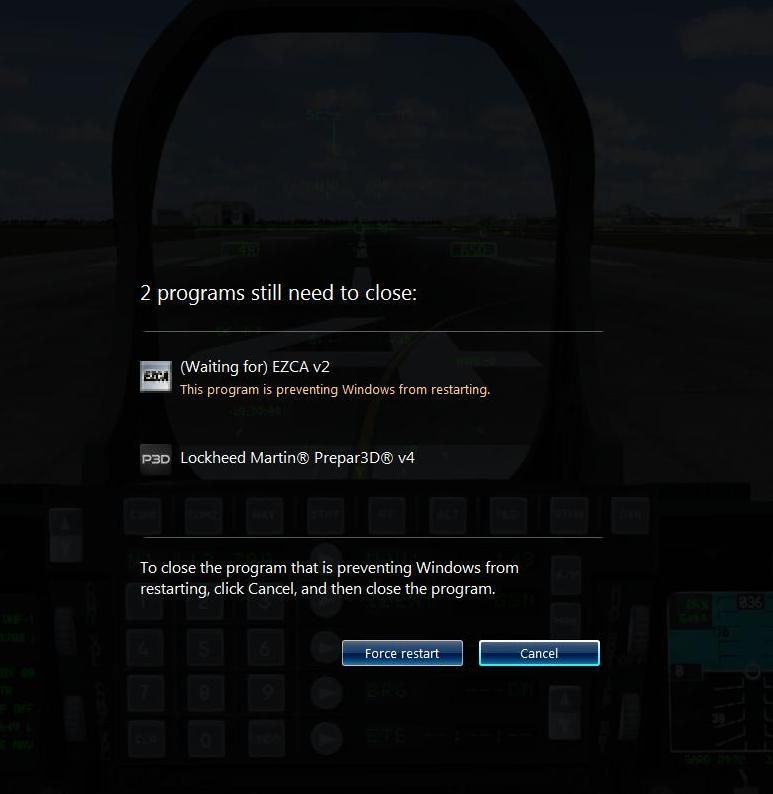
Best Regards,
Vaughan Martell PP-ASEL (KDTW)
Vaughan Martell PP-ASEL (KDTW)
Re: P3dV4.2 won’t shut down
Glad to hear P3D shut downs are now working for you.paphibbs wrote: ↑Tue Jun 19, 2018 9:50 pm I’ve had several flights since then and P3d hasn’t had any issues closing down correctly. Usually, I find there are issues if I don’t close the app down immediately after a flight, I.e., if I leave the sim running for a while with the plane left in it’s parked position. I don’t know if leaving the sim stagnate for a period of time causes issues.
You can shut down an app any time you want to.
Best to always save important data or flights first.
Best Regards,
Vaughan Martell PP-ASEL (KDTW)
Vaughan Martell PP-ASEL (KDTW)

