ntdll.dll crash between Greenland and Canada Prepar3D v4
-
Maverick3333
- Posts: 2
- Joined: Tue Nov 13, 2018 7:04 am
Re: ntdll.dll crash between Greenland and Canada Prepar3D v4
Hi guys,
got the same CTD but on a flight from EDDM-ESSA.
Tried 6 times and the crashes is always on the same location little bit left of EDDC ( +/- 5NM )
It is right on the boundary between ORBX Germany South and Germany North.
First I thought it is an ASP4 problem, cause I got error message: "ASP4_P3D ambient weather error...",
but also flying without using Active Sky activated the Sim crahes at the same location.
I am pretty sure it is an ORBX problem for this scenery, but coulnd't resolve the problem yet.
Best regards,
got the same CTD but on a flight from EDDM-ESSA.
Tried 6 times and the crashes is always on the same location little bit left of EDDC ( +/- 5NM )
It is right on the boundary between ORBX Germany South and Germany North.
First I thought it is an ASP4 problem, cause I got error message: "ASP4_P3D ambient weather error...",
but also flying without using Active Sky activated the Sim crahes at the same location.
I am pretty sure it is an ORBX problem for this scenery, but coulnd't resolve the problem yet.
Best regards,
Re: ntdll.dll crash between Greenland and Canada Prepar3D v4
Could you provide some recreation steps?Maverick3333 wrote: ↑Tue Nov 13, 2018 7:19 am Hi guys,
got the same CTD but on a flight from EDDM-ESSA.
Tried 6 times and the crashes is always on the same location little bit left of EDDC ( +/- 5NM )
It is right on the boundary between ORBX Germany South and Germany North.
First I thought it is an ASP4 problem, cause I got error message: "ASP4_P3D ambient weather error...",
but also flying without using Active Sky activated the Sim crahes at the same location.
I am pretty sure it is an ORBX problem for this scenery, but coulnd't resolve the problem yet.
Best regards,
Were you using a specific flight plan (waypoints)?
Which aircraft were you flying?
If a program stopped working e.g., CTD (crashed to desktop):
Go to the Windows Event Viewer to see the
Faulting Module Name
that caused your problem.
In the lower left hand corner of your desktop
Click on:
Start
In the resulting search box type:
event viewer
select Event Viewer from the resulting pop up list
then look up your error
Here is an example screenshot.
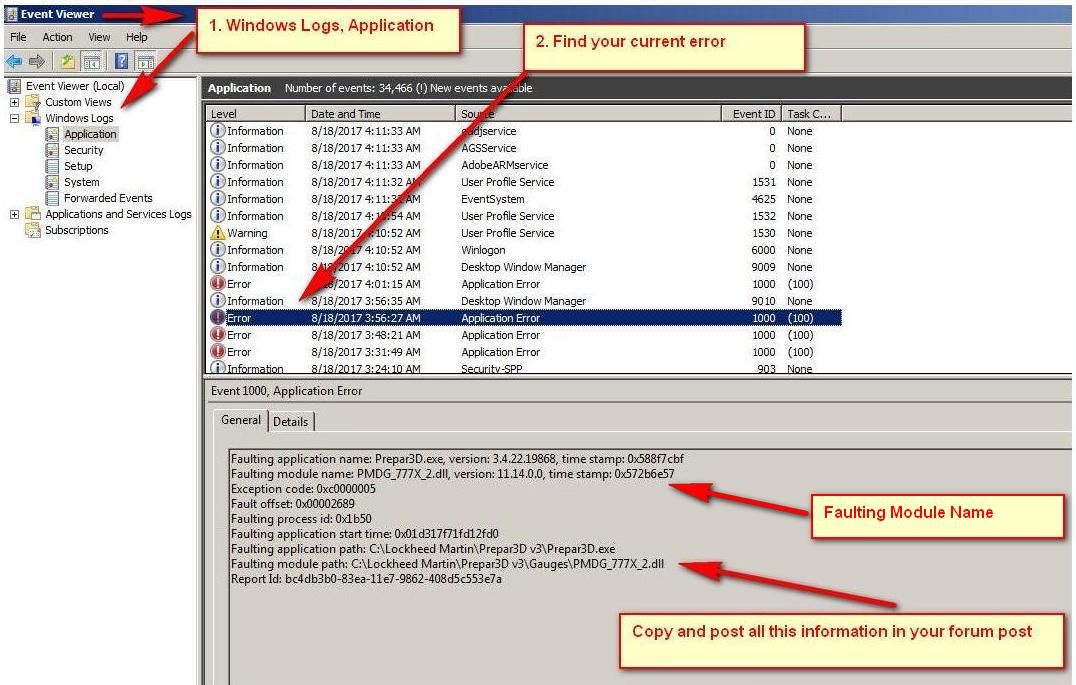
Best Regards,
Vaughan Martell PP-ASEL (KDTW)
Vaughan Martell PP-ASEL (KDTW)
-
Maverick3333
- Posts: 2
- Joined: Tue Nov 13, 2018 7:04 am
Re: ntdll.dll crash between Greenland and Canada Prepar3D v4
Thank you very much for your help:
PMDG 737 NGX
Report:
Name der fehlerhaften Anwendung: Prepar3D.exe, Version: 4.3.29.25520, Zeitstempel: 0x5b2c3263
Name des fehlerhaften Moduls: terrain.dll, Version: 4.3.29.25520, Zeitstempel: 0x5b2c31d5
Ausnahmecode: 0xc0000005
Fehleroffset: 0x0000000000009ad3
ID des fehlerhaften Prozesses: 0x2db0
Startzeit der fehlerhaften Anwendung: 0x01d47ab1a912fb03
Pfad der fehlerhaften Anwendung: D:\Program Files\Lockheed Martin\Prepar3D v4\Prepar3D.exe
Pfad des fehlerhaften Moduls: D:\Program Files\Lockheed Martin\Prepar3D v4\terrain.dll
I think I fixed my crashes (did the same flight with 4x times speed up before the crashing point and it work)
1. with this:
https://support.microsoft.com/en-us/...rrupted-system
2. The flashing lights / pylons in ORBX Germany North: I solved this problem,
changing settings from 8xMSAA to 4xSSAA
But like it looked on the error report above, it seems a terrain.dll is /was broken. Question failure by P3D or ORBX ?
Thank you for your support,
best regards, Mav
PMDG 737 NGX
Report:
Name der fehlerhaften Anwendung: Prepar3D.exe, Version: 4.3.29.25520, Zeitstempel: 0x5b2c3263
Name des fehlerhaften Moduls: terrain.dll, Version: 4.3.29.25520, Zeitstempel: 0x5b2c31d5
Ausnahmecode: 0xc0000005
Fehleroffset: 0x0000000000009ad3
ID des fehlerhaften Prozesses: 0x2db0
Startzeit der fehlerhaften Anwendung: 0x01d47ab1a912fb03
Pfad der fehlerhaften Anwendung: D:\Program Files\Lockheed Martin\Prepar3D v4\Prepar3D.exe
Pfad des fehlerhaften Moduls: D:\Program Files\Lockheed Martin\Prepar3D v4\terrain.dll
I think I fixed my crashes (did the same flight with 4x times speed up before the crashing point and it work)
1. with this:
https://support.microsoft.com/en-us/...rrupted-system
2. The flashing lights / pylons in ORBX Germany North: I solved this problem,
changing settings from 8xMSAA to 4xSSAA
But like it looked on the error report above, it seems a terrain.dll is /was broken. Question failure by P3D or ORBX ?
Thank you for your support,
best regards, Mav
Re: ntdll.dll crash between Greenland and Canada Prepar3D v4
"But like it looked on the error report above, it seems a terrain.dll is /was broken. Question failure by P3D or ORBX ?"Maverick3333 wrote: ↑Tue Nov 13, 2018 9:48 am Thank you very much for your help:
PMDG 737 NGX
Report:
Name der fehlerhaften Anwendung: Prepar3D.exe, Version: 4.3.29.25520, Zeitstempel: 0x5b2c3263
Name des fehlerhaften Moduls: terrain.dll, Version: 4.3.29.25520, Zeitstempel: 0x5b2c31d5
Ausnahmecode: 0xc0000005
Fehleroffset: 0x0000000000009ad3
ID des fehlerhaften Prozesses: 0x2db0
Startzeit der fehlerhaften Anwendung: 0x01d47ab1a912fb03
Pfad der fehlerhaften Anwendung: D:\Program Files\Lockheed Martin\Prepar3D v4\Prepar3D.exe
Pfad des fehlerhaften Moduls: D:\Program Files\Lockheed Martin\Prepar3D v4\terrain.dll
I think I fixed my crashes (did the same flight with 4x times speed up before the crashing point and it work)
1. with this:
https://support.microsoft.com/en-us/...rrupted-system
2. The flashing lights / pylons in ORBX Germany North: I solved this problem,
changing settings from 8xMSAA to 4xSSAA
But like it looked on the error report above, it seems a terrain.dll is /was broken. Question failure by P3D or ORBX ?
Thank you for your support,
best regards, Mav
To find out you would do the Debugging steps:
http://www.prepar3d.com/forum/viewtopic ... 2&t=123246
For other pilots to test:
You would have to provide some recreation steps?
Were you using a specific flight plan (waypoints)?
Note:
Are you using Time acceleration with PMDG737 on your normal flight that are also crashing?
Glad to hear your original problem is now fixed.
Best Regards,
Vaughan Martell PP-ASEL (KDTW)
Vaughan Martell PP-ASEL (KDTW)
Re: ntdll.dll crash between Greenland and Canada Prepar3D v4
In the original issue the crash happens within ntdll.dll, I think that's also the reason why it's hard to find.
Actually I have a save file which crashes on my machine usually within 5 minutes after loading. It happens (in that save file) always at the exact same distance to the coast of Canada. If you want I can send you that save file to test. It doesn't always happen, it's hard to determine a percentage because sometimes it crashes 10 times in a row and 10 times not.
And it does not crash on my desktop PC (I have a dedicated FS PC). Maybe it's worth trying to uninstall all Orbx products, which I don't have on my desktop PC.
I'm currently also installing my new FS PC with P3D v4. Maybe also worth to do some experiments there.
At least meanwhile many people have this issue, when I first reported it some years ago, everyone thought this was an isolated issue...
Chris
Actually I have a save file which crashes on my machine usually within 5 minutes after loading. It happens (in that save file) always at the exact same distance to the coast of Canada. If you want I can send you that save file to test. It doesn't always happen, it's hard to determine a percentage because sometimes it crashes 10 times in a row and 10 times not.
And it does not crash on my desktop PC (I have a dedicated FS PC). Maybe it's worth trying to uninstall all Orbx products, which I don't have on my desktop PC.
I'm currently also installing my new FS PC with P3D v4. Maybe also worth to do some experiments there.
At least meanwhile many people have this issue, when I first reported it some years ago, everyone thought this was an isolated issue...
Chris
Re: ntdll.dll crash between Greenland and Canada Prepar3D v4
I never use saved files , except when doing very limited testing.kikigey89 wrote: ↑Tue Nov 13, 2018 10:11 am In the original issue the crash happens within ntdll.dll, I think that's also the reason why it's hard to find.
Actually I have a save file which crashes on my machine usually within 5 minutes after loading. It happens (in that save file) always at the exact same distance to the coast of Canada. If you want I can send you that save file to test. It doesn't always happen, it's hard to determine a percentage because sometimes it crashes 10 times in a row and 10 times not.
And it does not crash on my desktop PC (I have a dedicated FS PC). Maybe it's worth trying to uninstall all Orbx products, which I don't have on my desktop PC.
I'm currently also installing my new FS PC with P3D v4. Maybe also worth to do some experiments there.
At least meanwhile many people have this issue, when I first reported it some years ago, everyone thought this was an isolated issue...
Chris
If I had to test a problem I would first reboot the PC and create a new flight and fly it again in a normal fashion.
Without any special add-ons / weather programs / no time acceleration .... as basic as possible and in many cases with a default aircraft.
Glad to hear your original problem is now fixed.
Best Regards,
Vaughan Martell PP-ASEL (KDTW)
Vaughan Martell PP-ASEL (KDTW)
Re: ntdll.dll crash between Greenland and Canada Prepar3D v4
This is what I did over weeks (I spent around 100 hours in the past investigating this issue) and it still occurred with the most basic sim I could test.Martyson wrote: ↑Tue Nov 13, 2018 10:21 am I never use saved files , except when doing very limited testing.
If I had to test a problem I would first reboot the PC and create a new flight and fly it again in a normal fashion.
Without any special add-ons / weather programs / no time acceleration .... as basic as possible and in many cases with a default aircraft.
Re: ntdll.dll crash between Greenland and Canada Prepar3D v4
Ok.kikigey89 wrote: ↑Tue Nov 13, 2018 10:24 amThis is what I did over weeks (I spent around 100 hours in the past investigating this issue) and it still occurred with the most basic sim I could test.Martyson wrote: ↑Tue Nov 13, 2018 10:21 am I never use saved files , except when doing very limited testing.
If I had to test a problem I would first reboot the PC and create a new flight and fly it again in a normal fashion.
Without any special add-ons / weather programs / no time acceleration .... as basic as possible and in many cases with a default aircraft.
Edit: I removed my dll reference
Last edited by Martyson on Tue Nov 13, 2018 10:50 am, edited 1 time in total.
Best Regards,
Vaughan Martell PP-ASEL (KDTW)
Vaughan Martell PP-ASEL (KDTW)
Re: ntdll.dll crash between Greenland and Canada Prepar3D v4
Ok, I removed the previous reference to terrain.dll it was posted on accident.
Best Regards,
Vaughan Martell PP-ASEL (KDTW)
Vaughan Martell PP-ASEL (KDTW)
Re: ntdll.dll crash between Greenland and Canada Prepar3D v4
Hi,
Last week I had once again the ntdll.dll crash during a flight from Frankfurt to Toronto (close to the canadian coast). In the avsim forum I read, that the addon "FSrealtime" could be an issue, so I uninstalled it and instead installed the "SimElite Solutions Time Zone Fixer", during the installation it mentioned, that I have the default timezone.bgl (\scenery\base) still active. So I renamed the timezone file (according the instructions from simelite).
Yesterday I repeated the flight from Frankfurt to Toronto and I didn't have the CTD. Today I flew from Frankfurt to Chicago and I was also able to finish the flight.
Could the timezone file be an issue for this CTD?
Last week I had once again the ntdll.dll crash during a flight from Frankfurt to Toronto (close to the canadian coast). In the avsim forum I read, that the addon "FSrealtime" could be an issue, so I uninstalled it and instead installed the "SimElite Solutions Time Zone Fixer", during the installation it mentioned, that I have the default timezone.bgl (\scenery\base) still active. So I renamed the timezone file (according the instructions from simelite).
Yesterday I repeated the flight from Frankfurt to Toronto and I didn't have the CTD. Today I flew from Frankfurt to Chicago and I was also able to finish the flight.
Could the timezone file be an issue for this CTD?
Re: ntdll.dll crash between Greenland and Canada Prepar3D v4
I don't have timezone and had the CTD a few times (always ntdll.dll).
Re: ntdll.dll crash between Greenland and Canada Prepar3D v4
Good question... but the events I used to have were no where near a time zone boundary or the 15 deg demarcation between zones that P3D uses for default for most of the globe.Swiss1954 wrote: ↑Sun Nov 18, 2018 3:51 pm Hi,
Last week I had once again the ntdll.dll crash during a flight from Frankfurt to Toronto (close to the canadian coast). In the avsim forum I read, that the addon "FSrealtime" could be an issue, so I uninstalled it and instead installed the "SimElite Solutions Time Zone Fixer", during the installation it mentioned, that I have the default timezone.bgl (\scenery\base) still active. So I renamed the timezone file (according the instructions from simelite).
Yesterday I repeated the flight from Frankfurt to Toronto and I didn't have the CTD. Today I flew from Frankfurt to Chicago and I was also able to finish the flight.
Could the timezone file be an issue for this CTD?
I have not had a CTD on a Westbound Atlantic crossing since FSDT updated their GSX product with an inhibit above 250/10000. I also have the SimElite product to fix the time zones but that was installed months after the GSX update, which was I believe Feb18?
Dan Downs
KCRP
KCRP
Re: ntdll.dll crash between Greenland and Canada Prepar3D v4
Unfortunately I still have CTDs even with that new feature. Still, only killing couatl.exe after pushback helps.
-
Usscarrier
- Posts: 1
- Joined: Sun Jan 12, 2014 8:45 pm
Re: ntdll.dll crash between Greenland and Canada Prepar3D v4
Unfortunately I ran into this same problem and found myself at these forums trying to figure it out.
Prepar3d V4. PMDG777. GSX( i ran live update after the crash and it said everything was already updated). ORBX including vector. Flying on VATSIM. Activesky in use (including the map function). Also using Smartcars for the VA. I do not use any form of time or time zone corrrection programs for P3D.
Was level at FL320 and the crash occurred very near the coast of Canada between MIBNO and RODBO fixes in my route:
"BIKF/19 DCT 6430N DCT 6440N DCT 6350N DCT MAXAR DCT MIBNO DCT RODBO
DCT YVP J479 NM DCT YYB DCT IMEBA IMEBA3 CYYZ/33R"
My fault information:
Faulting application name: Prepar3D.exe, version: 4.3.29.25520, time stamp: 0x5b2c3263
Faulting module name: ntdll.dll, version: 10.0.17134.376, time stamp: 0x60d78cf9
Exception code: 0xc0000374
Fault offset: 0x00000000000f4d7b
Faulting process id: 0x24ac
Faulting application start time: 0x01d48263b6a4a512
Faulting application path: F:\Prepar3D.exe
Faulting module path: C:\WINDOWS\SYSTEM32\ntdll.dll
Report Id: 19a7a438-59af-4b19-baee-1d8757cf55db
Faulting package full name:
Faulting package-relative application ID:
I have flown all around North America and out to Puerto Rico with no issues at all. This was my first crash.
Thanks in advance to the person who finds "the Fix".
Prepar3d V4. PMDG777. GSX( i ran live update after the crash and it said everything was already updated). ORBX including vector. Flying on VATSIM. Activesky in use (including the map function). Also using Smartcars for the VA. I do not use any form of time or time zone corrrection programs for P3D.
Was level at FL320 and the crash occurred very near the coast of Canada between MIBNO and RODBO fixes in my route:
"BIKF/19 DCT 6430N DCT 6440N DCT 6350N DCT MAXAR DCT MIBNO DCT RODBO
DCT YVP J479 NM DCT YYB DCT IMEBA IMEBA3 CYYZ/33R"
My fault information:
Faulting application name: Prepar3D.exe, version: 4.3.29.25520, time stamp: 0x5b2c3263
Faulting module name: ntdll.dll, version: 10.0.17134.376, time stamp: 0x60d78cf9
Exception code: 0xc0000374
Fault offset: 0x00000000000f4d7b
Faulting process id: 0x24ac
Faulting application start time: 0x01d48263b6a4a512
Faulting application path: F:\Prepar3D.exe
Faulting module path: C:\WINDOWS\SYSTEM32\ntdll.dll
Report Id: 19a7a438-59af-4b19-baee-1d8757cf55db
Faulting package full name:
Faulting package-relative application ID:
I have flown all around North America and out to Puerto Rico with no issues at all. This was my first crash.
Thanks in advance to the person who finds "the Fix".

