I have found that when loading a previously saved scenario, the Scenario setup screen that appears after loading is indicating incorrect locations. Once the user proceeds to the scenario then the aircraft is indeed at the expected location where it was saved. For example, a scenario of a B738 parked at KHOU Gate 21 is incorrectly indicated as Hobby (77S) on the Scenario screen. I've noticed this on every scenario since the hot fix.
Usually the incorrect location is a different gate and not jibberish that I found with the above example.
Of course, one may manually reset the location to display correct information on the Scenario screen but this is not required because it loads to the correct location regardless of the display error.
Scenario Location Display Errors
Scenario Location Display Errors
Dan Downs
KCRP
KCRP
Re: Scenario Location Display Errors
KHOU Gate 21 ok on my setup.
Maybe do a screenshot of your error screen.
Maybe do a screenshot of your error screen.
Best Regards,
Vaughan Martell PP-ASEL (KDTW)
Vaughan Martell PP-ASEL (KDTW)
Re: Scenario Location Display Errors
Here is the Scenario screen after loading a scenario with B738 parked at KHOU Gate 21, not upper right corner the location is displayed as Hobby (77S):

Dan Downs
KCRP
KCRP
Re: Scenario Location Display Errors
Thanks for the screenshot.
I see the error now.
In my quick test I had moved the mouse cursor over the map for the location.
I had not noticed the 77S in the top right corner.
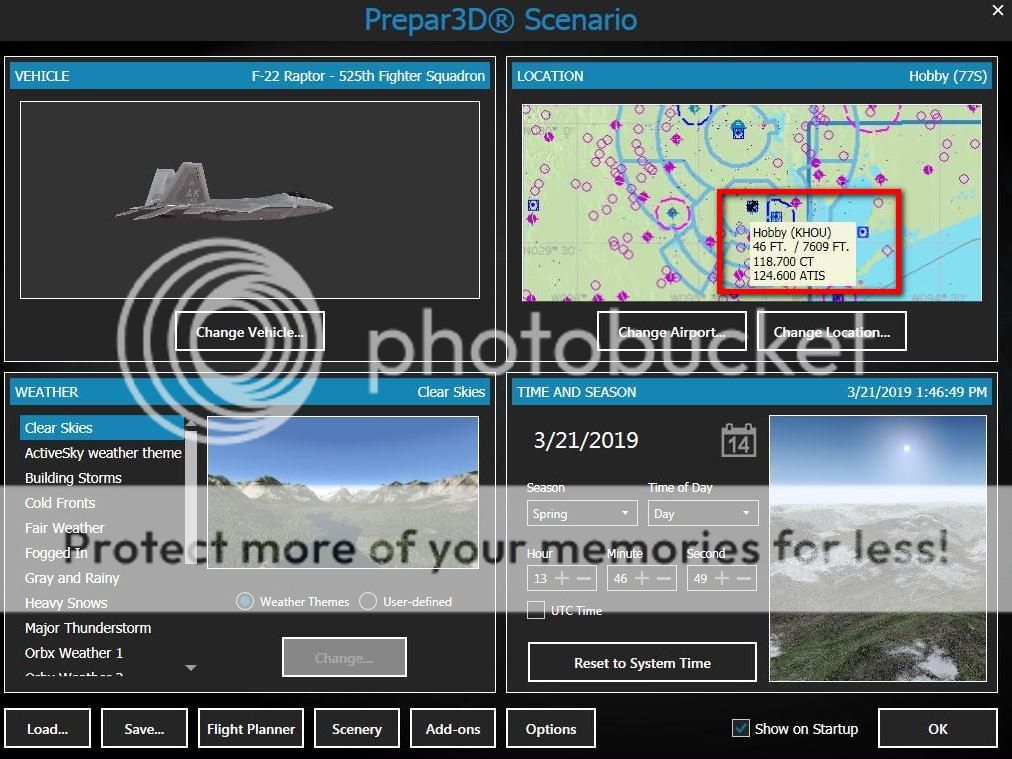
I see the error now.
In my quick test I had moved the mouse cursor over the map for the location.
I had not noticed the 77S in the top right corner.
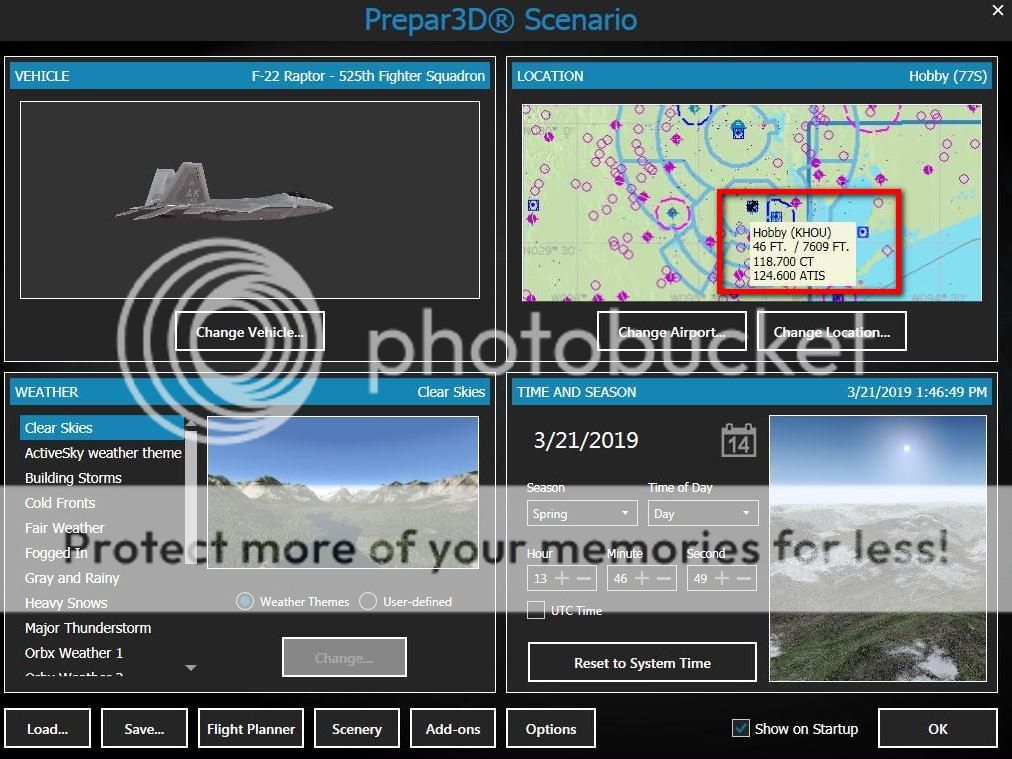
Best Regards,
Vaughan Martell PP-ASEL (KDTW)
Vaughan Martell PP-ASEL (KDTW)

