Prepar3D Troubleshooting Tutorials
Prepar3D Troubleshooting Tutorials
Below are some basic step by step video tutorials to help troubleshoot some of the Issues you may encounter when launching or Installing Prepar3D with additional tutorials also
I will add to this list as time goes on.
INDEX
1) Scenery.cfg error "Prepar3D requires at least one each of the following to run:"
2) How to repair a distorted User Interface (UI)
3) Install Error "Prepar3D v4 Content requires Prepar3D v4 to be Installed"
4) Malformed XML file error (default scenario is corrupt)
5) Vehicle initialization has failed (Visualization only mode error)
6) Black Clouds (Corrupt ShadersHLSL folder)
7) Turning Off Default AI Aircraft Traffic
8) Delete Generated Files (New Prepar3D v4 feature)
9) Prepar3D v4 New Client updating feature (Not deactivating the License)
10) How to Download and Install Prepar3D
11) How to Uninstall and Deactivate Prepar3D v4 (A Complete Uninstall)
12) Error message "MSVCP140.dll, VCRuntime140.dll, concrt140.dll is missing from your Computer"
13) Error message "MFReadWrite.dll MFPlat.dll is missing from your Computer"
14) Error message "Prepar3D CANNOT run without a valid SCENERY.CFG" (Prepar3D v2, v3 and v4)
15) Error message "D3Dcompiler_43.dll \ D3DX9_43.DLL Is Missing Or Not Found"
16) How to update Prepar3D v4 using the update component Installers, Client, Content and Scenery
17) How to Deactivate the Prepar3D License From Your Operating System
18) Delete Generated Files (Removing the 5 generated folders)
19) How to locate the Prepar3D.cfg File (Config file)
20) How to locate the Shaders folder
21) How to locate the Scenery.cfg file, Simobjects.cfg file & the Terrain.cfg file
22) Error message "api.dll was not found reinstalling the program may fix this problem"
23) Error message "Living World Settings In LWcfg.xml are Invalid"
24) Prepar3D Refreshing the Graphics (Organic Tweak)
25) FTX Orbx Scenery, Prepar3D, Stuck on loading, Wont Launch
26) FTX Orbx Central, How to Uninstall and Reinstall
I will add to this list as time goes on.
INDEX
1) Scenery.cfg error "Prepar3D requires at least one each of the following to run:"
2) How to repair a distorted User Interface (UI)
3) Install Error "Prepar3D v4 Content requires Prepar3D v4 to be Installed"
4) Malformed XML file error (default scenario is corrupt)
5) Vehicle initialization has failed (Visualization only mode error)
6) Black Clouds (Corrupt ShadersHLSL folder)
7) Turning Off Default AI Aircraft Traffic
8) Delete Generated Files (New Prepar3D v4 feature)
9) Prepar3D v4 New Client updating feature (Not deactivating the License)
10) How to Download and Install Prepar3D
11) How to Uninstall and Deactivate Prepar3D v4 (A Complete Uninstall)
12) Error message "MSVCP140.dll, VCRuntime140.dll, concrt140.dll is missing from your Computer"
13) Error message "MFReadWrite.dll MFPlat.dll is missing from your Computer"
14) Error message "Prepar3D CANNOT run without a valid SCENERY.CFG" (Prepar3D v2, v3 and v4)
15) Error message "D3Dcompiler_43.dll \ D3DX9_43.DLL Is Missing Or Not Found"
16) How to update Prepar3D v4 using the update component Installers, Client, Content and Scenery
17) How to Deactivate the Prepar3D License From Your Operating System
18) Delete Generated Files (Removing the 5 generated folders)
19) How to locate the Prepar3D.cfg File (Config file)
20) How to locate the Shaders folder
21) How to locate the Scenery.cfg file, Simobjects.cfg file & the Terrain.cfg file
22) Error message "api.dll was not found reinstalling the program may fix this problem"
23) Error message "Living World Settings In LWcfg.xml are Invalid"
24) Prepar3D Refreshing the Graphics (Organic Tweak)
25) FTX Orbx Scenery, Prepar3D, Stuck on loading, Wont Launch
26) FTX Orbx Central, How to Uninstall and Reinstall
Elaine Dixon
Prepar3D® Forum Global Moderator
Forum Rules.....General Debugging Steps.....Installing\Updating\Uninstalling.....How to Post a Screenshot.....Activation Issues
Prepar3D® Forum Global Moderator
Forum Rules.....General Debugging Steps.....Installing\Updating\Uninstalling.....How to Post a Screenshot.....Activation Issues
1) Scenery.cfg error "Prepar3D requires at least one each of the following to run:"
The error message below on launching Prepar3D is due to a corrupt Scenery.cfg file
Please see here for a short video on how to repair Prepar3D from this error https://youtu.be/CvoNaKDL-54
Note: I have also Included additional Information in the Video Description, Click SHOW MORE to view this
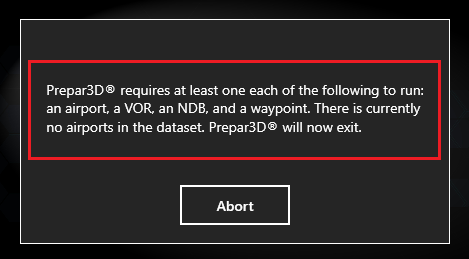
Please see here for a short video on how to repair Prepar3D from this error https://youtu.be/CvoNaKDL-54
Note: I have also Included additional Information in the Video Description, Click SHOW MORE to view this
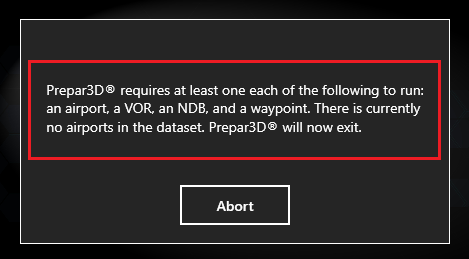
Elaine Dixon
Prepar3D® Forum Global Moderator
Forum Rules.....General Debugging Steps.....Installing\Updating\Uninstalling.....How to Post a Screenshot.....Activation Issues
Prepar3D® Forum Global Moderator
Forum Rules.....General Debugging Steps.....Installing\Updating\Uninstalling.....How to Post a Screenshot.....Activation Issues
2) How to repair a distorted User Interface (UI)
When launching Prepar3D a distorted User interface (UI) will typically have expanded borders and sections of the UI removed.
Please see here for a short video on how to repair Prepar3D from this https://youtu.be/kpJ7N58gSGM
Note: I have also Included additional Information in the Video Description, Click SHOW MORE to view this
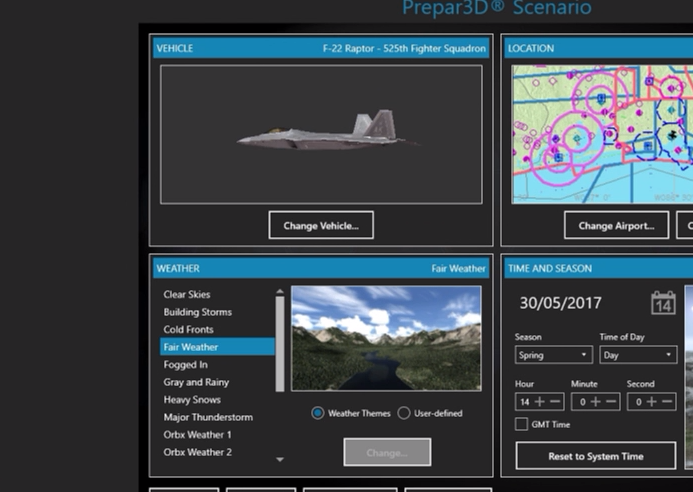
Please see here for a short video on how to repair Prepar3D from this https://youtu.be/kpJ7N58gSGM
Note: I have also Included additional Information in the Video Description, Click SHOW MORE to view this
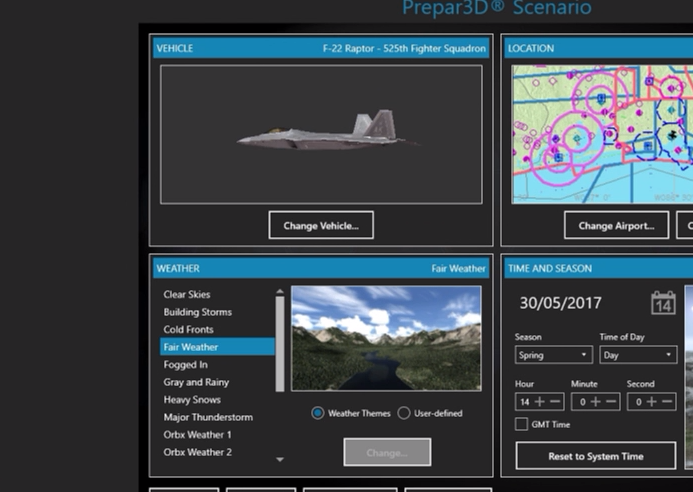
Elaine Dixon
Prepar3D® Forum Global Moderator
Forum Rules.....General Debugging Steps.....Installing\Updating\Uninstalling.....How to Post a Screenshot.....Activation Issues
Prepar3D® Forum Global Moderator
Forum Rules.....General Debugging Steps.....Installing\Updating\Uninstalling.....How to Post a Screenshot.....Activation Issues
3) Install Error "Prepar3D v4 Content requires Prepar3D v4 to be Installed"
While Installing Prepar3D you may encounter this error shortly after you run the Setup_Prepar3D.exe
Please see here for a short video on steps to take to resolve this https://youtu.be/BxeFUEd_VKw
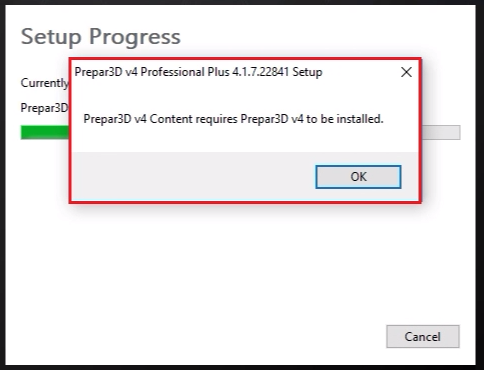
Please see here for a short video on steps to take to resolve this https://youtu.be/BxeFUEd_VKw
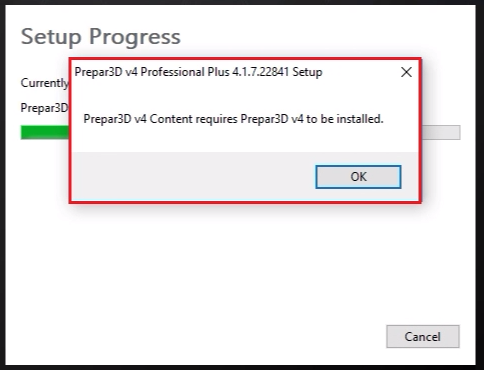
Elaine Dixon
Prepar3D® Forum Global Moderator
Forum Rules.....General Debugging Steps.....Installing\Updating\Uninstalling.....How to Post a Screenshot.....Activation Issues
Prepar3D® Forum Global Moderator
Forum Rules.....General Debugging Steps.....Installing\Updating\Uninstalling.....How to Post a Screenshot.....Activation Issues
4) Malformed XML file error (default scenario is corrupt)
You will see this error message on launching Prepar3D when the default scenario is corrupt
Please see here for a short video on how to repair Prepar3D from this error https://youtu.be/xiNN_VVNpd4
Note: I have also Included additional Information in the Video Description, Click SHOW MORE to view this
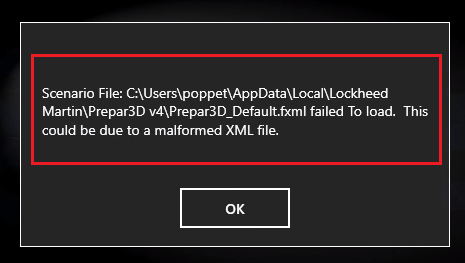
Please see here for a short video on how to repair Prepar3D from this error https://youtu.be/xiNN_VVNpd4
Note: I have also Included additional Information in the Video Description, Click SHOW MORE to view this
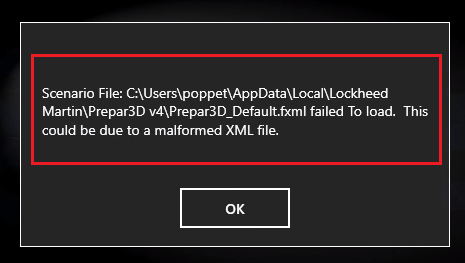
Elaine Dixon
Prepar3D® Forum Global Moderator
Forum Rules.....General Debugging Steps.....Installing\Updating\Uninstalling.....How to Post a Screenshot.....Activation Issues
Prepar3D® Forum Global Moderator
Forum Rules.....General Debugging Steps.....Installing\Updating\Uninstalling.....How to Post a Screenshot.....Activation Issues
5) Visualization only mode error
Mostly Visualization only mode error is due to a corrupt Simobjects.cfg file or a Vehiclefavorites.xml file
Please see here for a short video on how to repair Prepar3D from this error https://youtu.be/cP-Dc8tpG50
Note: I have also added additional Information in the Video Description, Click SHOW MORE to view this
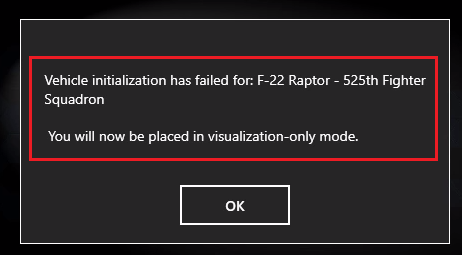
Please see here for a short video on how to repair Prepar3D from this error https://youtu.be/cP-Dc8tpG50
Note: I have also added additional Information in the Video Description, Click SHOW MORE to view this
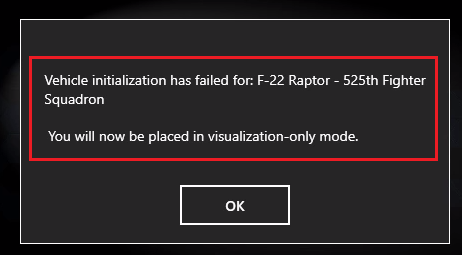
Elaine Dixon
Prepar3D® Forum Global Moderator
Forum Rules.....General Debugging Steps.....Installing\Updating\Uninstalling.....How to Post a Screenshot.....Activation Issues
Prepar3D® Forum Global Moderator
Forum Rules.....General Debugging Steps.....Installing\Updating\Uninstalling.....How to Post a Screenshot.....Activation Issues
6) Black Clouds
If you are experiencing Black clouds this is mostly due to a corrupt ShadersHLSL folder
Please see here for a short video on how to repair Prepar3D from Black clouds https://youtu.be/jnMm3yXz_bk?t=10s
Note: I have also Included additional Information in the Video Description, Click SHOW MORE to view this

Please see here for a short video on how to repair Prepar3D from Black clouds https://youtu.be/jnMm3yXz_bk?t=10s
Note: I have also Included additional Information in the Video Description, Click SHOW MORE to view this

Elaine Dixon
Prepar3D® Forum Global Moderator
Forum Rules.....General Debugging Steps.....Installing\Updating\Uninstalling.....How to Post a Screenshot.....Activation Issues
Prepar3D® Forum Global Moderator
Forum Rules.....General Debugging Steps.....Installing\Updating\Uninstalling.....How to Post a Screenshot.....Activation Issues
7) Turning Off Default AI Aircraft Traffic
A quick tutorial to show you how to Disable default AI aircraft Traffic
https://youtu.be/PzA_IqxCvpw
https://youtu.be/PzA_IqxCvpw
Elaine Dixon
Prepar3D® Forum Global Moderator
Forum Rules.....General Debugging Steps.....Installing\Updating\Uninstalling.....How to Post a Screenshot.....Activation Issues
Prepar3D® Forum Global Moderator
Forum Rules.....General Debugging Steps.....Installing\Updating\Uninstalling.....How to Post a Screenshot.....Activation Issues
8) Delete Generated Files
The Delete generated files command is new to Prepar3D v4
By double left clicking on this file it will remove (delete) the generated content from the 3 Prepar3D v4 folders in the Roaming , Local and the ProgramData path.
This action will bring Prepar3D v4 back to a default state
Note: This will also temporarily disable your 3rd Party Software (Add On's)
When you launch Prepar3D these files and folders will generate again as default
Please see here for a short video showing you this in motion https://youtu.be/Wj9QdURzbIY?t=10s
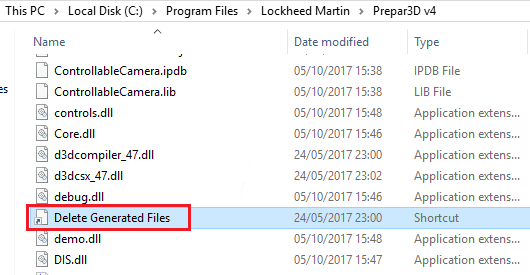
By double left clicking on this file it will remove (delete) the generated content from the 3 Prepar3D v4 folders in the Roaming , Local and the ProgramData path.
This action will bring Prepar3D v4 back to a default state
Note: This will also temporarily disable your 3rd Party Software (Add On's)
When you launch Prepar3D these files and folders will generate again as default
Please see here for a short video showing you this in motion https://youtu.be/Wj9QdURzbIY?t=10s
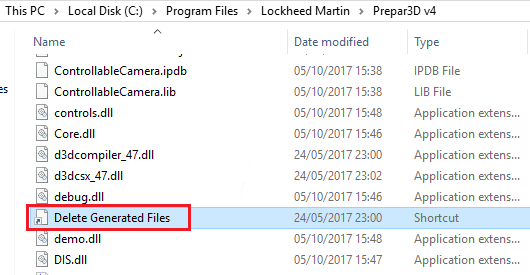
Elaine Dixon
Prepar3D® Forum Global Moderator
Forum Rules.....General Debugging Steps.....Installing\Updating\Uninstalling.....How to Post a Screenshot.....Activation Issues
Prepar3D® Forum Global Moderator
Forum Rules.....General Debugging Steps.....Installing\Updating\Uninstalling.....How to Post a Screenshot.....Activation Issues
9) Prepar3D v4 New Client updating feature (Not deactivating the License)
For future reference we can now update Prepar3D v4 to a more recent version with a Client update and Not need to deactivate the v4 License. You will be prompted an Option to "Deactivate the Prepar3D v4 license or Not" during the Client Uninstall, If you are simply updating the Client, You can choose “No” Your Prepar3D license will stay active, therefore you will not have to reactivate once the update is finished.
This will allow users to quickly update from version to version without needing to deactivate and activate there license again
Please see the Video below showing you this in motion
https://youtu.be/8-Ua172rNbc
This will allow users to quickly update from version to version without needing to deactivate and activate there license again
Please see the Video below showing you this in motion
https://youtu.be/8-Ua172rNbc
Elaine Dixon
Prepar3D® Forum Global Moderator
Forum Rules.....General Debugging Steps.....Installing\Updating\Uninstalling.....How to Post a Screenshot.....Activation Issues
Prepar3D® Forum Global Moderator
Forum Rules.....General Debugging Steps.....Installing\Updating\Uninstalling.....How to Post a Screenshot.....Activation Issues
10) How to Download and Install Prepar3D (A short YouTube Video)
A Video Tutorial to show the 5 Basic Steps to help you Download and Install Prepar3D Successfully.
https://youtu.be/0kvONDHkUMo
https://youtu.be/0kvONDHkUMo
Elaine Dixon
Prepar3D® Forum Global Moderator
Forum Rules.....General Debugging Steps.....Installing\Updating\Uninstalling.....How to Post a Screenshot.....Activation Issues
Prepar3D® Forum Global Moderator
Forum Rules.....General Debugging Steps.....Installing\Updating\Uninstalling.....How to Post a Screenshot.....Activation Issues
11) How to Uninstall and Deactivate Prepar3D v4 (A Complete Uninstall)
A Video Tutorial to show you the steps to Uninstall and Deactivate Prepar3D v4 from your computer
Note: This process is a Complete Uninstall and will remove all Prepar3D files, folders and will disable your 3rd party Add Ons.
https://youtu.be/1YNrB-2vc6c
Note: This process is a Complete Uninstall and will remove all Prepar3D files, folders and will disable your 3rd party Add Ons.
https://youtu.be/1YNrB-2vc6c
Elaine Dixon
Prepar3D® Forum Global Moderator
Forum Rules.....General Debugging Steps.....Installing\Updating\Uninstalling.....How to Post a Screenshot.....Activation Issues
Prepar3D® Forum Global Moderator
Forum Rules.....General Debugging Steps.....Installing\Updating\Uninstalling.....How to Post a Screenshot.....Activation Issues
12) Error message "MSVCP140.dll, VCRuntime140.dll, concrt140.dll is missing from your Computer"
How to Fix the Error message below when launching Prepar3D v4...
"MSVCP140.dll, VCRuntime140.dll, concrt140.dll is missing from your Computer"
https://youtu.be/uDAsfNu087M
"MSVCP140.dll, VCRuntime140.dll, concrt140.dll is missing from your Computer"
https://youtu.be/uDAsfNu087M
Elaine Dixon
Prepar3D® Forum Global Moderator
Forum Rules.....General Debugging Steps.....Installing\Updating\Uninstalling.....How to Post a Screenshot.....Activation Issues
Prepar3D® Forum Global Moderator
Forum Rules.....General Debugging Steps.....Installing\Updating\Uninstalling.....How to Post a Screenshot.....Activation Issues
13) Error message "MFReadWrite.dll MFPlat.dll is missing from your Computer"
How to Fix the Error message below when launching Prepar3D v4...
"MFReadWrite.dll MFPlat.dll is missing from your Computer"
https://youtu.be/tuwMruCz79s
"MFReadWrite.dll MFPlat.dll is missing from your Computer"
https://youtu.be/tuwMruCz79s
Elaine Dixon
Prepar3D® Forum Global Moderator
Forum Rules.....General Debugging Steps.....Installing\Updating\Uninstalling.....How to Post a Screenshot.....Activation Issues
Prepar3D® Forum Global Moderator
Forum Rules.....General Debugging Steps.....Installing\Updating\Uninstalling.....How to Post a Screenshot.....Activation Issues
14) Error message "Prepar3D CANNOT run without a valid SCENERY.CFG" (Prepar3D v2, v3 and v4)
How to fix the error message below when launching Prepar3D v2, v3 and v4
"Prepar3D cannot run without a valid Scenery.cfg"
https://youtu.be/hS1Av0wPJcM
"Prepar3D cannot run without a valid Scenery.cfg"
https://youtu.be/hS1Av0wPJcM
Elaine Dixon
Prepar3D® Forum Global Moderator
Forum Rules.....General Debugging Steps.....Installing\Updating\Uninstalling.....How to Post a Screenshot.....Activation Issues
Prepar3D® Forum Global Moderator
Forum Rules.....General Debugging Steps.....Installing\Updating\Uninstalling.....How to Post a Screenshot.....Activation Issues

