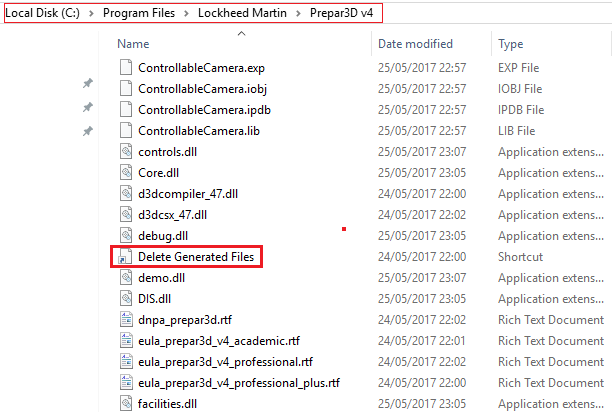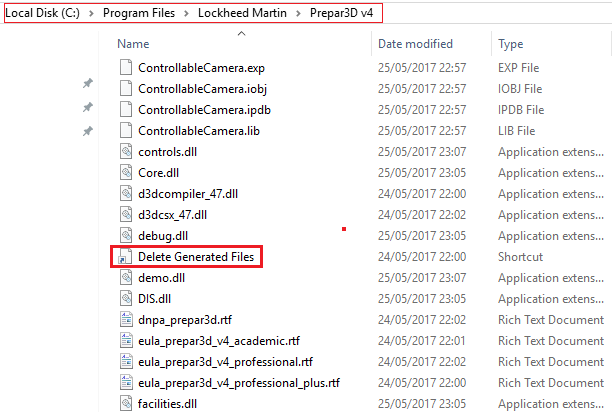Page 1 of 1
Yoke Joystick mouse keypress not responding
Posted: Thu Feb 07, 2019 8:42 pm
by Kenml
Fired up P3Dv3 this morning to find my joystick, rudder pedals, and mouse key press were not working. Mouse over a dial or switch I can hear the click but no movement of the switch. My CH yoke and rudder pedals are dead as well. Shutdown and restarted the computer, but that didn't help. Looked through the P3D forum but couldn't find any direction. Sure appreciate and suggestions or help.
Cheers,
Kenml
Re: Yoke Joystick mouse keypress not responding
Posted: Thu Feb 07, 2019 8:45 pm
by Martyson
Kenml wrote: ↑Thu Feb 07, 2019 8:42 pm
Fired up P3Dv3 this morning to find my joystick, rudder pedals, and mouse key press were not working. Mouse over a dial or switch I can hear the click but no movement of the switch. My CH yoke and rudder pedals are dead as well. Shutdown and restarted the computer, but that didn't help. Looked through the P3D forum but couldn't find any direction. Sure appreciate and suggestions or help.
Cheers,
Kenml
Give the debugging steps a quick try:
http://www.prepar3d.com/forum/viewtopic ... 2&t=123246
Re: Yoke Joystick mouse keypress not responding
Posted: Fri Feb 08, 2019 8:44 pm
by Kenml
Thank you Vaughn, read through the debugging link.
These do not exist on my PC.
I'm playing around with uninstalling/reinstalling P3dV3 but oh what a drag.
, Delete the following generated folders/files. This will result in any add-ons being removed/disabled.
%PROGRAMDATA%\Lockheed Martin\Prepar3D v4
%LOCALAPPDATA%\Lockheed Martin\Prepar3D v4
%APPDATA%\Lockheed Martin\Prepar3D v4but
Re: Yoke Joystick mouse keypress not responding
Posted: Mon Feb 18, 2019 9:00 am
by Poppet
Kenml wrote: ↑Fri Feb 08, 2019 8:44 pm
These do not exist on my PC.
Hello Kenml
For future reference to find these locations, Just copy the test below and paste them into your windows search bar, one by one. This will bring you directly to the correct locations.
Note: This action will disable your 3rd party Add Ons.
Code: Select all
%PROGRAMDATA%\Lockheed Martin\Prepar3D v4
Code: Select all
%LOCALAPPDATA%\Lockheed Martin\Prepar3D v4
Code: Select all
%APPDATA%\Lockheed Martin\Prepar3D v4
-------
Alternatively you can also run the
delete generated files command from the core Prepar3D folder, this action will also remove these 3 generated file locations
Navigate to your core Prepar3D v4 folder, Scroll down a bit, Double left Click on the file
Delete Generated Files, a small black will appear then disappear again, this is normal.